harmony 鸿蒙Axis Event
Axis Event
An axis event is triggered when a user interacts with a component by scrolling the mouse wheel or swiping two fingers on a touchpad along a specific direction (axis). The term “axis” here refers to the direction in a 2D coordinate system, which includes the horizontal direction (x-axis) and the vertical direction (y-axis).
NOTE
This event is supported since API version 18. Updates will be marked with a superscript to indicate their earliest API version.
onAxisEvent
onAxisEvent(event: (event: AxisEvent) => void): T
Called when the mouse wheel is scrolled or two fingers are swiped on a touchpad.
Widget capability: This API can be used in ArkTS widgets since API version 18.
Atomic service API: This API can be used in atomic services since API version 18.
System capability: SystemCapability.ArkUI.ArkUI.Full
Parameters
| Name | Type | Mandatory | Description |
|---|---|---|---|
| event | AxisEvent | Yes | AxisEvent object. |
Return value
| Type | Description |
|---|---|
| T | Current component. |
AxisEvent
Defines an axis event object that inherits from BaseEvent.
Atomic service API: This API can be used in atomic services since API version 18.
System capability: SystemCapability.ArkUI.ArkUI.Full
Properties
| Name | Type | Read-Only | Optional | Description |
|---|---|---|---|---|
| action | AxisAction | Yes | No | Action type of the axis event. |
| x | number | Yes | No | X coordinate of the cursor relative to the left edge of the element. Unit: vp |
| y | number | Yes | No | Y coordinate of the cursor relative to the top edge of the element. Unit: vp |
| windowX | number | Yes | No | X coordinate of the cursor relative to the upper left corner of the current window. Unit: vp |
| windowY | number | Yes | No | Y coordinate of the cursor relative to the upper left corner of the current window. Unit: vp |
| displayX | number | Yes | No | X coordinate of the cursor relative to the upper left corner of the screen. Unit: vp |
| displayY | number | Yes | No | Y coordinate of the cursor relative to the upper left corner of the current screen. Unit: vp |
| scrollStep | number | Yes | No | Scroll step length for the mouse wheel. NOTE Only the mouse wheel is supported. The value ranges from 0 to 65535. |
| propagation | Callback<void> | Yes | No | Callback to activate event bubbling. |
getHorizontalAxisValue
getHorizontalAxisValue(): number
Obtains the horizontal axis value of this axis event.
Atomic service API: This API can be used in atomic services since API version 18.
System capability: SystemCapability.ArkUI.ArkUI.Full
Return value
| Type | Description |
|---|---|
| number | Horizontal axis value. |
getVerticalAxisValue
getVerticalAxisValue(): number
Obtains the vertical axis value of this axis event.
Atomic service API: This API can be used in atomic services since API version 18.
System capability: SystemCapability.ArkUI.ArkUI.Full
Return value
| Type | Description |
|---|---|
| number | Vertical axis value. |
Example
This example shows how to set up an axis event on a button. When the user scrolls the mouse wheel over the button, the event parameters are captured and displayed.
// xxx.ets
@Entry
@Component
struct AxisEventExample {
@State text: string = ''
build() {
Column() {
Row({ space: 20 }) {
Button('AxisEvent').width(100).height(40)
.onAxisEvent((event?: AxisEvent) => {
if (event) {
this.text =
'AxisEvent:' + '\n action:' + event.action + '\n displayX:' + event.displayX + '\n displayY:' +
event.displayY + '\n windowX:' + event.windowX + '\n windowY:' + event.windowY + '\n x:' + event.x +
'\n y:' + event.y + '\n VerticalAxisValue:' + event.getVerticalAxisValue() +
'\n HorizontalAxisValue:' + event.getHorizontalAxisValue()
}
})
}.margin(20)
Text(this.text).margin(15)
}.width('100%')
}
}
The figure below shows the event parameters captured when the user scrolls the mouse wheel over the button.
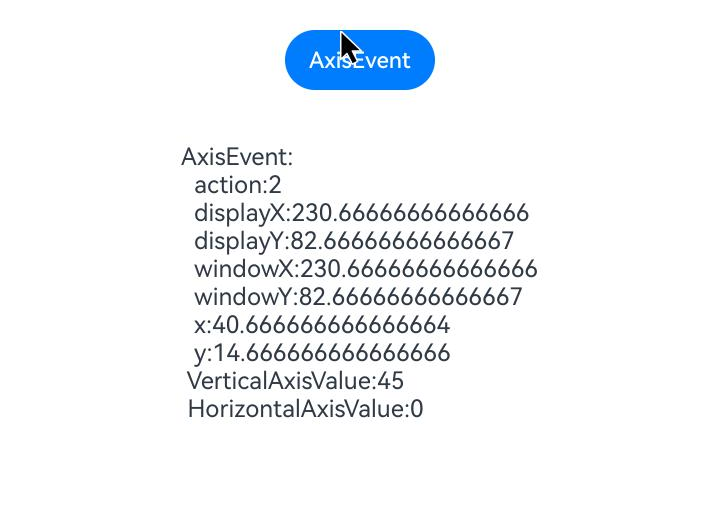
你可能感兴趣的鸿蒙文章
- 所属分类: 后端技术
- 本文标签: