harmony 鸿蒙Matrix2D
Matrix2D
矩阵对象,可以对矩阵进行缩放、旋转和平移等变换。
说明:
从 API version 8 开始支持。后续版本如有新增内容,则采用上角标单独标记该内容的起始版本。
接口
Matrix2D(unit?: LengthMetricsUnit)
卡片能力: 从API version 9开始,该接口支持在ArkTS卡片中使用。
原子化服务API: 从API version 11开始,该接口支持在原子化服务中使用。
系统能力: SystemCapability.ArkUI.ArkUI.Full
参数:
| 参数名 | 类型 | 必填 | 说明 |
|---|---|---|---|
| unit12+ | LengthMetricsUnit | 否 | 用来配置Matrix2D对象的单位模式,配置后无法动态更改,配置方法同CanvasRenderingContext2D。 默认值:DEFAULT |
属性
卡片能力: 从API version 9开始,该接口支持在ArkTS卡片中使用。
原子化服务API: 从API version 11开始,该接口支持在原子化服务中使用。
系统能力: SystemCapability.ArkUI.ArkUI.Full
| 名称 | 类型 | 只读 | 可选 | 说明 |
|---|---|---|---|---|
| scaleX | number | 否 | 是 | 水平缩放系数。 |
| scaleY | number | 否 | 是 | 垂直缩放系数。 |
| rotateX | number | 否 | 是 | 水平倾斜系数。 |
| rotateY | number | 否 | 是 | 垂直倾斜系数。 |
| translateX | number | 否 | 是 | 水平平移距离。 默认单位:vp |
| translateY | number | 否 | 是 | 垂直平移距离。 默认单位:vp |
说明:
可使用px2vp接口进行单位转换。
示例:
// xxx.ets
@Entry
@Component
struct Parameter {
private settings: RenderingContextSettings = new RenderingContextSettings(true);
private context: CanvasRenderingContext2D = new CanvasRenderingContext2D(this.settings);
private matrix: Matrix2D = new Matrix2D();
build() {
Flex({ direction: FlexDirection.Column, alignItems: ItemAlign.Center, justifyContent: FlexAlign.Center }) {
Canvas(this.context)
.width('240vp')
.height('180vp')
.backgroundColor('#ffff00')
.onReady(() => {
this.context.fillRect(100, 20, 50, 50)
this.matrix.scaleX = 1
this.matrix.scaleY = 1
this.matrix.rotateX = -0.5
this.matrix.rotateY = 0.5
this.matrix.translateX = 10
this.matrix.translateY = 10
this.context.setTransform(this.matrix)
this.context.fillRect(100, 20, 50, 50)
})
}
.width('100%')
.height('100%')
}
}

方法
identity
identity(): Matrix2D
创建单位矩阵。
卡片能力: 从API version 9开始,该接口支持在ArkTS卡片中使用。
原子化服务API: 从API version 11开始,该接口支持在原子化服务中使用。
系统能力: SystemCapability.ArkUI.ArkUI.Full
返回值:
| 类型 | 说明 |
|---|---|
| Matrix2D | 单位矩阵。 |
示例:
// xxx.ets
@Entry
@Component
struct Identity {
private settings: RenderingContextSettings = new RenderingContextSettings(true);
private context: CanvasRenderingContext2D = new CanvasRenderingContext2D(this.settings);
private matrix: Matrix2D = new Matrix2D();
build() {
Flex({ direction: FlexDirection.Column, alignItems: ItemAlign.Center, justifyContent: FlexAlign.Center }) {
Canvas(this.context)
.width('240vp')
.height('180vp')
.backgroundColor('#ffff00')
.onReady(() => {
this.context.fillRect(100, 20, 50, 50)
this.matrix = this.matrix.identity()
this.context.setTransform(this.matrix)
this.context.fillRect(100, 100, 50, 50)
})
}
.width('100%')
.height('100%')
}
}

invert
invert(): Matrix2D
获取当前矩阵的逆矩阵。
卡片能力: 从API version 9开始,该接口支持在ArkTS卡片中使用。
原子化服务API: 从API version 11开始,该接口支持在原子化服务中使用。
系统能力: SystemCapability.ArkUI.ArkUI.Full
返回值:
| 类型 | 说明 |
|---|---|
| Matrix2D | 逆矩阵结果。 |
示例:
// xxx.ets
@Entry
@Component
struct Invert {
private settings: RenderingContextSettings = new RenderingContextSettings(true);
private context: CanvasRenderingContext2D = new CanvasRenderingContext2D(this.settings);
private matrix: Matrix2D = new Matrix2D();
build() {
Flex({ direction: FlexDirection.Column, alignItems: ItemAlign.Center, justifyContent: FlexAlign.Center }) {
Canvas(this.context)
.width('240vp')
.height('180vp')
.backgroundColor('#ffff00')
.onReady(() => {
this.context.fillRect(100, 110, 50, 50)
this.matrix.scaleX = 1
this.matrix.scaleY = 1
this.matrix.rotateX = -0.5
this.matrix.rotateY = 0.5
this.matrix.translateX = 10
this.matrix.translateY = 10
this.matrix.invert()
this.context.setTransform(this.matrix)
this.context.fillRect(100, 110, 50, 50)
})
}
.width('100%')
.height('100%')
}
}
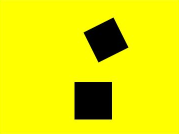
multiply(deprecated)
multiply(other?: Matrix2D): Matrix2D
当前矩阵与目标矩阵相乘。
卡片能力: 从API version 9开始,该接口支持在ArkTS卡片中使用。该接口为空接口。
该接口从API version 10开始废弃,且无实际绘制效果,故不提供示例。
参数:
| 参数名 | 类型 | 必填 | 说明 |
|---|---|---|---|
| other | Matrix2D | 否 | 目标矩阵。 默认值:null |
返回值:
| 类型 | 说明 |
|---|---|
| Matrix2D | 相乘结果矩阵。 |
rotate(deprecated)
rotate(rx?: number, ry?: number): Matrix2D
对当前矩阵进行旋转运算。
卡片能力: 从API version 9开始,该接口支持在ArkTS卡片中使用。该接口为空接口。
该接口从API version 10开始废弃,推荐使用rotate。
参数:
| 参数名 | 类型 | 必填 | 说明 |
|---|---|---|---|
| rx | number | 否 | 旋转点的水平方向坐标。 默认单位:vp |
| ry | number | 否 | 旋转点的垂直方向坐标。 默认单位:vp |
返回值:
| 类型 | 说明 |
|---|---|
| Matrix2D | 旋转后结果矩阵对象。 |
示例:
// xxx.ets
@Entry
@Component
struct Rotate {
private settings: RenderingContextSettings = new RenderingContextSettings(true);
private context: CanvasRenderingContext2D = new CanvasRenderingContext2D(this.settings);
private matrix: Matrix2D = new Matrix2D();
build() {
Flex({ direction: FlexDirection.Column, alignItems: ItemAlign.Center, justifyContent: FlexAlign.Center }) {
Canvas(this.context)
.width('240vp')
.height('180vp')
.backgroundColor('#ffff00')
.onReady(() => {
this.context.fillRect(50, 110, 50, 50)
this.matrix.scaleX = 1
this.matrix.scaleY = 1
this.matrix.rotateX = -0.5
this.matrix.rotateY = 0.5
this.matrix.translateX = 10
this.matrix.translateY = 10
this.matrix.rotate(5, 5)
this.context.setTransform(this.matrix)
this.context.fillRect(50, 110, 50, 50)
}
.width('100%')
.height('100%')
}
}
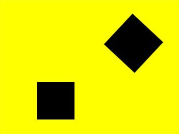
rotate10+
rotate(degree: number, rx?: number, ry?: number): Matrix2D
以旋转点为中心,对当前矩阵进行右乘旋转运算。
卡片能力: 从API version 10开始,该接口支持在ArkTS卡片中使用。
原子化服务API: 从API version 11开始,该接口支持在原子化服务中使用。
系统能力: SystemCapability.ArkUI.ArkUI.Full
参数:
| 参数名 | 类型 | 必填 | 说明 |
|---|---|---|---|
| degree | number | 是 | 旋转角度。顺时针方向为正角度,可以通过 degree * Math.PI / 180 将角度转换为弧度值。 默认单位:弧度 |
| rx | number | 否 | 旋转点的水平方向坐标。 默认单位:vp 默认值:0 |
| ry | number | 否 | 旋转点的垂直方向坐标。 默认单位:vp 默认值:0 |
返回值:
| 类型 | 说明 |
|---|---|
| Matrix2D | 旋转后结果矩阵对象。 |
示例:
// xxx.ets
@Entry
@Component
struct Rotate {
private settings: RenderingContextSettings = new RenderingContextSettings(true);
private context: CanvasRenderingContext2D = new CanvasRenderingContext2D(this.settings);
private matrix: Matrix2D = new Matrix2D();
build() {
Flex({ direction: FlexDirection.Column, alignItems: ItemAlign.Center, justifyContent: FlexAlign.Center }) {
Canvas(this.context)
.width('240vp')
.height('180vp')
.backgroundColor('#ffff00')
.onReady(() => {
this.context.fillRect(60, 80, 50, 50)
this.matrix.scaleX = 1
this.matrix.scaleY = 1
this.matrix.rotateX = -0.5
this.matrix.rotateY = 0.5
this.matrix.translateX = 10
this.matrix.translateY = 10
this.matrix.rotate(-60 * Math.PI / 180, 5, 5)
this.context.setTransform(this.matrix)
this.context.fillRect(60, 80, 50, 50)
})
}
.width('100%')
.height('100%')
}
}
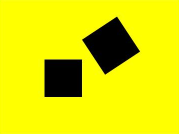
translate
translate(tx?: number, ty?: number): Matrix2D
对当前矩阵进行左乘平移运算。
卡片能力: 从API version 9开始,该接口支持在ArkTS卡片中使用。
原子化服务API: 从API version 11开始,该接口支持在原子化服务中使用。
系统能力: SystemCapability.ArkUI.ArkUI.Full
参数:
| 参数名 | 类型 | 必填 | 说明 |
|---|---|---|---|
| tx | number | 否 | 水平方向平移距离。 默认单位:vp 默认值:0 |
| ty | number | 否 | 垂直方向平移距离。 默认单位:vp 默认值:0 |
返回值:
| 类型 | 说明 |
|---|---|
| Matrix2D | 平移后结果矩阵对象。 |
示例:
// xxx.ets
@Entry
@Component
struct Translate {
private settings: RenderingContextSettings = new RenderingContextSettings(true);
private context: CanvasRenderingContext2D = new CanvasRenderingContext2D(this.settings);
private matrix: Matrix2D = new Matrix2D();
build() {
Flex({ direction: FlexDirection.Column, alignItems: ItemAlign.Center, justifyContent: FlexAlign.Center }) {
Canvas(this.context)
.width('240vp')
.height('180vp')
.backgroundColor('#ffff00')
.onReady(() => {
this.context.fillRect(40, 20, 50, 50)
this.matrix.scaleX = 1
this.matrix.scaleY = 1
this.matrix.rotateX = 0
this.matrix.rotateY = 0
this.matrix.translateX = 0
this.matrix.translateY = 0
this.matrix.translate(100, 100)
this.context.setTransform(this.matrix)
this.context.fillRect(40, 20, 50, 50)
})
}
.width('100%')
.height('100%')
}
}
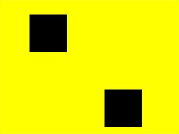
scale
scale(sx?: number, sy?: number): Matrix2D
对当前矩阵进行右乘缩放运算。
卡片能力: 从API version 9开始,该接口支持在ArkTS卡片中使用。
原子化服务API: 从API version 11开始,该接口支持在原子化服务中使用。
系统能力: SystemCapability.ArkUI.ArkUI.Full
参数:
| 参数 | 类型 | 必填 | 描述 |
|---|---|---|---|
| sx | number | 否 | 水平缩放比例系数。 默认值:1.0 |
| sy | number | 否 | 垂直缩放比例系数。 默认值:1.0 |
返回值:
| 类型 | 说明 |
|---|---|
| Matrix2D | 缩放结果矩阵对象。 |
示例:
// xxx.ets
@Entry
@Component
struct Scale {
private settings: RenderingContextSettings = new RenderingContextSettings(true);
private context: CanvasRenderingContext2D = new CanvasRenderingContext2D(this.settings);
private matrix: Matrix2D = new Matrix2D();
build() {
Flex({ direction: FlexDirection.Column, alignItems: ItemAlign.Center, justifyContent: FlexAlign.Center }) {
Canvas(this.context)
.width('240vp')
.height('180vp')
.backgroundColor('#ffff00')
.onReady(() => {
this.context.fillRect(120, 70, 50, 50)
this.matrix.scaleX = 1
this.matrix.scaleY = 1
this.matrix.rotateX = -0.5
this.matrix.rotateY = 0.5
this.matrix.translateX = 10
this.matrix.translateY = 10
this.matrix.scale(0.5, 0.5)
this.context.setTransform(this.matrix)
this.context.fillRect(120, 70, 50, 50)
})
}
.width('100%')
.height('100%')
}
}
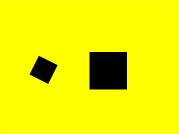
你可能感兴趣的鸿蒙文章
- 所属分类: 后端技术
- 本文标签: