harmony 鸿蒙Navigator
Navigator
路由容器组件,提供路由跳转能力。
说明:
该组件从API Version 7开始支持。后续版本如有新增内容,则采用上角标单独标记该内容的起始版本。
子组件
可以包含子组件。
接口
Navigator(value?: {target: string, type?: NavigationType})
参数:
| 参数名 | 参数类型 | 必填 | 参数描述 |
|---|---|---|---|
| target | string | 是 | 指定跳转目标页面的路径。 |
| type | NavigationType | 否 | 指定路由方式。 默认值:NavigationType.Push |
NavigationType枚举说明
| 名称 | 描述 |
|---|---|
| Push | 跳转到应用内的指定页面。 |
| Replace | 用应用内的某个页面替换当前页面,并销毁被替换的页面。 |
| Back | 返回到指定的页面。指定的页面不存在栈中时不响应。未传入指定的页面时返回上一页。 |
属性
| 名称 | 参数 | 描述 |
|---|---|---|
| active | boolean | 当前路由组件是否处于激活状态,处于激活状态时,会生效相应的路由操作。 |
| params | object | 跳转时要同时传递到目标页面的数据,可在目标页面使用router.getParams()获得。 |
| target | string | 设置跳转目标页面的路径。 目标页面需加入main_pages.json文件中。 |
| type | NavigationType | 设置路由方式。 默认值:NavigationType.Push |
示例
// Navigator.ets
@Entry
@Component
struct NavigatorExample {
@State active: boolean = false
@State name: NameObject = { name: 'news' }
build() {
Flex({ direction: FlexDirection.Column, alignItems: ItemAlign.Start, justifyContent: FlexAlign.SpaceBetween }) {
Navigator({ target: 'pages/container/navigator/Detail', type: NavigationType.Push }) {
Text('Go to ' + this.name.name + ' page')
.width('100%').textAlign(TextAlign.Center)
}.params(new TextObject(this.name)) // 传参数到Detail页面
Navigator() {
Text('Back to previous page').width('100%').textAlign(TextAlign.Center)
}.active(this.active)
.onClick(() => {
this.active = true
})
}.height(150).width(350).padding(35)
}
}
interface NameObject {
name: string;
}
class TextObject {
text: NameObject;
constructor(text: NameObject) {
this.text = text;
}
}
// Detail.ets
import router from '@ohos.router'
@Entry
@Component
struct DetailExample {
// 接收Navigator.ets的传参
params: Record<string, NameObject> = router.getParams() as Record<string, NameObject>
@State name: NameObject = this.params.text
build() {
Flex({ direction: FlexDirection.Column, alignItems: ItemAlign.Start, justifyContent: FlexAlign.SpaceBetween }) {
Navigator({ target: 'pages/container/navigator/Back', type: NavigationType.Push }) {
Text('Go to back page').width('100%').height(20)
}
Text('This is ' + this.name.name + ' page')
.width('100%').textAlign(TextAlign.Center)
}
.width('100%').height(200).padding({ left: 35, right: 35, top: 35 })
}
}
interface NameObject {
name: string;
}
// Back.ets
@Entry
@Component
struct BackExample {
build() {
Column() {
Navigator({ target: 'pages/container/navigator/Navigator', type: NavigationType.Back }) {
Text('Return to Navigator Page').width('100%').textAlign(TextAlign.Center)
}
}.width('100%').height(200).padding({ left: 35, right: 35, top: 35 })
}
}
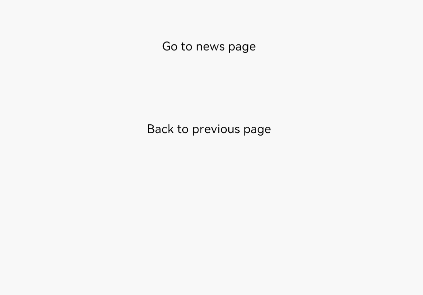
你可能感兴趣的鸿蒙文章
harmony 鸿蒙@ohos.arkui.advanced.Counter(计数器组件)
harmony 鸿蒙@ohos.arkui.advanced.SegmentButton(分段按钮)
0
赞