harmony 鸿蒙TapGesture
TapGesture
支持单击、双击和多次点击事件的识别。
说明:
从API Version 7开始支持。后续版本如有新增内容,则采用上角标单独标记该内容的起始版本。
接口
TapGesture(value?: { count?: number, fingers?: number })
参数:
| 参数名称 | 参数类型 | 必填 | 参数描述 |
|---|---|---|---|
| count | number | 否 | 识别的连续点击次数。当设置的值小于1或不设置时,会被转化为默认值。 默认值:1 说明: 如配置多击,上一次抬起和下一次按下的超时时间为300毫秒。 |
| fingers | number | 否 | 触发点击的手指数,最小为1指, 最大为10指。当设置小于1的值或不设置时,会被转化为默认值。 默认值:1 说明: 1. 当配置多指时,第一根手指按下后300毫秒内未有足够的手指数按下,手势识别失败。 2. 实际点击手指数超过配置值,手势识别成功。 |
事件
| 名称 | 功能描述 |
|---|---|
| onAction(event: (event?: GestureEvent) => void) | Tap手势识别成功回调。 |
示例
// xxx.ets
@Entry
@Component
struct TapGestureExample {
@State value: string = ''
build() {
Column() {
// 单指双击文本触发手势事件
Text('Click twice').fontSize(28)
.gesture(
TapGesture({ count: 2 })
.onAction((event?: GestureEvent) => {
if (event) {
this.value = JSON.stringify(event.fingerList[0])
}
})
)
Text(this.value)
}
.height(200)
.width(300)
.padding(20)
.border({ width: 3 })
.margin(30)
}
}
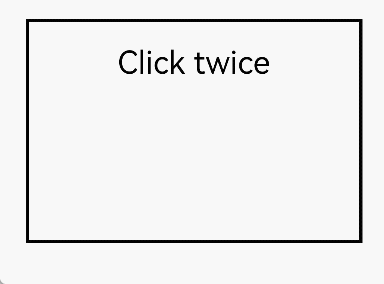
你可能感兴趣的鸿蒙文章
harmony 鸿蒙@ohos.arkui.advanced.Counter(计数器组件)
harmony 鸿蒙@ohos.arkui.advanced.SegmentButton(分段按钮)
0
赞