harmony 鸿蒙Span
Span
作为Text、ContainerSpan组件的子组件,用于显示行内文本的组件。
说明:
该组件从API version 7开始支持。后续版本如有新增内容,则采用上角标单独标记该内容的起始版本。
该组件从API version 10开始支持继承父组件Text的属性,即如果子组件未设置属性且父组件设置属性,则继承父组件设置的属性。支持继承的属性仅包括:fontColor、fontSize、fontStyle、fontWeight、decoration、letterSpacing、textCase、fontFamily、textShadow。
子组件
无
接口
Span(value: string|Resource)
卡片能力: 从API version 9开始,该接口支持在ArkTS卡片中使用。
原子化服务API: 从API version 11开始,该接口支持在原子化服务中使用。
系统能力: SystemCapability.ArkUI.ArkUI.Full
参数:
| 参数名 | 类型 | 必填 | 说明 |
|---|---|---|---|
| value | string |Resource | 是 | 文本内容。 |
属性
属性继承自BaseSpan。
decoration
decoration(value: DecorationStyleInterface)
设置文本装饰线样式及其颜色。
卡片能力: 从API version 9开始,该接口支持在ArkTS卡片中使用。
原子化服务API: 从API version 11开始,该接口支持在原子化服务中使用。
系统能力: SystemCapability.ArkUI.ArkUI.Full
参数:
| 参数名 | 类型 | 必填 | 说明 |
|---|---|---|---|
| value | DecorationStyleInterface12+ | 是 | 文本装饰线样式对象。 默认值: { type: TextDecorationType.None, color: Color.Black, style: TextDecorationStyle.SOLID } 说明: style参数不支持卡片能力。 |
letterSpacing
letterSpacing(value: number|ResourceStr)
设置文本字符间距。取值小于0,字符聚集重叠,取值大于0且随着数值变大,字符间距越来越大,稀疏分布。string类型支持number类型取值的字符串形式,可以附带单位,例如”10”、”10fp”。
卡片能力: 从API version 9开始,该接口支持在ArkTS卡片中使用。
原子化服务API: 从API version 11开始,该接口支持在原子化服务中使用。
系统能力: SystemCapability.ArkUI.ArkUI.Full
参数:
| 参数名 | 类型 | 必填 | 说明 |
|---|---|---|---|
| value | number | ResourceStr | 是 | 文本字符间距。 单位:fp 从API version 20开始,支持Resource类型。 |
textCase
textCase(value: TextCase)
设置文本大小写。
卡片能力: 从API version 9开始,该接口支持在ArkTS卡片中使用。
原子化服务API: 从API version 11开始,该接口支持在原子化服务中使用。
系统能力: SystemCapability.ArkUI.ArkUI.Full
参数:
| 参数名 | 类型 | 必填 | 说明 |
|---|---|---|---|
| value | TextCase | 是 | 文本大小写。 默认值:TextCase.Normal |
fontColor
fontColor(value: ResourceColor)
设置字体颜色。
卡片能力: 从API version 9开始,该接口支持在ArkTS卡片中使用。
原子化服务API: 从API version 11开始,该接口支持在原子化服务中使用。
系统能力: SystemCapability.ArkUI.ArkUI.Full
参数:
| 参数名 | 类型 | 必填 | 说明 |
|---|---|---|---|
| value | ResourceColor | 是 | 字体颜色。 默认值:’e6182431’ Wearable设备上默认值为:’#c5ffffff’ |
fontSize
fontSize(value: number|string|Resource)
设置字体大小。
卡片能力: 从API version 9开始,该接口支持在ArkTS卡片中使用。
原子化服务API: 从API version 11开始,该接口支持在原子化服务中使用。
系统能力: SystemCapability.ArkUI.ArkUI.Full
参数:
| 参数名 | 类型 | 必填 | 说明 |
|---|---|---|---|
| value | number | string | Resource | 是 | 字体大小。fontSize为number类型时,使用fp单位。字体默认大小16fp。string类型支持number类型取值的字符串形式,可以附带单位,例如”10”、”10fp”,不支持设置百分比字符串。 Wearable设备上默认值为:15fp |
fontStyle
fontStyle(value: FontStyle)
设置字体样式。
卡片能力: 从API version 9开始,该接口支持在ArkTS卡片中使用。
原子化服务API: 从API version 11开始,该接口支持在原子化服务中使用。
系统能力: SystemCapability.ArkUI.ArkUI.Full
参数:
| 参数名 | 类型 | 必填 | 说明 |
|---|---|---|---|
| value | FontStyle | 是 | 字体样式。 默认值:FontStyle.Normal |
fontWeight
fontWeight(value: number|FontWeight|ResourceStr)
设置文本的字体粗细,设置过大可能会在不同字体下有截断。
卡片能力: 从API version 9开始,该接口支持在ArkTS卡片中使用。
原子化服务API: 从API version 11开始,该接口支持在原子化服务中使用。
系统能力: SystemCapability.ArkUI.ArkUI.Full
参数:
| 参数名 | 类型 | 必填 | 说明 |
|---|---|---|---|
| value | number | FontWeight | ResourceStr | 是 | 文本的字体粗细,number类型取值[100, 900],取值间隔为100,默认为400,取值越大,字体越粗。string类型仅支持number类型取值的字符串形式,例如”400”,以及”bold”、”bolder”、”lighter”、”regular”、”medium”,分别对应FontWeight中相应的枚举值。 默认值:FontWeight.Normal 从API version 20开始,支持Resource类型。 |
fontFamily
fontFamily(value: string|Resource)
设置字体列表。
卡片能力: 从API version 9开始,该接口支持在ArkTS卡片中使用。
原子化服务API: 从API version 11开始,该接口支持在原子化服务中使用。
系统能力: SystemCapability.ArkUI.ArkUI.Full
参数:
| 参数名 | 类型 | 必填 | 说明 |
|---|---|---|---|
| value | string | Resource | 是 | 字体列表。默认字体’HarmonyOS Sans’。 应用当前支持’HarmonyOS Sans’字体和注册自定义字体。 卡片当前仅支持’HarmonyOS Sans’字体。 |
lineHeight10+
lineHeight(value: Length)
设置文本行高。设置string类型时,支持number类型取值的字符串形式,可以附带单位,例如”10”、”10fp”。
原子化服务API: 从API version 11开始,该接口支持在原子化服务中使用。
系统能力: SystemCapability.ArkUI.ArkUI.Full
参数:
| 参数名 | 类型 | 必填 | 说明 |
|---|---|---|---|
| value | Length | 是 | 文本行高。 |
font10+
font(value: Font)
设置文本样式。包括字体大小、字体粗细、字体族和字体风格。
原子化服务API: 从API version 11开始,该接口支持在原子化服务中使用。
系统能力: SystemCapability.ArkUI.ArkUI.Full
参数:
| 参数名 | 类型 | 必填 | 说明 |
|---|---|---|---|
| value | Font | 是 | 文本样式。 |
textShadow11+
textShadow(value: ShadowOptions|Array<ShadowOptions>)
设置文字阴影效果。该接口支持以数组形式入参,实现多重文字阴影。不支持fill字段, 不支持智能取色模式。
原子化服务API: 从API version 12开始,该接口支持在原子化服务中使用。
系统能力: SystemCapability.ArkUI.ArkUI.Full
参数:
| 参数名 | 类型 | 必填 | 说明 |
|---|---|---|---|
| value | ShadowOptions | Array<ShadowOptions> | 是 | 文字阴影效果。 |
事件
通用事件支持点击事件onClick、悬浮事件onHover。
说明:
由于Span组件无尺寸信息,因此点击事件返回的ClickEvent对象的target属性无效。
BaseSpan
定义BaseSpan基础类,包含Span的通用属性。
系统能力: SystemCapability.ArkUI.ArkUI.Full
原子化服务API: 从API version 12开始,该接口支持在原子化服务中使用。
textBackgroundStyle11+
textBackgroundStyle(style: TextBackgroundStyle): T
设置背景样式。作为ContainerSpan的子组件时可以继承它的此属性值,优先使用其自身的此属性。
原子化服务API: 从API version 12开始,该接口支持在原子化服务中使用。
系统能力: SystemCapability.ArkUI.ArkUI.Full
参数:
| 参数名 | 类型 | 必填 | 说明 |
|---|---|---|---|
| style | TextBackgroundStyle | 是 | 背景样式。 默认值: { color: Color.Transparent, radius: 0 } |
返回值:
| 类型 | 说明 |
|---|---|
| T | 返回当前Span的属性。 |
baselineOffset12+
baselineOffset(value: LengthMetrics): T
设置Span基线的偏移量。此属性与父组件的baselineOffset是共存的。
原子化服务API: 从API version 12开始,该接口支持在原子化服务中使用。
系统能力: SystemCapability.ArkUI.ArkUI.Full
参数:
| 参数名 | 类型 | 必填 | 说明 |
|---|---|---|---|
| value | LengthMetrics | 是 | 设置Span基线的偏移量,设置该值为百分比时,按默认值显示。 正数内容向上偏移,负数向下偏移。 默认值:0 在ImageSpan中,设置为非0时会导致设置verticalAlign失效。 |
返回值:
| 类型 | 说明 |
|---|---|
| T | 返回当前Span的属性。 |
TextBackgroundStyle11+对象说明
原子化服务API: 从API version 12开始,该接口支持在原子化服务中使用。
系统能力: SystemCapability.ArkUI.ArkUI.Full
| 名称 | 类型 | 必填 | 说明 |
|---|---|---|---|
| color | ResourceColor | 否 | 文本背景色。 |
| radius | Dimension |BorderRadiuses | 否 | 文本背景圆角。 |
示例
示例1(设置文本样式)
该示例展示了设置不同样式的文本效果以及span配置点击事件。
// xxx.ets
@Entry
@Component
struct SpanExample {
build() {
Flex({ direction: FlexDirection.Column, alignItems: ItemAlign.Start }) {
Text('Basic Usage').fontSize(9).fontColor(0xCCCCCC)
Text() {
Span('In Line')
Span(' Component')
Span(' !')
}
Text() {
Span('This is the Span component').fontSize(12).textCase(TextCase.Normal)
.decoration({ type: TextDecorationType.None, color: Color.Red })
.fontFamily('HarmonyOS Sans')
}.margin({ top: 12 })
// 文本横线添加
Text('Text Decoration').fontSize(9).fontColor(0xCCCCCC).margin({ top: 12 })
Text() {
Span('I am Underline-WAVY-span')
.decoration({ type: TextDecorationType.Underline, color: Color.Red, style: TextDecorationStyle.WAVY })
.fontSize(12)
}
Text() {
Span('I am LineThrough-DOTTED-span')
.decoration({ type: TextDecorationType.LineThrough, color: Color.Red, style: TextDecorationStyle.DOTTED })
.fontSize(12)
}
Text() {
Span('I am Overline-DASHED-span')
.decoration({ type: TextDecorationType.Overline, color: Color.Red, style: TextDecorationStyle.DASHED })
.fontSize(12)
}
// 文本字符间距
Text('LetterSpacing').fontSize(9).fontColor(0xCCCCCC).margin({ top: 12 })
Text() {
Span('span letter spacing')
.letterSpacing(0)
.fontSize(12)
}
Text() {
Span('span letter spacing')
.letterSpacing(-2)
.fontSize(12)
}
Text() {
Span('span letter spacing')
.letterSpacing(3)
.fontSize(12)
}
// 文本大小写展示设置
Text('Text Case').fontSize(9).fontColor(0xCCCCCC).margin({ top: 12 })
Text() {
Span('I am Lower-span').fontSize(12)
.textCase(TextCase.LowerCase)
.decoration({ type: TextDecorationType.None })
}
Text() {
Span('I am Upper-span').fontSize(12)
.textCase(TextCase.UpperCase)
.decoration({ type: TextDecorationType.None })
}
// 文本字体样式设置
Text('FontStyle').fontSize(9).fontColor(0xCCCCCC).margin({ top: 12 })
Text() {
Span('I am FontStyle-Normal').fontSize(12)
.fontStyle(FontStyle.Normal)
}
Text() {
Span('I am FontStyle-Italic').fontSize(12)
.fontStyle(FontStyle.Italic)
}
// 文本字体粗细设置
Text('FontWeight').fontSize(9).fontColor(0xCCCCCC).margin({ top: 12 })
Text() {
Span('I am FontWeight-Lighter').fontSize(12)
.fontWeight(FontWeight.Lighter)
}
Text() {
Span('I am FontWeight-Bold').fontSize(12)
.fontWeight(FontWeight.Bold)
}
// 文本行高设置
Text('LineHeight').fontSize(9).fontColor(0xCCCCCC).margin({ top: 12 })
Text() {
Span('I am lineHeight default\n').fontSize(12)
.fontWeight(FontWeight.Lighter)
Span('I am lineHeight 30').fontSize(12)
.lineHeight(30)
}
.backgroundColor(Color.Gray)
// 文本样式设置
Text('Font').fontSize(9).fontColor(0xCCCCCC).margin({ top: 12 })
Text() {
Span('span font 12 Bolder Italic')
.font({
size: 12,
weight: FontWeight.Bolder,
style: FontStyle.Italic,
family: "HarmonyOS Sans"
})
}
// span点击事件设置
Text('span click event').fontSize(9).fontColor(0xCCCCCC).margin({ top: 12 })
Text() {
Span('Span default ').fontSize(12)
Span('Span click')
.onClick((event) => {
console.log("span onClick")
})
}
}.width('100%').padding({ left: 35, right: 35, top: 35 })
}
}

示例2(设置文本阴影)
该示例通过textShadow属性展示了文本设置阴影的效果。
// xxx.ets
@Entry
@Component
struct SpanExample {
@State textShadows: ShadowOptions|Array<ShadowOptions> = [{
radius: 10,
color: Color.Red,
offsetX: 10,
offsetY: 0
}, {
radius: 10,
color: Color.Orange,
offsetX: 20,
offsetY: 0
},
{
radius: 10,
color: Color.Yellow,
offsetX: 30,
offsetY: 0
}, {
radius: 10,
color: Color.Green,
offsetX: 40,
offsetY: 0
},
{
radius: 10,
color: Color.Blue,
offsetX: 100,
offsetY: 0
}]
build() {
Column({ space: 8 }) {
Text() {
Span('123456789').fontSize(50).textShadow(this.textShadows).fontColor(Color.Pink)
}
Text() {
Span('123456789') // span can inherit text shadow & font size from outer text
}.fontSize(50).textShadow(this.textShadows).fontColor(Color.Pink)
}
}
}
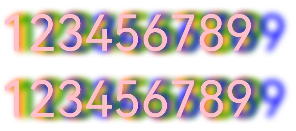
示例3(设置背景样式)
该示例通过textBackgroundStyle属性展示了文本设置背景样式的效果。
// xxx.ets
@Component
@Entry
struct SpanExample {
build() {
Column() {
Text() {
Span(' Hello World ! ')
.fontSize('20fp')
.textBackgroundStyle({ color: "#7F007DFF", radius: "5vp" })
.fontColor(Color.White)
}
}.width('100%').margin({ bottom: '5vp' }).alignItems(HorizontalAlign.Center)
}
}
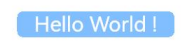
示例4(设置文本基线偏移量)
该示例通过baselineOffset属性展示了文本设置不同基线偏移量的效果。
// xxx.ets
import { LengthUnit, LengthMetrics } from '@kit.ArkUI';
@Entry
@Component
struct SpanExample {
build() {
Row() {
Column() {
Text() {
Span('SpanOne')
.fontSize(10)
.baselineOffset(new LengthMetrics(20, LengthUnit.VP))
Span('SpanTwo')
.fontSize(10)
.baselineOffset(new LengthMetrics(0, LengthUnit.VP))
ImageSpan($r("app.media.sky"))//建议使用自定义的本地图片
.width('80px')
.baselineOffset(new LengthMetrics(-20, LengthUnit.VP))
}
.backgroundColor('#7F007DFF')
}
.width('100%')
}
.height('100%')
}
}

你可能感兴趣的鸿蒙文章
- 所属分类: 后端技术
- 本文标签: