harmony 鸿蒙Transferable对象(NativeBinding对象)
Transferable对象(NativeBinding对象)
Transferable对象,也称为NativeBinding对象,是指绑定C++对象的JS对象,主体功能由C++提供,其JS对象壳被分配在虚拟机本地堆(LocalHeap)。跨线程传输时复用同一个C++对象,相比于JS对象的拷贝模式,传输效率高。因此,可共享或转移的NativeBinding对象也被称为Transferable对象。开发者也可以自定义Transferable对象,详细示例请参考自定义Native Transferable对象的多线程操作场景。
共享模式
如果C++实现能够保证线程安全性,则这个NativeBinding对象的C++部分支持共享传输。此时,NativeBinding对象跨线程传输后,只需要重新创建JS壳,就可以桥接到同一个C++对象上,实现C++对象的共享。通信过程如下图所示:
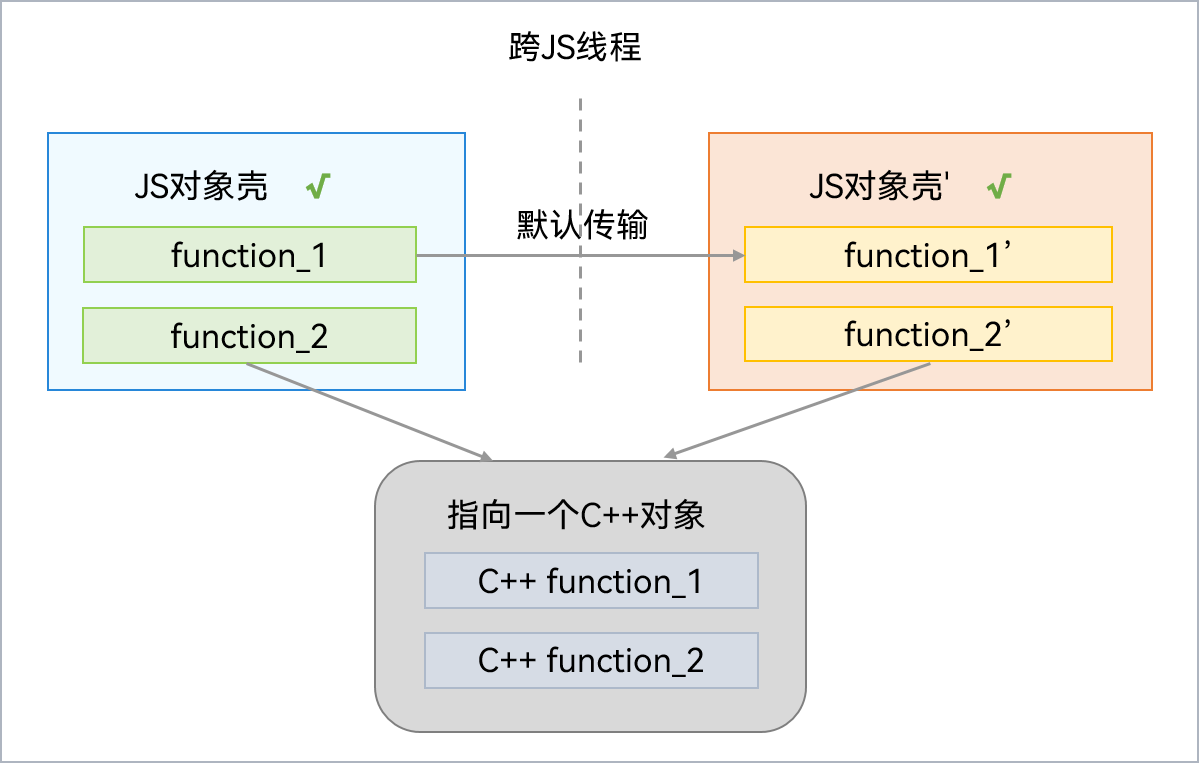
常见的共享模式NativeBinding对象包括Context对象,它包含应用程序组件的上下文信息,提供访问系统服务和资源的方式,使得应用程序组件可以与系统进行交互。获取Context信息的方法可以参考获取上下文信息。
示例可参考使用TaskPool进行频繁数据库操作。
转移模式
如果C++实现包含数据,且无法保证线程安全性,则NativeBinding对象的C++部分需要采用转移方式传输。NativeBinding对象跨线程传输后,重新创建JS壳即可桥接到C++对象上,但需移除原JS壳与C++对象的绑定关系。通信过程如下图所示:
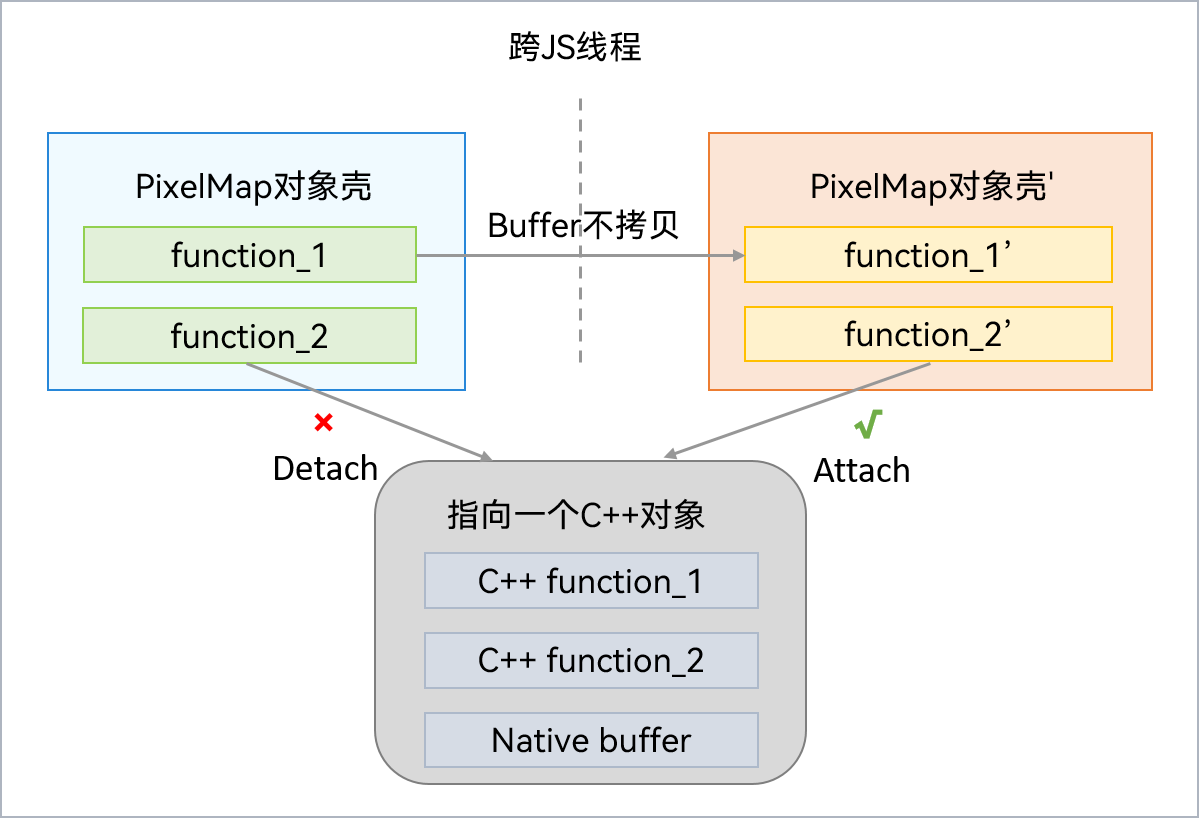
常见的转移模式NativeBinding对象包括PixelMap对象,它可以读取或写入图像数据,获取图像信息,常用于显示图片。
使用示例
这里提供了一个跨线程传递PixelMap对象的示例以帮助更好理解。首先获取rawfile文件夹中的图片资源,然后在子线程中创建PixelMap对象传递给主线程,具体实现如下:
// Index.ets
import { taskpool } from '@kit.ArkTS';
import { loadPixelMap } from './pixelMapTest';
import { BusinessError } from '@kit.BasicServicesKit';
@Entry
@Component
struct Index {
@State message: string = 'Hello World';
@State pixelMap: PixelMap|undefined = undefined;
private loadImageFromThread(): void {
let context : Context = this.getUIContext().getHostContext() as Context;
const resourceMgr = context.resourceManager;
// 此处‘startIcon.png’为media下复制到rawfile文件夹中,请开发者自行替换,否则imageSource创建失败会导致后续无法正常执行。
resourceMgr.getRawFd('startIcon.png').then(rawFileDescriptor => {
taskpool.execute(loadPixelMap, rawFileDescriptor).then(pixelMap => {
if (pixelMap) {
this.pixelMap = pixelMap as PixelMap;
console.log('Succeeded in creating pixelMap.');
// 主线程释放pixelMap。由于子线程返回pixelMap时已调用setTransferDetached,所以此处能够立即释放pixelMap。
this.pixelMap.release();
} else {
console.error('Failed to create pixelMap.');
}
}).catch((e: BusinessError) => {
console.error('taskpool execute loadPixelMap failed. Code: ' + e.code + ', message: ' + e.message);
});
});
}
build() {
RelativeContainer() {
Text(this.message)
.id('HelloWorld')
.fontSize(50)
.fontWeight(FontWeight.Bold)
.alignRules({
center: { anchor: 'container', align: VerticalAlign.Center },
middle: { anchor: 'container', align: HorizontalAlign.Center }
})
.onClick(() => {
this.loadImageFromThread();
})
}
.height('100%')
.width('100%')
}
}
// pixelMapTest.ets
import { image } from '@kit.ImageKit';
@Concurrent
export async function loadPixelMap(rawFileDescriptor: number): Promise<PixelMap> {
// 创建imageSource。
const imageSource = image.createImageSource(rawFileDescriptor);
// 创建pixelMap。
const pixelMap = imageSource.createPixelMapSync();
// 释放imageSource。
imageSource.release();
// 使pixelMap在跨线程传输完成后,断开原线程的引用。
pixelMap.setTransferDetached(true);
// 返回pixelMap给主线程。
return pixelMap;
}
你可能感兴趣的鸿蒙文章
- 所属分类: 后端技术
- 本文标签: