harmony 鸿蒙安全区域
安全区域
通过expandSafeArea属性支持组件扩展其安全区域,通过设置setKeyboardAvoidMode来配置虚拟键盘弹出时页面的避让模式。
说明:
从API Version 10开始支持。后续版本如有新增内容,则采用上角标单独标记该内容的起始版本。
属性
| 名称 | 参数 | 参数描述 |
|---|---|---|
| expandSafeArea | type?: Array <SafeAreaType>, edges?: Array <SafeAreaEdge> |
控制组件扩展其安全区域。 默认值: type: [SafeAreaType.SYSTEM, SafeAreaType.CUTOUT, SafeAreaType.KEYBOARD], edges: [SafeAreaEdge.TOP, SafeAreaEdge.BOTTOM, SafeAreaEdge.START, SafeAreaEdge.END] 扩展至所有非安全区域。 type: 非必填,配置扩展安全区域的类型。 edges: 非必填,配置扩展安全区域的方向。 |
| setKeyboardAvoidMode | value?: KeyboardAvoidMode | 控制虚拟键盘抬起时页面的避让模式。 默认值: KeyboardAvoidMode.OFFSET 键盘抬起时默认页面避让模式为上抬模式。 必填,配置虚拟键盘避让时的页面避让模式。 |
| getKeyboardAvoidMode | NULL | 返回虚拟键盘抬起时的页面避让模式。 |
示例
示例1
// xxx.ets
@Entry
@Component
struct SafeAreaExample1 {
@State text: string = ''
controller: TextInputController = new TextInputController()
build() {
Row() {
Column()
.height('100%').width('100%')
.backgroundImage($r('app.media.bg')).backgroundImageSize(ImageSize.Cover)
.expandSafeArea([SafeAreaType.SYSTEM], [SafeAreaEdge.TOP, SafeAreaEdge.BOTTOM])
}.height('100%')
}
}
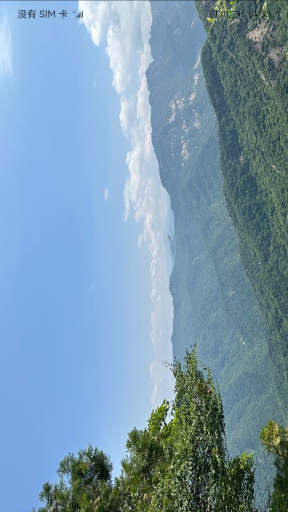
示例2
@Entry
@Component
struct SafeAreaExample {
@State text: string = ''
controller: TextInputController = new TextInputController()
build() {
Row() {
Stack() {
Column()
.height('100%').width('100%')
.backgroundImage($r('app.media.bg')).backgroundImageSize(ImageSize.Cover)
.expandSafeArea([SafeAreaType.KEYBOARD, SafeAreaType.SYSTEM])
Column() {
Button('Set caretPosition 1')
.onClick(() => {
this.controller.caretPosition(1)
})
TextInput({ text: this.text, placeholder: 'input your word...', controller: this.controller })
.placeholderFont({ size: 14, weight: 400 })
.width(320).height(40).offset({y: 120})
.fontSize(14).fontColor(Color.Black)
.backgroundColor(Color.White)
}.width('100%').alignItems(HorizontalAlign.Center)
}
}.height('100%')
}
}
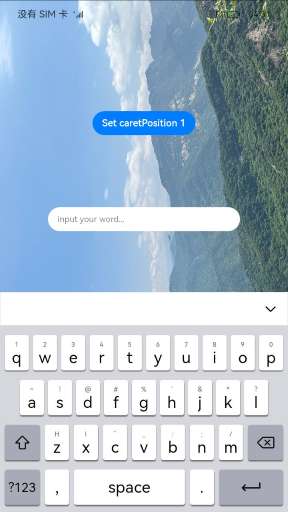
示例3
import { KeyboardAvoidMode } from '@ohos.arkui.UIContext';
onWindowStageCreate(windowStage: window.WindowStage) {
// Main window is created, set main page for this ability
hilog.info(0x0000, 'testTag', '%{public}s', 'Ability onWindowStageCreate');
windowStage.loadContent('pages/Index', (err, data) => {
let a = windowStage.getMainWindowSync().getUIContext().getKeyboardAvoidMode();
windowStage.getMainWindowSync().getUIContext().setKeyboardAvoidMode(KeyboardAvoidMode.RESIZE);
if (err.code) {
hilog.error(0x0000, 'testTag', 'Failed to load the content. Cause: %{public}s', JSON.stringify(err) ?? '');
return;
}
hilog.info(0x0000, 'testTag', 'Succeeded in loading the content. Data: %{public}s', JSON.stringify(data) ?? '');
});
}
@Entry
@Component
struct KeyboardAvoidExample {
build() {
Column() {
Row().height("30%").width("100%").backgroundColor(Color.Gray)
TextArea().width("100%").borderWidth(1)
Text("I can see the bottom of the page").width("100%").textAlign(TextAlign.Center).backgroundColor(Color.Pink).layoutWeight(1)
}.width('100%').height("100%")
}
}
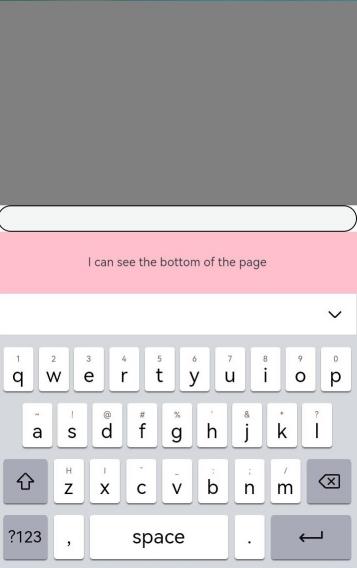
示例4
import { KeyboardAvoidMode } from '@ohos.arkui.UIContext';
onWindowStageCreate(windowStage: window.WindowStage) {
// Main window is created, set main page for this ability
hilog.info(0x0000, 'testTag', '%{public}s', 'Ability onWindowStageCreate');
windowStage.loadContent('pages/Index', (err, data) => {
let a = windowStage.getMainWindowSync().getUIContext().getKeyboardAvoidMode();
windowStage.getMainWindowSync().getUIContext().setKeyboardAvoidMode(KeyboardAvoidMode.OFFSET);
if (err.code) {
hilog.error(0x0000, 'testTag', 'Failed to load the content. Cause: %{public}s', JSON.stringify(err) ?? '');
return;
}
hilog.info(0x0000, 'testTag', 'Succeeded in loading the content. Data: %{public}s', JSON.stringify(data) ?? '');
});
}
@Entry
@Component
struct KeyboardAvoidExample {
build() {
Column() {
Row().height("30%").width("100%").backgroundColor(Color.Gray)
TextArea().width("100%").borderWidth(1)
Text("I can see the bottom of the page").width("100%").textAlign(TextAlign.Center).backgroundColor(Color.Pink).layoutWeight(1)
}.width('100%').height("100%")
}
}

你可能感兴趣的鸿蒙文章
harmony 鸿蒙@ohos.arkui.advanced.Counter(计数器组件)
harmony 鸿蒙@ohos.arkui.advanced.SegmentButton(分段按钮)
0
赞
- 所属分类: 后端技术
- 本文标签: