harmony 鸿蒙RichEditor
RichEditor
支持图文混排和文本交互式编辑的组件。
说明:
该组件从API Version 10开始支持。后续版本如有新增内容,则采用上角标单独标记该内容的起始版本。 RichEditor仅支持通过onDragStart事件实现浮起等拖拽效果。
子组件
接口
RichEditor(value: RichEditorOptions)
参数:
| 参数名 | 参数类型 | 必填 | 参数描述 |
|---|---|---|---|
| value | RichEditorOptions | 是 | 富文本组件初始化选项。 |
属性
支持通用属性。
说明:
其中clip属性默认值为true。 align属性只支持上方丶中间和下方位置的对齐方式。
| 名称 | 参数类型 | 描述 |
|---|---|---|
| customKeyboard | CustomBuilder | 设置自定义键盘。 说明: 当设置自定义键盘时,输入框激活后不会打开系统输入法,而是加载指定的自定义组件。 自定义键盘的高度可以通过自定义组件根节点的height属性设置,宽度不可设置,使用系统默认值。 自定义键盘采用覆盖原始界面的方式呈现,不会对应用原始界面产生压缩或者上提。 自定义键盘无法获取焦点,但是会拦截手势事件。 默认在输入控件失去焦点时,关闭自定义键盘。 |
| bindSelectionMenu | { spantype: RichEditorSpanType, content: CustomBuilder, responseType: ResponseType, options?: SelectionMenuOptions } |
设置自定义选择菜单。 默认值:{ spanType: RichEditorSpanType:TEXT responseType: ResponseType.LongPress 其他:空 } 说明: 当前spanType参数设置不会生效,不区分类型。 |
| copyOptions | CopyOptions | 组件支持设置文本内容是否可复制粘贴。 默认值:CopyOptions.LocalDevice 说明: 设置copyOptions为CopyOptions.InApp或者CopyOptions.LocalDevice,长按组件内容,会弹出文本默认选择菜单,可选中内容并进行复制、全选操作。 设置copyOptions为CopyOptions.None,复制、剪切功能不生效。 |
事件
除支持通用事件外,还支持以下事件:
| 名称 | 功能描述 |
|---|---|
| onReady(callback: () => void) | 富文本组件初始化完成后,触发回调。 |
| onSelect(callback: (value: RichEditorSelection) => void) | 鼠标左键按下选择,松开左键后触发回调。 - value:选中的所有span信息。 |
| aboutToIMEInput(callback: (value: RichEditorInsertValue) => boolean) | 输入法输入内容前,触发回调。 - value:输入法将要输入内容信息。 |
| onIMEInputComplete(callback: (value: RichEditorTextSpanResult) => void) | 输入法输完成输入后,触发回调。 - value:输入法完成输入后的文本Span信息。 |
| aboutToDelete(callback: (value: RichEditorDeleteValue) => boolean) | 输入法删除内容前,触发回调。 - value:准备删除的内容所在的文本Span信息。 |
| onDeleteComplete(callback: () => void) | 输入法完成删除后,触发回调。 |
RichEditorInsertValue
插入文本信息。
| 名称 | 类型 | 必填 | 说明 |
|---|---|---|---|
| insertOffset | number | 是 | 插入的文本偏移位置。 |
| insertValue | string | 是 | 插入的文本内容。 |
RichEditorDeleteValue
| 名称 | 类型 | 必填 | 说明 |
|---|---|---|---|
| offset | number | 是 | 删除内容的偏移位置。 |
| direction | RichEditorDeleteDirection | 是 | 删除操作的方向。 |
| length | number | 是 | 删除内容长度。 |
| richEditorDeleteSpans | Array<RichEditorTextSpanResult |RichEditorImageSpanResult> | 是 | 删除的文本或者图片Span的具体信息。 |
RichEditorDeleteDirection
删除操作的方向。
| 名称 | 描述 |
|---|---|
| BACKWARD | 向后删除。 |
| FORWARD | 向前删除。 |
RichEditorTextSpanResult
文本Span信息。
| 名称 | 类型 | 必填 | 说明 |
|---|---|---|---|
| spanPosition | RichEditorSpanPosition | 是 | Span位置。 |
| value | string | 是 | 文本Span内容。 |
| textStyle | RichEditorTextStyleResult | 是 | 文本Span样式信息。 |
| offsetInSpan | [number, number] | 是 | 文本Span内容里有效内容的起始和结束位置。 |
RichEditorSpanPosition
Span位置信息。
| 名称 | 类型 | 必填 | 说明 |
|---|---|---|---|
| spanIndex | number | 是 | Span索引值。 |
| spanRange | [number, number] | 是 | Span内容在RichEditor内的起始和结束位置。 |
RichEditorSpanType
Span类型信息。
| 名称 | 类型 | 必填 | 说明 |
|---|---|---|---|
| TEXT | number | 是 | Span为文字类型。 |
| IMAGE | number | 是 | Span为图像类型。 |
| MIXED | number | 是 | Span为图文混合类型。 |
RichEditorTextStyleResult
后端返回的文本样式信息。
| 名称 | 类型 | 必填 | 描述 |
|---|---|---|---|
| fontColor | ResourceColor | 是 | 文本颜色。 |
| fontSize | number | 是 | 字体大小。 |
| fontStyle | FontStyle | 是 | 字体样式。 |
| fontWeight | number | 是 | 字体粗细。 |
| fontFamily | string | 是 | 字体列表。 |
| decoration | { type: TextDecorationType, color?: ResourceColor } |
是 | 文本装饰线样式及其颜色。 |
RichEditorImageSpanResult
后端返回的图片样式信息。
| 名称 | 类型 | 必填 | 描述 |
|---|---|---|---|
| size | [number, number] | 是 | 图片的宽度和高度。 |
| verticalAlign | ImageSpanAlignment | 是 | 图片垂直对齐方式。 |
| objectFit | ImageFit | 是 | 图片缩放类型。 |
RichEditorOptions
RichEditor初始化参数。
| 名称 | 类型 | 必填 | 说明 |
|---|---|---|---|
| controller | RichEditorController | 是 | 富文本控制器。 |
RichEditorController
RichEditor组件的控制器。
导入对象
controller: RichEditorController = new RichEditorController()
getCaretOffset
getCaretOffset(): number
返回当前光标所在位置。
返回值:
| 类型 | 说明 |
|---|---|
| number | 当前光标所在位置。 |
setCaretOffset
setCaretOffset(offset: number): boolean
设置光标位置。
参数:
| 参数名 | 参数类型 | 必填 | 参数描述 |
|---|---|---|---|
| offset | number | 是 | 光标偏移位置。超出文本范围时,设置失败。 |
返回值:
| 类型 | 说明 |
|---|---|
| boolean | 光标是否设置成功。 |
addTextSpan
addTextSpan(value: string, options?: RichEditorTextSpanOptions): number
添加文本内容。
参数:
| 参数名 | 参数类型 | 必填 | 参数描述 |
|---|---|---|---|
| value | string | 是 | 文本内容。 |
| options | RichEditorTextSpanOptions | 否 | 文本选项。 |
返回值:
| 类型 | 说明 |
|---|---|
| number | 添加完成的Text Span所在的位置。 |
addImageSpan
addImageSpan(value: PixelMap|ResourceStr, options?: RichEditorImageSpanOptions): number
添加图片内容。
参数:
| 参数名 | 参数类型 | 必填 | 参数描述 |
|---|---|---|---|
| value | PixelMap|ResourceStr | 是 | 图片内容。 |
| options | RichEditorImageSpanOptions | 否 | 图片选项。 |
返回值:
| 类型 | 说明 |
|---|---|
| number | 添加完成的imageSpan所在的位置。 |
updateSpanStyle
updateSpanStyle(value: RichEditorUpdateTextSpanStyleOptions|RichEditorUpdateImageSpanStyleOptions): void
更新文本或者图片样式。
若只更新了一个Span的部分内容,则会根据更新部分、未更新部分将该Span拆分为多个Span。
参数:
| 名称 | 类型 | 必填 | 描述 |
|---|---|---|---|
| value | RichEditorUpdateTextSpanStyleOptions |RichEditorUpdateImageSpanStyleOptions | 是 | 文本或者图片的样式选项信息。 |
getSpans
getSpans(value?: RichEditorRange): Array
获取span信息。
参数:
| 参数名 | 参数类型 | 必填 | 参数描述 |
|---|---|---|---|
| value | RichEditorRange | 否 | 需要获取span范围。 |
返回值:
| 类型 | 说明 |
|---|---|
| Array<RichEditorTextSpanResult |RichEditorImageSpanResult> | 文本和图片Span信息。 |
deleteSpans
deleteSpans(value?: RichEditorRange): void
删除指定范围内的文本和图片。
参数:
| 参数名 | 参数类型 | 必填 | 参数描述 |
|---|---|---|---|
| value | RichEditorRange | 否 | 删除范围。省略时,删除所有文本和图片。 |
closeSelectionMenu
closeSelectionMenu(): void
关闭自定义选择菜单或系统默认选择菜单。
RichEditorSelection
选中内容信息。
| 名称 | 类型 | 必填 | 说明 |
|---|---|---|---|
| selection | [number, number] | 是 | 选中范围。 |
| spans | Array<RichEditorTextSpanResult|RichEditorImageSpanResult> | 是 | span信息。 |
RichEditorUpdateTextSpanStyleOptions
文本样式选项。
| 名称 | 类型 | 必填 | 描述 |
|---|---|---|---|
| start | number | 否 | 需要更新样式的文本起始位置,省略或者设置负值时表示从0开始。 |
| end | number | 否 | 需要更新样式的文本结束位置,省略或者超出文本范围时表示到结尾。 |
| textStyle | RichEditorTextStyle | 是 | 文本样式。 |
RichEditorUpdateImageSpanStyleOptions
图片样式选项。
| 名称 | 类型 | 必填 | 描述 |
|---|---|---|---|
| start | number | 否 | 需要更新样式的图片起始位置,省略或者设置负值时表示从0开始。 |
| end | number | 否 | 需要更新样式的图片结束位置,省略或者超出文本范围时表示到结尾。 |
| imageStyle | RichEditorImageSpanStyle | 是 | 图片样式。 |
RichEditorTextSpanOptions
添加文本的偏移位置和文本样式信息。
| 名称 | 类型 | 必填 | 描述 |
|---|---|---|---|
| offset | number | 否 | 添加文本的位置。省略时,添加到所有文本字符串的最后。 |
| style | RichEditorTextStyle | 否 | 文本样式信息。省略时,使用系统默认文本信息。 |
RichEditorTextStyle
文本样式信息。
| 名称 | 类型 | 必填 | 描述 |
|---|---|---|---|
| fontColor | ResourceColor | 否 | 文本颜色。 默认值:Color.Black。 |
| fontSize | Length | 否 | 设置字体大小,Length为number类型时,使用fp单位。字体默认大小16。不支持设置百分比字符串。 从API version 9开始,该接口支持在ArkTS卡片中使用。 |
| fontStyle | FontStyle | 否 | 字体样式。 默认值:FontStyle.Normal。 |
| fontWeight | FontWeight |number |string | 否 | 字体粗细。 number类型取值[100,900],取值间隔为100,默认为400,取值越大,字体越粗。 string类型仅支持number类型取值的字符串形式,例如“400”,以及“bold”、“bolder”、“lighter”、“regular” 、“medium”分别对应FontWeight中相应的枚举值。 默认值:FontWeight.Normal。 |
| fontFamily | ResourceStr |number |string | 否 | 设置字体列表。默认字体’HarmonyOS Sans’,当前支持’HarmonyOS Sans’字体和注册自定义字体。 默认字体:‘HarmonyOS Sans’。 |
| decoration | { type: TextDecorationType, color?: ResourceColor } |
否 | 设置文本装饰线样式及其颜色。 默认值:{ type: TextDecorationType.None, color:Color.Black }。 |
RichEditorImageSpanOptions
添加图片的偏移位置和图片样式信息。
| 名称 | 类型 | 必填 | 描述 |
|---|---|---|---|
| offset | number | 否 | 添加图片的位置。省略时,添加到所有文本字符串的最后。 |
| imageStyle | RichEditorImageSpanStyle | 否 | 图片样式信息。省略时,使用系统默认图片信息。 |
RichEditorImageSpanStyle
图片样式。
| 名称 | 类型 | 必填 | 描述 |
|---|---|---|---|
| size | [Dimension, Dimension] | 否 | 图片宽度和高度。 |
| verticalAlign | ImageSpanAlignment | 否 | 图片垂直对齐方式。 默认值:ImageSpanAlignment.BASELINE |
| objectFit | ImageFit | 否 | 图片缩放类型。 默认值:ImageFit.Cover。 |
RichEditorRange
范围信息。
| 名称 | 类型 | 必填 | 描述 |
|---|---|---|---|
| start | number | 否 | 起始位置,省略或者设置负值时表示从0开始。 |
| end | number | 否 | 结束位置,省略或者超出文本范围时表示到结尾。 |
SelectionMenuOptions
范围信息。
| 名称 | 类型 | 必填 | 描述 |
|---|---|---|---|
| onAppear | ?(() => void) | 否 | 自定义选择菜单弹出时回调。 |
| onDisappear | ?(() => void) | 否 | 自定义选择菜单关闭时回调。 |
示例
示例1
// xxx.ets
@Entry
@Component
struct Index {
controller: RichEditorController = new RichEditorController();
options: RichEditorOptions = { controller: this.controller };
private start: number = -1;
private end: number = -1;
@State message: string = "[-1, -1]"
@State content: string = ""
build() {
Column() {
Column() {
Text("selection range:").width("100%")
Text() {
Span(this.message)
}.width("100%")
Text("selection content:").width("100%")
Text() {
Span(this.content)
}.width("100%")
}
.borderWidth(1)
.borderColor(Color.Red)
.width("100%")
.height("20%")
Row() {
Button("更新样式:加粗").onClick(() => {
this.controller.updateSpanStyle({
start: this.start,
end: this.end,
textStyle:
{
fontWeight: FontWeight.Bolder
}
})
})
Button("获取选择内容").onClick(() => {
this.content = "";
this.controller.getSpans({
start: this.start,
end: this.end
}).forEach(item => {
if(typeof(item as RichEditorImageSpanResult)['imageStyle'] != 'undefined'){
this.content += (item as RichEditorImageSpanResult).valueResourceStr;
this.content += "\n"
} else {
this.content += (item as RichEditorTextSpanResult).value;
this.content += "\n"
}
})
})
Button("删除选择内容").onClick(() => {
this.controller.deleteSpans({
start: this.start,
end: this.end
})
this.start = -1;
this.end = -1;
this.message = "[" + this.start + ", " + this.end + "]"
})
}
.borderWidth(1)
.borderColor(Color.Red)
.width("100%")
.height("10%")
Column() {
RichEditor(this.options)
.onReady(() => {
this.controller.addTextSpan("0123456789",
{
style:
{
fontColor: Color.Orange,
fontSize: 30
}
})
this.controller.addImageSpan($r("app.media.icon"),
{
imageStyle:
{
size: ["57px", "57px"]
}
})
this.controller.addTextSpan("0123456789",
{
style:
{
fontColor: Color.Black,
fontSize: 30
}
})
})
.onSelect((value: RichEditorSelection) => {
this.start = value.selection[0];
this.end = value.selection[1];
this.message = "[" + this.start + ", " + this.end + "]"
})
.aboutToIMEInput((value: RichEditorInsertValue) => {
console.log("---------------------- aboutToIMEInput ----------------------")
console.log("insertOffset:" + value.insertOffset)
console.log("insertValue:" + value.insertValue)
return true;
})
.onIMEInputComplete((value: RichEditorTextSpanResult) => {
console.log("---------------------- onIMEInputComplete ---------------------")
console.log("spanIndex:" + value.spanPosition.spanIndex)
console.log("spanRange:[" + value.spanPosition.spanRange[0] + "," + value.spanPosition.spanRange[1] + "]")
console.log("offsetInSpan:[" + value.offsetInSpan[0] + "," + value.offsetInSpan[1] + "]")
console.log("value:" + value.value)
})
.aboutToDelete((value: RichEditorDeleteValue) => {
console.log("---------------------- aboutToDelete --------------------------")
console.log("offset:" + value.offset)
console.log("direction:" + value.direction)
console.log("length:" + value.length)
value.richEditorDeleteSpans.forEach(item => {
console.log("---------------------- item --------------------------")
console.log("spanIndex:" + item.spanPosition.spanIndex)
console.log("spanRange:[" + item.spanPosition.spanRange[0] + "," + item.spanPosition.spanRange[1] + "]")
console.log("offsetInSpan:[" + item.offsetInSpan[0] + "," + item.offsetInSpan[1] + "]")
if (typeof(item as RichEditorImageSpanResult)['imageStyle'] != 'undefined') {
console.log("image:" + (item as RichEditorImageSpanResult).valueResourceStr)
} else {
console.log("text:" + (item as RichEditorTextSpanResult).value)
}
})
return true;
})
.onDeleteComplete(() => {
console.log("---------------------- onDeleteComplete ------------------------")
})
.borderWidth(1)
.borderColor(Color.Green)
.width("100%")
.height("30%")
}
.borderWidth(1)
.borderColor(Color.Red)
.width("100%")
.height("70%")
}
}
}
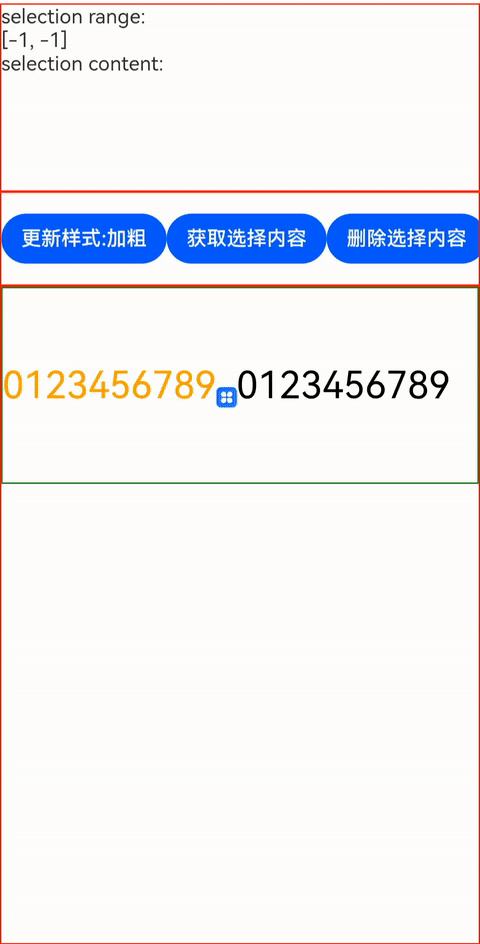
示例2
// xxx.ets
@Entry
@Component
struct RichEditorExample {
controller: RichEditorController = new RichEditorController()
// 自定义键盘组件
@Builder CustomKeyboardBuilder() {
Column() {
Grid() {
ForEach([1, 2, 3, 4, 5, 6, 7, 8, 9, '*', 0, '#'], (item: number|string) => {
GridItem() {
Button(item + "")
.width(110).onClick(() => {
this.controller.addTextSpan(item + '', {
offset: this.controller.getCaretOffset(),
style:
{
fontColor: Color.Orange,
fontSize: 30
}
})
this.controller.setCaretOffset(this.controller.getCaretOffset() + item.toString().length)
})
}
})
}.maxCount(3).columnsGap(10).rowsGap(10).padding(5)
}.backgroundColor(Color.Gray)
}
build() {
Column() {
RichEditor({ controller: this.controller })
// 绑定自定义键盘
.customKeyboard(this.CustomKeyboardBuilder()).margin(10).border({ width: 1 })
.height(200)
.borderWidth(1)
.borderColor(Color.Red)
.width("100%")
}
}
}
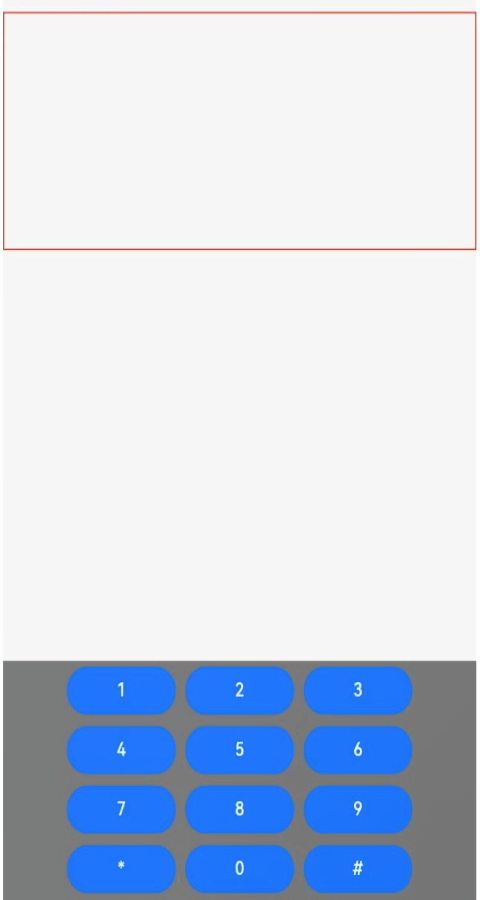
示例3
// xxx.ets
import pasteboard from '@ohos.pasteboard'
import { BusinessError } from '@ohos.base';
class info{
imageSrc: Resource=$r('sys.media.ohos_ic_public_cut')
id: string=''
label: string=''
}
@Entry
@Component
struct SelectionMenu {
@State message: string = 'Hello World'
@State textSize: number = 40
@State sliderShow: boolean = false
@State start: number = -1
@State end: number = -1
@State colorTransparent: Color = Color.Transparent
controller: RichEditorController = new RichEditorController();
options: RichEditorOptions = { controller: this.controller }
private iconArr: Array<Resource> =
[$r('app.media.icon'), $r("app.media.icon"), $r('app.media.icon'),
$r("app.media.icon"), $r('app.media.icon')]
private listArr: Array<Object> =
[{ imageSrc: $r('sys.media.ohos_ic_public_cut'), id: '剪切', label: "Ctrl+X" } as info,
{ imageSrc: $r('sys.media.ohos_ic_public_copy'), id: '复制', label: "Ctrl+C" } as info,
{ imageSrc: $r('sys.media.ohos_ic_public_paste'), id: '粘贴', label: "Ctrl+V" } as info,
{ imageSrc: $r('sys.media.ohos_ic_public_select_all'), id: '全选', label: "Ctrl+A" } as info,
{ imageSrc: $r('sys.media.ohos_ic_public_share'), id: '分享', label: "" } as info,
{ imageSrc: $r('sys.media.ohos_ic_public_translate_c2e'), id: '翻译', label: "" } as info,
{ imageSrc: $r('sys.media.ohos_ic_public_search_filled'), id: '搜索', label: "" } as info]
@State iconBgColor: ResourceColor[] = new Array(this.iconArr.length).fill(this.colorTransparent)
@State listBgColor: ResourceColor[] = new Array(this.listArr.length).fill(this.colorTransparent)
@State iconIsFocus: boolean[] = new Array(this.iconArr.length).fill(false)
@State listIsFocus: boolean[] = new Array(this.iconArr.length).fill(false)
@State clickWeightNum: number = 0
@State clickNum: number[] = [0, 0, 0]
build() {
Column() {
Column() {
RichEditor(this.options)
.onReady(() => {
this.controller.addTextSpan(this.message, { style: { fontColor: Color.Orange, fontSize: 30 } })
})
.onSelect((value: RichEditorSelection) => {
this.start = value.selection[0]
this.end = value.selection[1]
})
.bindSelectionMenu(RichEditorSpanType.TEXT, this.panel(), ResponseType.LongPress, { onDisappear: () => {
this.sliderShow = false
}})
.borderWidth(1)
.borderColor(Color.Red)
.width(200)
.height(200)
.position({ x: 150, y: 100 })
}.width('100').backgroundColor(Color.White)
}.height('100')
}
@Builder
panel() {
Column() {
Menu() {
MenuItem({ builder: this.iconPanel() })
}.shadow(ShadowStyle.OUTER_DEFAULT_MD).margin({ bottom: 8 }).height(56).width(256)
Menu() {
if (!this.sliderShow) {
MenuItem({ builder: this.listPanel() })
} else {
MenuItem({ builder: this.sliderPanel() })
}
}.width(256).shadow(ShadowStyle.OUTER_DEFAULT_MD)
}.width(256).backgroundColor(Color.Transparent)
}
@Builder iconPanel() {
Column() {
Row({ space: 2 }) {
ForEach(this.iconArr, (item:Resource, index ?: number) => {
Flex({ justifyContent: FlexAlign.Center, alignItems: ItemAlign.Center }) {
Image(item).fillColor($r('sys.color.ohos_id_color_primary')).width(24).height(24).focusable(true)
}
.border({ width: this.iconIsFocus[index as number] ? 2 : 0, color: $r('sys.color.ohos_id_color_focused_outline') })
.borderRadius($r('sys.float.ohos_id_corner_radius_default_m'))
.width(48)
.height(48)
.focusable(true)
.focusOnTouch(true)
.onClick(() => {
if (index as number == 0) {
this.clickNum[0]++
this.sliderShow = false
this.controller.updateSpanStyle({ start: this.start, end: this.end, textStyle: {
fontWeight: this.clickNum[0] % 2 !== 0 ? FontWeight.Bolder : FontWeight.Normal
} })
} else if (index as number == 1) {
this.clickNum[1]++
this.sliderShow = false
this.controller.updateSpanStyle({ start: this.start, end: this.end, textStyle: {
fontStyle: this.clickNum[1] % 2 !== 0 ? FontStyle.Italic : FontStyle.Normal
} })
} else if (index as number == 2) {
this.clickNum[2]++
this.sliderShow = false
this.controller.updateSpanStyle({ start: this.start, end: this.end, textStyle: {
decoration: {
type: this.clickNum[2] % 2 !== 0 ? TextDecorationType.Underline : TextDecorationType.None
} } })
} else if (index as number == 3) {
this.sliderShow = !this.sliderShow
} else if (index as number == 4) {
this.sliderShow = false
}
})
.onTouch((event?: TouchEvent|undefined) => {
if(event != undefined){
if (event.type === TouchType.Down) {
this.iconBgColor[index as number] = $r('sys.color.ohos_id_color_click_effect')
}
if (event.type === TouchType.Up) {
this.iconBgColor[index as number] = this.colorTransparent
}
}
})
.onHover((isHover?: boolean, event?: HoverEvent) => {
this.iconBgColor.forEach((icon:ResourceColor, index1) => {
this.iconBgColor[index1] = this.colorTransparent
})
if(isHover != undefined) {
this.iconBgColor[index as number] = $r('sys.color.ohos_id_color_hover')
}else{
this.listBgColor[index as number] = this.colorTransparent
}
})
.onFocus(() => {
this.iconIsFocus[index as number] = true
})
.onBlur(() => {
this.iconIsFocus[index as number] = false
})
.backgroundColor(this.iconBgColor[index as number])
})
}
}
.backgroundColor(this.colorTransparent)
.borderRadius($r('sys.float.ohos_id_corner_radius_card'))
.width(248)
.height(48)
}
@Builder listPanel() {
Column() {
List({ space: 0, initialIndex: 0 }) {
ForEach(this.listArr, (item:info, index:number|undefined) => {
ListItem() {
listChild({
item,
index,
listBgColor: $listBgColor,
colorTransparent: $colorTransparent
})
.onClick(() => {
let sysBoard = pasteboard.getSystemPasteboard()
this.controller.closeSelectionMenu()
let pasteData = pasteboard.createData(pasteboard.MIMETYPE_TEXT_PLAIN, '')
this.controller.getSpans({ start: this.start, end: this.end })
.forEach((item, i) => {
if(typeof(item as RichEditorImageSpanResult)['imageStyle'] != 'undefined'){
let style = (item as RichEditorImageSpanResult).imageStyle
if((item as RichEditorImageSpanResult).valuePixelMap != undefined) {
let data = pasteboard.createRecord(pasteboard.MIMETYPE_PIXELMAP, ((item as RichEditorImageSpanResult).valuePixelMap as PixelMap));
let prop = pasteData.getProperty()
let temp:Record<string, Object> = { 'width': style.size[0], 'height': style.size[1], 'fit': style.objectFit }
prop.additions[i] = temp;
pasteData.addRecord(data)
pasteData.setProperty(prop)
}
} else {
let style = (item as RichEditorTextSpanResult).textStyle
let data = pasteboard.createRecord(pasteboard.MIMETYPE_TEXT_PLAIN, (item as RichEditorTextSpanResult).value)
let prop = pasteData.getProperty()
let temp:Record<string, Object> = { 'color': style.fontColor, 'size': style.fontSize, 'style': style.fontStyle,
'weight': style.fontWeight }
prop.additions[i] = temp;
pasteData.addRecord(data)
pasteData.setProperty(prop)
}
})
if(index == undefined){ return }
switch (index) {
case 0:
this.controller.deleteSpans({ start: this.start, end: this.end })
case 1:
sysBoard.clearData()
sysBoard.setData(pasteData).then(() => {
console.info('Succeeded in setting PasteData.');
}).catch((err: BusinessError) => {
console.error('Failed to set PasteData. Cause: ' + err.message);
})
break
case 2:
sysBoard.getData((err, data) => {
if (err) {
return
}
let count = data.getRecordCount()
for (let m = 0; m < count; m++) {
const element = data.getRecord(m);
let tex: RichEditorTextStyle = {
fontSize: 30,
fontColor: Color.Orange,
fontWeight: FontWeight.Normal
}
let im: RichEditorImageSpanStyle = { objectFit: ImageFit.Contain, size: [50, 50] }
if(im.size == undefined){ break }
if (data.getProperty().additions[m]) {
const tmp = data.getProperty().additions[m] as Record<string, Object|undefined>;
if (tmp['width'] != undefined) {
im.size[0] = tmp['width'] as Dimension;
}
if (tmp['height'] != undefined){
im.size[1] = tmp['height'] as Dimension;
}
if (tmp['fit'] != undefined){
im.objectFit = tmp['fit'] as ImageFit;
}
if (tmp['color'] != undefined){
tex.fontColor = tmp['color'] as ResourceColor;
}
if (tmp['size'] != undefined){
tex.fontSize = tmp['size'] as number;
}
if (tmp['style'] != undefined){
tex.fontStyle = tmp['style'] as FontStyle;
}
if (tmp['weight'] != undefined){
tex.fontWeight = tmp['weight'] as number;
}
}
if (element.mimeType == pasteboard.MIMETYPE_TEXT_PLAIN) {
this.controller.addTextSpan(element.plainText,
{
style: tex,
offset: this.controller.getCaretOffset()
})
}
if (element.mimeType == pasteboard.MIMETYPE_PIXELMAP) {
this.controller.addImageSpan(element.pixelMap,
{
imageStyle: im,
offset: this.controller.getCaretOffset()
})
}
}
})
break
}
})
}
.height(48)
.borderRadius($r('sys.float.ohos_id_corner_radius_card'))
.focusable(true)
.focusOnTouch(true)
.border({ width: this.listIsFocus[index as number] ? 2 : 0, color: $r('sys.color.ohos_id_color_focused_outline') })
.onFocus(() => {
this.listIsFocus[index as number] = true
})
.onBlur(() => {
this.listIsFocus[index as number] = false
})
}, (item:number) => item.toString())
}
}
.focusable(true)
.width(248)
.backgroundColor(this.colorTransparent)
.borderRadius($r('sys.float.ohos_id_corner_radius_card'))
}
@Builder sliderPanel() {
Column() {
Flex({ justifyContent: FlexAlign.SpaceBetween, alignItems: ItemAlign.Center }) {
Text('A').fontSize(15)
Slider({ value: this.textSize, step: 10, style: SliderStyle.InSet })
.width(210)
.onChange((value: number, mode: SliderChangeMode) => {
this.textSize = value
this.controller.updateSpanStyle({ start: this.start, end: this.end, textStyle: { fontSize: this.textSize }
})
})
Text('A').fontSize(20).fontWeight(FontWeight.Medium)
}.borderRadius($r('sys.float.ohos_id_corner_radius_card'))
}
.backgroundColor(this.colorTransparent)
.borderRadius($r('sys.float.ohos_id_corner_radius_card'))
.padding(15)
.width(248)
.height(48)
}
}
@Component
struct listChild {
item:info = new info()
index: number = 0
@Link listBgColor: (Resource|Color)[]
@Link colorTransparent: Resource
build() {
Column() {
Flex({
direction: FlexDirection.Row, justifyContent: FlexAlign.SpaceBetween, alignItems: ItemAlign.Center
}) {
Row() {
Image(this.item.imageSrc)
.width(20)
.height(20)
.margin({ right: 8 })
.fillColor($r('sys.color.ohos_id_color_primary'))
.focusable(true)
Text('' + this.item.id)
.textAlign(TextAlign.Center)
.borderRadius(10)
.focusable(true)
.fontColor($r('sys.color.ohos_id_color_primary'))
.fontSize($r('sys.float.ohos_id_text_size_body1'))
}
Row() {
Text('' + this.item.label)
.fontColor($r('sys.color.ohos_id_color_text_secondary')).fontSize($r('sys.float.ohos_id_text_size_body1'))
}
}
.onTouch((event?: TouchEvent) => {
if (event != undefined && event.type === TouchType.Down) {
this.listBgColor[this.index] = $r('sys.color.ohos_id_color_click_effect')
}
if (event != undefined && event.type === TouchType.Up) {
this.listBgColor[this.index] = this.colorTransparent
}
})
.onHover((isHover?: boolean) => {
this.listBgColor[this.index] = isHover ? $r('sys.color.ohos_id_color_hover') : this.colorTransparent
})
.backgroundColor(this.listBgColor[this.index])
.padding({ right: 12, left: 12 })
.height('48')
.focusable(true)
.borderRadius($r('sys.float.ohos_id_corner_radius_default_m'))
}
}
}
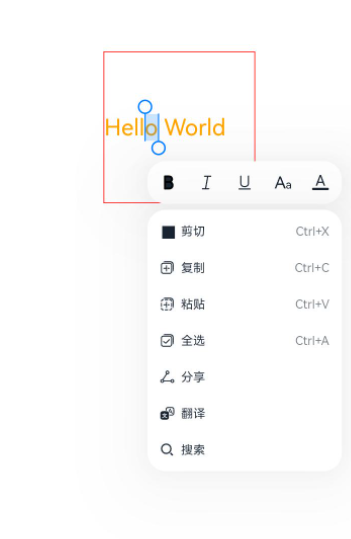
你可能感兴趣的鸿蒙文章
harmony 鸿蒙@ohos.arkui.advanced.Counter(计数器组件)
harmony 鸿蒙@ohos.arkui.advanced.SegmentButton(分段按钮)
- 所属分类: 后端技术
- 本文标签: