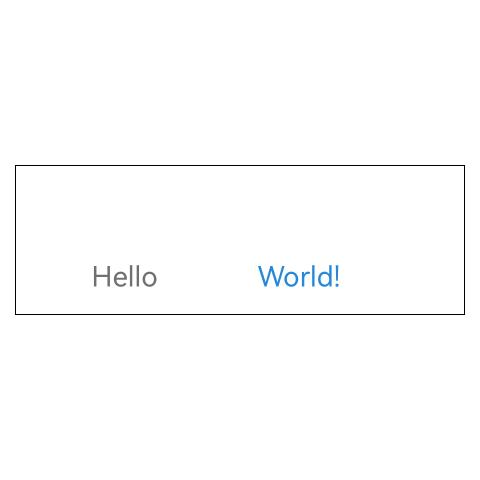harmony 鸿蒙Text组件的文本绘制与显示
Text组件的文本绘制与显示
部分框架或应用具备自研的文字排版能力,在移植时,这些能力会被对接到方舟2D图形服务的文本引擎。为了避免开发者重复开发文本组件,Text组件提供了接口NODE_TEXT_CONTENT_WITH_STYLED_STRING,可以直接渲染方舟文本引擎生成的文本。
以下场景基于接入ArkTS页面章节,阐述了如何创建字体引擎文本,并利用Text组件进行渲染显示。
说明:
涉及字体引擎的接口,需在CMakeLists.txt中添加
target_link_libraries(entry PUBLIC libnative_drawing.so),否则链接阶段会报错。
创建Text组件
由于文本样式通过字体引擎接口设置,创建文本组件时无需配置文字颜色、字体大小等样式属性。但仍需设置基础的通用属性,例如宽度、高度。
ArkUI_NativeNodeAPI_1 *nodeApi = reinterpret_cast<ArkUI_NativeNodeAPI_1 *>(
OH_ArkUI_QueryModuleInterfaceByName(ARKUI_NATIVE_NODE, "ArkUI_NativeNodeAPI_1"));
if (nodeApi == nullptr) {
return;
}
ArkUI_NodeHandle text = nodeApi->createNode(ARKUI_NODE_TEXT);
// 设置宽度
ArkUI_NumberValue textWidth[] = {{.f32 = 300}};
ArkUI_AttributeItem textWidthItem = {.value = textWidth, .size = 1};
nodeApi->setAttribute(text, NODE_WIDTH, &textWidthItem);
// 设置高度
ArkUI_NumberValue textHeight[] = {{.f32 = 100}};
ArkUI_AttributeItem textHeightItem = {.value = textHeight, .size = 1};
nodeApi->setAttribute(text, NODE_HEIGHT, &textHeightItem);
设置段落与文本样式
设置段落样式
段落样式定义了一段文字的整体属性,例如最大显示行数、文字方向等。以下代码示例设置了文字居中,最大行数限制为10。
说明:
OH_Drawing_前缀的接口由方舟字体引擎提供,参考简单文本绘制与显示(C/C++)、复杂文本绘制与显示(C/C++)。OH_Drawing_TypographyStyle *typographyStyle = OH_Drawing_CreateTypographyStyle(); OH_Drawing_SetTypographyTextAlign(typographyStyle, OH_Drawing_TextAlign::TEXT_ALIGN_CENTER); OH_Drawing_SetTypographyTextMaxLines(typographyStyle, 10);设置文本样式
不同内容的文本可以设置不同的文本样式,但必须按照以下三个接口的调用顺序进行设置,否则将无法生效。
OH_ArkUI_StyledString_PushTextStyle:将文字样式推入栈中。OH_ArkUI_StyledString_AddText:添加要修改样式的文字内容。OH_ArkUI_StyledString_PopTextStyle:将文字样式弹出栈。
说明:
OH_ArkUI_StyledString_前缀的接口由Text组件提供。OH_Drawing_前缀的接口由方舟字体引擎提供,参考简单文本绘制与显示(C/C++)、复杂文本绘制与显示(C/C++)。OH_Drawing_CreateTextStyle创建文本样式。设置“Hello”字体大小28px,颜色为0xFF707070。设置“World!”字体大小为28px,颜色为0xFF2787D9。ArkUI_StyledString *styledString = OH_ArkUI_StyledString_Create(typographyStyle,OH_Drawing_CreateFontCollection()); OH_Drawing_TextStyle *helloStyle = OH_Drawing_CreateTextStyle(); // 设置字体大小 OH_Drawing_SetTextStyleFontSize(helloStyle, 28); // 设置颜色 OH_Drawing_SetTextStyleColor(helloStyle, OH_Drawing_ColorSetArgb(0xFF, 0x70, 0x70, 0x70)); OH_ArkUI_StyledString_PushTextStyle(styledString, helloStyle); OH_ArkUI_StyledString_AddText(styledString, "Hello"); OH_ArkUI_StyledString_PopTextStyle(styledString); OH_Drawing_TextStyle *worldTextStyle = OH_Drawing_CreateTextStyle(); OH_Drawing_SetTextStyleFontSize(worldTextStyle, 28); OH_Drawing_SetTextStyleColor(worldTextStyle, OH_Drawing_ColorSetArgb(0xFF, 0x27,0x87, 0xD9)); OH_ArkUI_StyledString_PushTextStyle(styledString, worldTextStyle); OH_ArkUI_StyledString_AddText(styledString, "World!"); OH_ArkUI_StyledString_PopTextStyle(styledString);添加占位
占位在文字中间保留指定大小的空白区域,此区域内不绘制文字,但仍然参与文字的布局测量。因此,其大小会影响文字的排版。 > 说明: > > 占位与文本的相对位置由
OH_ArkUI_StyledString_AddPlaceholder执行顺序决定。
OH_Drawing_PlaceholderSpan placeHolder{
.width = 100,
.height = 100,
};
OH_ArkUI_StyledString_AddPlaceholder(styledString, placeHolder);
文本布局与绘制
文本布局
文字的样式和内容设置完成后,需调用字体引擎接口
OH_Drawing_TypographyLayout对文本进行布局,传入指定的宽度,该宽度表示文字的最大值。说明:
未经过布局的文本无法显示。
OH_Drawing_Typography *typography = OH_ArkUI_StyledString_CreateTypography(styledString); OH_Drawing_TypographyLayout(typography, 400);文本绘制
文本绘制由字体引擎与图形交互完成,无需额外设置。Text组件会在ArkUI渲染机制下,在组件触发绘制时调用字体引擎绘制接口。此处仅需将已创建的StyledString对象传递给已创建的Text组件。
ArkUI_AttributeItem styledStringItem = {.object = styledString}; nodeApi->setAttribute(text, NODE_TEXT_CONTENT_WITH_STYLED_STRING, &styledStringItem);
销毁对象
Text组件不对本文涉及的任何对象的生命周期进行管理,需由开发者自行负责。字体引擎接口均配有相应的销毁方法。
上述涉及的字体引擎接口都有对应的销毁方法。
OH_Drawing_DestroyTextStyle(OH_Drawing_TextStyle *style):销毁文本样式对象。
OH_Drawing_DestroyTypographyStyle(OH_Drawing_TypographyStyle *style):销毁段落样式对象。
更多字体引擎销毁API参考简单文本绘制与显示(C/C++)、复杂文本绘制与显示(C/C++)。
Text组件提供OH_ArkUI_StyledString_Destroy:销毁属性字符串对象。
完整示例
void CreateNativeNode() {
ArkUI_NativeNodeAPI_1 *nodeApi = reinterpret_cast<ArkUI_NativeNodeAPI_1 *>(
OH_ArkUI_QueryModuleInterfaceByName(ARKUI_NATIVE_NODE, "ArkUI_NativeNodeAPI_1"));
if (nodeApi == nullptr) {
return;
}
// 创建一个Column容器组件
ArkUI_NodeHandle column = nodeApi->createNode(ARKUI_NODE_COLUMN);
ArkUI_NumberValue colWidth[] = {{.f32 = 300}};
ArkUI_AttributeItem widthItem = {.value = colWidth, .size = 1};
nodeApi->setAttribute(column, NODE_WIDTH, &widthItem);
// 创建Text组件
ArkUI_NodeHandle text = nodeApi->createNode(ARKUI_NODE_TEXT);
ArkUI_NumberValue textWidth[] = {{.f32 = 300}};
ArkUI_AttributeItem textWidthItem = {.value = textWidth, .size = 1};
nodeApi->setAttribute(text, NODE_WIDTH, &textWidthItem);
ArkUI_NumberValue textHeight[] = {{.f32 = 100}};
ArkUI_AttributeItem textHeightItem = {.value = textHeight, .size = 1};
nodeApi->setAttribute(text, NODE_HEIGHT, &textHeightItem);
ArkUI_NumberValue borderWidth[] = {{.f32 = 1}};
ArkUI_AttributeItem borderWidthItem = {.value = borderWidth, .size = 1};
nodeApi->setAttribute(text, NODE_BORDER_WIDTH, &borderWidthItem);
// typographyStyle表示段落样式。
OH_Drawing_TypographyStyle *typographyStyle = OH_Drawing_CreateTypographyStyle();
// 文字居中显示
OH_Drawing_SetTypographyTextAlign(typographyStyle, OH_Drawing_TextAlign::TEXT_ALIGN_CENTER);
OH_Drawing_SetTypographyTextMaxLines(typographyStyle, 10);
ArkUI_StyledString *styledString = OH_ArkUI_StyledString_Create(typographyStyle, OH_Drawing_CreateFontCollection());
// 创建文本样式,设置字体和颜色。
OH_Drawing_TextStyle *textStyle = OH_Drawing_CreateTextStyle();
OH_Drawing_SetTextStyleFontSize(textStyle, 28);
OH_Drawing_SetTextStyleColor(textStyle, OH_Drawing_ColorSetArgb(0xFF, 0x70, 0x70, 0x70));
// 文本样式的设置有顺序。
OH_ArkUI_StyledString_PushTextStyle(styledString, textStyle);
OH_ArkUI_StyledString_AddText(styledString, "Hello");
OH_ArkUI_StyledString_PopTextStyle(styledString);
// 在Hello和World中间插入100x100的占位。
OH_Drawing_PlaceholderSpan placeHolder{
.width = 100,
.height = 100,
};
OH_ArkUI_StyledString_AddPlaceholder(styledString, &placeHolder);
OH_Drawing_TextStyle *worldTextStyle = OH_Drawing_CreateTextStyle();
OH_Drawing_SetTextStyleFontSize(worldTextStyle, 28);
OH_Drawing_SetTextStyleColor(worldTextStyle, OH_Drawing_ColorSetArgb(0xFF, 0x27, 0x87, 0xD9));
OH_ArkUI_StyledString_PushTextStyle(styledString, worldTextStyle);
OH_ArkUI_StyledString_AddText(styledString, "World!");
OH_ArkUI_StyledString_PopTextStyle(styledString);
OH_Drawing_Typography *typography = OH_ArkUI_StyledString_CreateTypography(styledString);
OH_Drawing_TypographyLayout(typography, 400);
ArkUI_AttributeItem styledStringItem = {.object = styledString};
nodeApi->setAttribute(text, NODE_TEXT_CONTENT_WITH_STYLED_STRING, &styledStringItem);
OH_ArkUI_StyledString_Destroy(styledString);
// Text作为Column子组件
nodeApi->addChild(column, text);
// Column作为XComponent子组件
OH_NativeXComponent_AttachNativeRootNode(xComponent, column);
}