harmony 鸿蒙@ohos.arkui.UIContext (UIContext)(系统接口)
@ohos.arkui.UIContext (UIContext)(系统接口)
在Stage模型中,WindowStage/Window可以通过loadContent接口加载页面并创建UI的实例,并将页面内容渲染到关联的窗口中,所以UI实例和窗口是一一关联的。一些全局的UI接口是和具体UI实例的执行上下文相关的,在当前接口调用时,通过追溯调用链跟踪到UI的上下文,来确定具体的UI实例。若在非UI页面中或者一些异步回调中调用这类接口,可能无法跟踪到当前UI的上下文,导致接口执行失败。
@ohos.window在API version 10 新增getUIContext接口,获取UI上下文实例UIContext对象,使用UIContext对象提供的替代方法,可以直接作用在对应的UI实例上。
说明:
本模块首批接口从API version 10开始支持。后续版本的新增接口,采用上角标单独标记接口的起始版本。
示例效果请以真机运行为准,当前DevEco Studio预览器不支持。
当前页面仅包含本模块的系统接口,其他公开接口参见@ohos.arkui.UIContext (UIContext)。
UIContext
以下API需先使用ohos.window中的getUIContext()方法获取UIContext实例,再通过此实例调用对应方法。本文中UIContext对象以uiContext表示。
setDynamicDimming12+
setDynamicDimming(id: string, value: number): void
通过该方法设置组件的压暗程度。
说明:
设置该属性后设置其他效果类属性会导致效果冲突。
系统能力: SystemCapability.ArkUI.ArkUI.Full
参数:
| 参数名 | 类型 | 必填 | 说明 |
|---|---|---|---|
| id | string | 是 | 组件id。 |
| value | number | 是 | 组件压暗程度取值范围[0,1], 由0到1逐渐变亮。 |
示例:
@Entry
@Component
struct Index {
@State
myCount : number = 100
build() {
Column(){
Image($r('app.media.testImage')).width(500).height(800).id("test")
}.width("100%").height("100%").onClick(()=>{
this.getUIContext().setDynamicDimming("test",1)
this.getUIContext()?.animateTo({duration:5000 },()=>{
this.getUIContext().setDynamicDimming("test",0)
})
})
}
}

animateToImmediately12+
animateToImmediately(param: AnimateParam , event: () => void): void
animateToImmediately接口允许用户通过UIContext对象,获取显式立即动画的能力。同时加载多个属性动画的情况下,使用该接口可以立即执行闭包代码中状态变化导致的过渡动效。
原子化服务API: 从API version 12开始,该接口支持在原子化服务中使用。
系统能力: SystemCapability.ArkUI.ArkUI.Full
参数:
| 参数名 | 类型 | 必填 | 说明 |
|---|---|---|---|
| param | AnimateParam | 是 | 设置动画效果相关参数。 |
| event | () => void | 是 | 指定显示动效的闭包函数,在闭包函数中导致的状态变化系统会自动插入过渡动画。 |
示例:
该示例实现了通过UIContext对象获取显式立即动画的能力,调用animateToImmediately接口实现参数定义的动画效果。
// xxx.ets
@Entry
@Component
struct AnimateToImmediatelyExample {
@State widthSize: number = 250
@State heightSize: number = 100
@State opacitySize: number = 0
private flag: boolean = true
uiContext: UIContext|null|undefined = this.getUIContext();
build() {
Column() {
Column()
.width(this.widthSize)
.height(this.heightSize)
.backgroundColor(Color.Green)
.opacity(this.opacitySize)
Button('change size')
.margin(30)
.onClick(() => {
if (this.flag) {
this.uiContext?.animateToImmediately({
delay: 0,
duration: 1000
}, () => {
this.opacitySize = 1
})
this.uiContext?.animateTo({
delay: 1000,
duration: 1000
}, () => {
this.widthSize = 150
this.heightSize = 60
})
} else {
this.uiContext?.animateToImmediately({
delay: 0,
duration: 1000
}, () => {
this.widthSize = 250
this.heightSize = 100
})
this.uiContext?.animateTo({
delay: 1000,
duration: 1000
}, () => {
this.opacitySize = 0
})
}
this.flag = !this.flag
})
}.width('100%').margin({ top: 5 })
}
}

freezeUINode18+
freezeUINode(id: string, isFrozen: boolean): void
使用id设置组件冻结状态,防止自身脏区标记并进行布局更新。
原子化服务API: 从API version 18 开始,该接口支持在原子化服务中使用。
系统能力: SystemCapability.ArkUI.ArkUI.Full
参数:
| 参数名 | 类型 | 必填 | 说明 |
|---|---|---|---|
| id | string | 是 | 组件的id。 |
| isFrozen | boolean | 是 | 是否设置冻结。 true表示设置冻结,false表示设置不冻结。 默认值为false。 |
错误码:
以下错误码详细介绍请参考通用错误码。
| 错误码ID | 错误信息 |
|---|---|
| 202 | The caller is not a system application. |
@Entry
@Component
struct Index {
@State columnWidth1: string = '100%';
@State currentIndex: number = 0;
private controller: TabsController = new TabsController();
build() {
Column() {
Tabs({
barPosition: BarPosition.Start,
index: this.currentIndex,
controller: this.controller
}) {
TabContent() {
Column()
.width(this.columnWidth1)
.height('100%')
.backgroundColor('#00CB87')
}
.tabBar('green')
.id('tab1')
.onWillHide(() => {
this.getUIContext().freezeUINode('tab1', true);
})
.onWillShow(() => {
this.getUIContext().freezeUINode('tab1', false);
})
TabContent() {
Column()
.width('100%')
.height('100%')
.backgroundColor('#007DFF')
}
.tabBar('blue')
.id('tab2')
.onWillHide(() => {
this.getUIContext().freezeUINode('tab2', true);
})
.onWillShow(() => {
this.getUIContext().freezeUINode('tab1', true);
this.columnWidth1 = '50%';
setTimeout(() => {
this.getUIContext().freezeUINode('tab1', false);
this.columnWidth1 = '20%';
}, 5000)
})
TabContent() {
Column()
.width('100%')
.height('100%')
.backgroundColor('#FFBF00')
}
.tabBar('yellow')
.id('tab3')
.onWillHide(() => {
this.getUIContext().freezeUINode('tab3', true);
})
.onWillShow(() => {
this.getUIContext().freezeUINode('tab3', false);
})
}
.vertical(false)
.barMode(BarMode.Fixed)
.barWidth(360)
.barHeight(56)
.animationDuration(0)
.onChange((index: number) => {
this.currentIndex = index;
})
.width(360)
.height(296)
.margin({ top: 52 })
.backgroundColor('#F1F3F5')
}.width('100%')
}
}
freezeUINode18+
freezeUINode(uniqueId: number, isFrozen: boolean): void
使用uniqueId设置组件冻结状态,防止自身脏区标记并进行布局更新。
原子化服务API: 从API version 18 开始,该接口支持在原子化服务中使用。
系统能力: SystemCapability.ArkUI.ArkUI.Full
参数:
| 参数名 | 类型 | 必填 | 说明 |
|---|---|---|---|
| uniqueId | number | 是 | 组件的number。 |
| isFrozen | boolean | 是 | 是否设置冻结。 true表示设置冻结,false表示设置不冻结。 默认值为false。 |
错误码:
以下错误码详细介绍请参考通用错误码。
| 错误码ID | 错误信息 |
|---|---|
| 202 | The caller is not a system application. |
@Entry
@Component
struct Index {
@State columnWidth1: string = '100%';
@State currentIndex: number = 0;
private controller: TabsController = new TabsController();
build() {
Column() {
Tabs({
barPosition: BarPosition.Start,
index: this.currentIndex,
controller: this.controller
}) {
TabContent() {
Column()
.width(this.columnWidth1)
.height('100%')
.backgroundColor('#00CB87')
}
.tabBar('green')
.id('tab1')
.onWillHide(() => {
const node = this.getUIContext().getFrameNodeById('tab1');
const uniqueId = node?.getUniqueId();
this.getUIContext().freezeUINode(uniqueId, true);
})
.onWillShow(() => {
const node = this.getUIContext().getFrameNodeById('tab1');
const uniqueId = node?.getUniqueId();
this.getUIContext().freezeUINode(uniqueId, false)
})
TabContent() {
Column()
.width('100%')
.height('100%')
.backgroundColor('#007DFF')
}
.tabBar('blue')
.id('tab2')
.onWillHide(() => {
const node = this.getUIContext().getFrameNodeById('tab2');
const uniqueId = node?.getUniqueId();
this.getUIContext().freezeUINode(uniqueId, true);
})
.onWillShow(() => {
const node = this.getUIContext().getFrameNodeById('tab1');
const uniqueId = node?.getUniqueId();
this.getUIContext().freezeUINode(uniqueId, true);
this.columnWidth1 = '50%';
setTimeout(() => {
this.getUIContext().freezeUINode(uniqueId, false);
this.columnWidth1 = '20%';
}, 5000)
})
TabContent() {
Column()
.width('100%')
.height('100%')
.backgroundColor('#FFBF00')
}
.tabBar('yellow')
.id('tab3')
.onWillHide(() => {
const node = this.getUIContext().getFrameNodeById('tab3');
const uniqueId = node?.getUniqueId();
this.getUIContext().freezeUINode(uniqueId, true);
})
.onWillShow(() => {
const node = this.getUIContext().getFrameNodeById('tab3');
const uniqueId = node?.getUniqueId();
this.getUIContext().freezeUINode(uniqueId, false);
})
}
.vertical(false)
.barMode(BarMode.Fixed)
.barWidth(360)
.barHeight(56)
.animationDuration(0)
.onChange((index: number) => {
this.currentIndex = index;
})
.width(360)
.height(296)
.margin({ top: 52 })
.backgroundColor('#F1F3F5')
}.width('100%')
}
}
ComponentSnapshot12+
以下API需先使用UIContext中的getComponentSnapshot()方法获取ComponentSnapshot对象,再通过此实例调用对应方法。
缩放、平移、旋转等图形变换属性只对被截图组件的子组件生效;对目标组件本身应用图形变换属性不生效,显示的是还是图形变换前的效果。
getWithRange20+
getWithRange(start: NodeIdentity, end: NodeIdentity, isStartRect: boolean, options?: componentSnapshot.SnapshotOptions): Promise
传入两个组件的ID,获取范围内的组件的截图,并通过Promise返回结果。
原子化服务API: 从API version 20开始,该接口支持在原子化服务中使用。
系统能力: SystemCapability.ArkUI.ArkUI.Full
参数:
| 参数名 | 类型 | 必填 | 说明 |
|---|---|---|---|
| start | NodeIdentity | 是 | 范围开始的组件的ID。 |
| end | NodeIdentity | 是 | 范围结束的组件的ID。 |
| isStartRect | boolean | 是 | 范围是否以开始组件的外接矩形为准。 |
| options | componentSnapshot.SnapshotOptions | 否 | 截图相关的自定义参数,不支持region参数。 |
返回值:
| 类型 | 说明 |
|---|---|
| image.PixelMap | 截图返回的结果。 |
错误码:
| 错误码ID | 错误信息 |
|---|---|
| 202 | The caller is not a system application. |
| 100001 | Invalid ID. |
示例:
import { image } from '@kit.ImageKit';
@Entry
@Component
struct SnapshotExample {
@State pixmap: image.PixelMap|undefined = undefined
build() {
Column() {
Row() {
Row() {
Row() {
Column() {
Text('Text1').id('text1')
Text('Text2').id('text2')
Row() {
Text('Text3').id('text3')
}.id('root5').backgroundColor('#E4E8F0')
}.width('80%').height('80%').justifyContent(FlexAlign.SpaceAround).backgroundColor('#C1D1F0').id('root4')
}.width('80%').height('80%').justifyContent(FlexAlign.Center).backgroundColor('#FFEEF0').id('root3')
.backgroundBlurStyle(BlurStyle.Thin, { colorMode: ThemeColorMode.LIGHT })
}.width('80%').height('80%').justifyContent(FlexAlign.Center).backgroundColor('#D5D5D5').id('root2')
}.width('50%').height('50%').justifyContent(FlexAlign.Center).backgroundColor('#E4E8F0').id('root1')
Row() {
Button("getWithRange")
.onClick(() => {
this.getUIContext().getComponentSnapshot().getWithRange('root2', 'root4', true)
.then((pixmap: image.PixelMap) => {
this.pixmap = pixmap
}).catch((err:Error) => {
console.log("error: " + err)
})
}).margin(10)
}.justifyContent(FlexAlign.SpaceAround)
Row() {
Image(this.pixmap).width(200).height(300).border({ color: Color.Black, width: 2 }).margin(5)
}.justifyContent(FlexAlign.SpaceAround)
}
.id('root')
.width('100%')
.height('100%')
.alignItems(HorizontalAlign.Center)
}
}
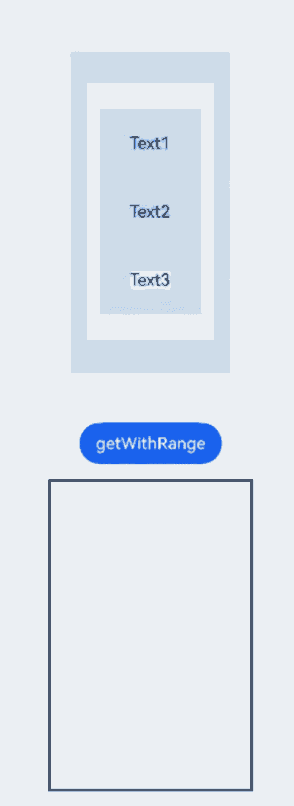
你可能感兴趣的鸿蒙文章
harmony 鸿蒙ARKUI_TextPickerCascadeRangeContent
harmony 鸿蒙ARKUI_TextPickerRangeContent
harmony 鸿蒙ArkUI_AnimateCompleteCallback
harmony 鸿蒙ArkUI_ContextCallback
- 所属分类: 后端技术
- 本文标签: