harmony 鸿蒙安全区域
安全区域
安全区域是指页面的显示区域,默认情况下开发者开发的界面都布局在安全区域内,不与系统设置的避让区比如状态栏、导航栏区域重叠。提供属性方法允许开发者设置组件绘制内容突破安全区域的限制,通过expandSafeArea属性支持组件不改变布局情况下扩展其绘制区域至安全区外,通过设置setKeyboardAvoidMode来配置虚拟键盘弹出时页面的避让模式。页面中有标题栏等文字不希望和避让区重叠时,建议对组件设置expandSafeArea属性实现沉浸式效果,也可以直接通过窗口接口setWindowLayoutFullScreen设置全屏沉浸式。
说明:
从API Version 10开始支持。后续版本如有新增内容,则采用上角标单独标记该内容的起始版本。
摄像头挖孔区域不属于避让区,页面默认不避让挖孔。
从API Version 12开始,可在module.json5中添加以下配置项, 摄像头挖孔区域会视为避让区,实现页面默认避让挖孔:
“metadata”: [
{
“name”: “avoid_cutout”,
“value”: “true”,
}
],
expandSafeArea
expandSafeArea(types?: Array<SafeAreaType>, edges?: Array<SafeAreaEdge>): T
控制组件扩展其安全区域。
原子化服务API: 从API version 11开始,该接口支持在原子化服务中使用。
系统能力: SystemCapability.ArkUI.ArkUI.Full
参数:
| 参数名 | 类型 | 必填 | 说明 |
|---|---|---|---|
| types | Array <SafeAreaType> | 否 | 配置扩展安全区域的类型。未添加Metadata配置项时,页面不避让挖孔, CUTOUT类型不生效。 默认值:[SafeAreaType.SYSTEM, SafeAreaType.CUTOUT, SafeAreaType.KEYBOARD] |
| edges | Array <SafeAreaEdge> | 否 | 配置扩展安全区域的方向。 默认值:[SafeAreaEdge.TOP, SafeAreaEdge.BOTTOM, SafeAreaEdge.START, SafeAreaEdge.END] 扩展至所有避让区域。 |
返回值:
| 类型 | 说明 |
|---|---|
| T | 返回当前组件。 |
说明:
设置expandSafeArea属性进行组件绘制扩展时,建议组件尺寸不要设置固定宽高(百分比除外),当设置固定宽高时,扩展安全区域的方向只支持[SafeAreaEdge.TOP, SafeAreaEdge.START],扩展后的组件尺寸保持不变。
安全区域不会限制内部组件的布局和大小,不会裁剪内部组件。
当父容器是滚动容器时,设置expandSafeArea属性不生效。
设置expandSafeArea()时,不传参,走默认值处理;设置expandSafeArea([],[])时,相当于入参是空数组,此时设置expandSafeArea属性不生效。
组件设置expandSafeArea生效的条件为:
1.type为SafeAreaType.KEYBOARD时默认生效,表现为组件不避让键盘。 2.设置其他type,组件的边界与安全区域重合时组件能够延伸到安全区域下。例如:设备顶部状态栏高度100,那么组件在屏幕中的绝对位置需要为0 <= y <= 100。组件延伸到避让区时,在避让区的事件如点击事件等可能会被系统拦截,优先给状态栏等系统组件响应。
滚动类容器内的组件不建议设置expandSafeArea属性,如果设置,需要按照组件嵌套关系,将当前节点到滚动类祖先容器间所有直接节点设置expandSafeArea属性,否则expandSafeArea属性在滚动后可能会失效,写法参考示例7。
expandSafeArea属性仅作用于当前组件,不会向父组件或子组件传递,因此使用过程中,所有相关组件均需配置。
同时设置expandSafeArea和position属性时,position属性会优先生效,expandSafeArea属性会后生效。对于未设置position、offset等绘制属性的组件,如果其边界未与避让区重叠,设置expandSafeArea属性将不生效,如弹窗和半模态组件。
对于expandSafeArea属性无法生效的场景,若要将组件部署在避让区,需要手动调整组件的坐标。
setKeyboardAvoidMode11+
setKeyboardAvoidMode(value: KeyboardAvoidMode): void
控制虚拟键盘抬起时页面的避让模式。
原子化服务API: 从API version 11开始,该接口支持在原子化服务中使用。
系统能力: SystemCapability.ArkUI.ArkUI.Full
参数:
| 参数名 | 类型 | 必填 | 说明 |
|---|---|---|---|
| value | KeyboardAvoidMode | 是 | 配置虚拟键盘抬起时页面的避让模式。 默认值:KeyboardAvoidMode.OFFSET,键盘抬起时默认避让模式为上抬。 |
说明:
KeyboardAvoidMode.RESIZE模式会压缩页面大小,页面中设置百分比宽高的组件会跟随页面压缩,而直接设置宽高的组件会按设置的固定大小布局。设置KeyboardAvoidMode的RESIZE模式时,expandSafeArea([SafeAreaType.KEYBOARD],[SafeAreaEdge.BOTTOM])不生效。
KeyboardAvoidMode.NONE模式配置页面不避让键盘,页面会被抬起的键盘遮盖。
getKeyboardAvoidMode
getKeyboardAvoidMode(): KeyboardAvoidMode
返回虚拟键盘抬起时页面的避让模式。
原子化服务API: 从API version 11开始,该接口支持在原子化服务中使用。
系统能力: SystemCapability.ArkUI.ArkUI.Full
返回值:
| 名称 | 说明 |
|---|---|
| KeyboardAvoidMode | 返回虚拟键盘抬起时的页面避让模式。 |
ignoreLayoutSafeArea20+
ignoreLayoutSafeArea(types?: Array<LayoutSafeAreaType>, edges?: Array<LayoutSafeAreaEdge>)
控制组件布局时延伸至安全区域。设置ignoreLayoutSafeArea属性可使组件的布局范围扩展至组件级安全区(safeAreaPadding)和页面级安全区(状态栏、导航栏、挖孔区、软键盘)。依据safeAreaPadding功能,组件能够感知并利用向外累积的邻接可用安全区范围(详见累计安全区延伸),通过ignoreLayoutSafeArea属性利用该范围进行布局。
原子化服务API: 从API version 20开始,该接口支持在原子化服务中使用。
系统能力: SystemCapability.ArkUI.ArkUI.Full
参数:
| 参数名 | 类型 | 必填 | 说明 |
|---|---|---|---|
| types | Array <LayoutSafeAreaType> | 否 | 配置扩展布局安全区域的种类。 默认值:[LayoutSafeAreaType.SYSTEM] 扩展至系统默认非安全区域。 非法值:按默认值处理。 |
| edges | Array <LayoutSafeAreaEdge> | 否 | 扩展布局安全区域的方向且支持镜像能力。 默认值:[LayoutSafeAreaEdge.ALL] 扩展至所有方向。 非法值:按默认值处理。 |
说明:
设置ignoreLayoutSafeArea([], [])时,相当于参数为空数组,此时设置ignoreLayoutSafeArea属性的效果等同于未生效。
对于自适应宽高(即设置了width属性或height属性为LayoutPolicy.matchParent)的组件,ignoreLayoutSafeArea将使组件尺寸自适应地撑满父容器安全区;对于非自适应宽高的组件,ignoreLayoutSafeArea将使组件保持原有尺寸,基于扩展后的安全区域计算位置布局。
与expandSafeArea的区别在于:expandSafeArea仅扩展组件的渲染区域,后代组件不受当前组件expandSafeArea设置的影响;ignoreLayoutSafeArea扩展组件的布局区域,后代组件能够感知当前组件ignoreLayoutSafeArea设置的效果,即后代节点将基于当前组件经过ignoreLayoutSafeArea布局后的实际结果进行布局。具体对比可参考示例10。
组件使用ignoreLayoutSafeArea能力需依赖容器支持,当前支持子组件ignoreLayoutSafeArea的容器组件包括:Flex、Row、Column、Stack、GridRow、GridCol、RowSplit、ColumnSplit。
示例
示例1(实现沉浸式效果)
该示例通过设置expandSafeArea属性向顶部和底部扩展安全区实现沉浸式效果。
// xxx.ets
@Entry
@Component
struct SafeAreaExample1 {
@State text: string = ''
controller: TextInputController = new TextInputController()
build() {
Row() {
Column()
.height('100%').width('100%')
.backgroundImage($r('app.media.bg')).backgroundImageSize(ImageSize.Cover)
.expandSafeArea([SafeAreaType.SYSTEM], [SafeAreaEdge.TOP, SafeAreaEdge.BOTTOM])
}.height('100%')
}
}
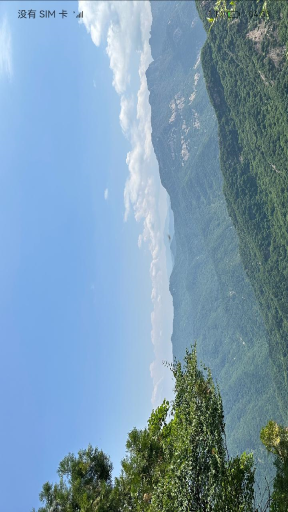
示例2(同时设置固定宽高和expandSafeArea属性)
该示例展示了同时设置固定宽高和expandSafeArea属性的效果。
// xxx.ets
@Entry
@Component
struct SafeAreaExample2 {
@State text: string = ''
controller: TextInputController = new TextInputController()
build() {
Column() {
TextInput({ text: this.text, placeholder: 'input your word...', controller: this.controller })
.placeholderFont({ size: 14, weight: 400 })
.width(320).height(40).offset({y: 120})
.fontSize(14).fontColor(Color.Black)
.backgroundColor(Color.White)
}
.height('780')
.width('100%')
.backgroundColor('rgb(179,217,235)')
.expandSafeArea([SafeAreaType.SYSTEM], [SafeAreaEdge.TOP, SafeAreaEdge.BOTTOM])
}
}
如下图:Column组件扩展至了顶部状态栏[SafeAreaEdge.TOP],未扩展至底部导航条[SafeAreaEdge.BOTTOM],扩展后的组件高度与设置的高度一致。
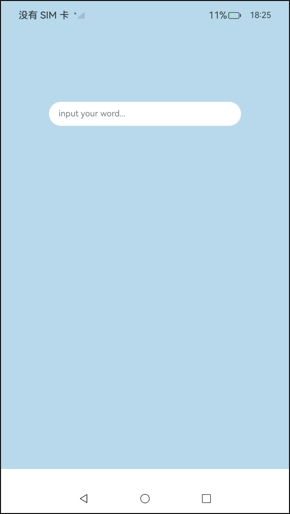
示例3(键盘避让时固定背景图位置)
该示例通过为背景图组件设置expandSafeArea属性,来实现拉起键盘进行避让时,背景图保持不动的效果。
// xxx.ets
@Entry
@Component
struct SafeAreaExample3 {
@State text: string = ''
controller: TextInputController = new TextInputController()
build() {
Row() {
Stack() {
Column()
.height('100%').width('100%')
.backgroundImage($r('app.media.bg')).backgroundImageSize(ImageSize.Cover)
.expandSafeArea([SafeAreaType.KEYBOARD, SafeAreaType.SYSTEM])
Column() {
Button('Set caretPosition 1')
.onClick(() => {
this.controller.caretPosition(1)
})
TextInput({ text: this.text, placeholder: 'input your word...', controller: this.controller })
.placeholderFont({ size: 14, weight: 400 })
.width(320).height(40).offset({y: 120})
.fontSize(14).fontColor(Color.Black)
.backgroundColor(Color.White)
}.width('100%').alignItems(HorizontalAlign.Center)
}
}.height('100%')
}
}
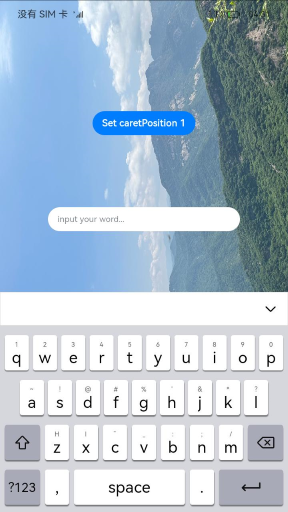
示例4(设置键盘避让模式为压缩)
该示例通过调用setKeyboardAvoidMode设置键盘避让模式为RESIZE模式,实现键盘抬起时page的压缩效果。
// EntryAbility.ets
import { KeyboardAvoidMode } from '@kit.ArkUI';
onWindowStageCreate(windowStage: window.WindowStage) {
// Main window is created, set main page for this ability
hilog.info(0x0000, 'testTag', '%{public}s', 'Ability onWindowStageCreate');
windowStage.loadContent('pages/Index', (err, data) => {
let keyboardAvoidMode = windowStage.getMainWindowSync().getUIContext().getKeyboardAvoidMode();
// 设置虚拟键盘抬起时压缩页面大小为减去键盘的高度
windowStage.getMainWindowSync().getUIContext().setKeyboardAvoidMode(KeyboardAvoidMode.RESIZE);
if (err.code) {
hilog.error(0x0000, 'testTag', 'Failed to load the content. Cause: %{public}s', JSON.stringify(err) ?? '');
return;
}
hilog.info(0x0000, 'testTag', 'Succeeded in loading the content. Data: %{public}s', JSON.stringify(data) ?? '');
});
}
// xxx.ets
@Entry
@Component
struct KeyboardAvoidExample1 {
build() {
Column() {
Row().height("30%").width("100%").backgroundColor(Color.Gray)
TextArea().width("100%").borderWidth(1)
Text("I can see the bottom of the page").width("100%").textAlign(TextAlign.Center).backgroundColor('rgb(179,217,235)').layoutWeight(1)
}.width('100%').height("100%")
}
}
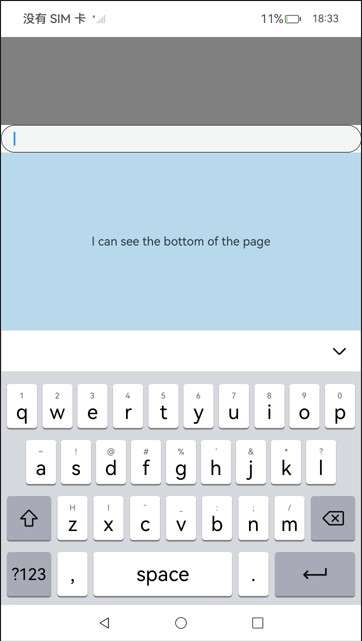
示例5(设置键盘避让模式为上抬)
该示例通过调用setKeyboardAvoidMode设置键盘避让模式为OFFSET模式,实现键盘抬起时page的上抬效果。但当输入光标距离屏幕底部的高度大于键盘高度时,page不会抬起,如本例中所示。
// EntryAbility.ets
import { KeyboardAvoidMode } from '@kit.ArkUI';
onWindowStageCreate(windowStage: window.WindowStage) {
// Main window is created, set main page for this ability
hilog.info(0x0000, 'testTag', '%{public}s', 'Ability onWindowStageCreate');
windowStage.loadContent('pages/Index', (err, data) => {
let keyboardAvoidMode = windowStage.getMainWindowSync().getUIContext().getKeyboardAvoidMode();
// 设置虚拟键盘抬起时把页面上抬直到露出光标
windowStage.getMainWindowSync().getUIContext().setKeyboardAvoidMode(KeyboardAvoidMode.OFFSET);
if (err.code) {
hilog.error(0x0000, 'testTag', 'Failed to load the content. Cause: %{public}s', JSON.stringify(err) ?? '');
return;
}
hilog.info(0x0000, 'testTag', 'Succeeded in loading the content. Data: %{public}s', JSON.stringify(data) ?? '');
});
}
// xxx.ets
@Entry
@Component
struct KeyboardAvoidExample2 {
build() {
Column() {
Row().height("30%").width("100%").backgroundColor(Color.Gray)
TextArea().width("100%").borderWidth(1)
Text("I can see the bottom of the page").width("100%").textAlign(TextAlign.Center).backgroundColor('rgb(179,217,235)').layoutWeight(1)
}.width('100%').height("100%")
}
}
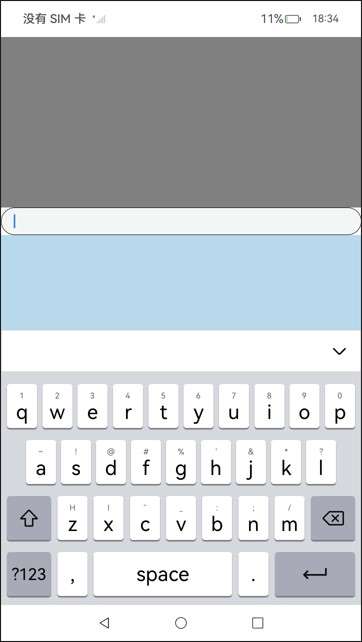
示例6(切换避让模式)
该示例通过调用setKeyboardAvoidMode来实现OFFSET、RESIZE和NONE模式之间的切换,实现三种不同的键盘避让效果。
import { hilog } from '@kit.PerformanceAnalysisKit';
import { KeyboardAvoidMode } from '@kit.ArkUI';
@Entry
@Component
struct KeyboardAvoidExample3 {
build() {
Column() {
Row({space:15}) {
Button('OFFSET')
.onClick(() => {
this.getUIContext().setKeyboardAvoidMode(KeyboardAvoidMode.OFFSET);
hilog.info(0x0000, 'keyboardAvoidMode: %{public}s', JSON.stringify(this.getUIContext().getKeyboardAvoidMode()));
})
.layoutWeight(1)
Button('RESIZE')
.onClick(() => {
this.getUIContext().setKeyboardAvoidMode(KeyboardAvoidMode.RESIZE);
hilog.info(0x0000, 'keyboardAvoidMode: %{public}s', JSON.stringify(this.getUIContext().getKeyboardAvoidMode()));
})
.layoutWeight(1)
Button('NONE')
.onClick(() => {
this.getUIContext().setKeyboardAvoidMode(KeyboardAvoidMode.NONE);
hilog.info(0x0000, 'keyboardAvoidMode: %{public}s', JSON.stringify(this.getUIContext().getKeyboardAvoidMode()));
})
.layoutWeight(1)
}
.height("30%")
.width("100%")
.backgroundColor(Color.Gray)
TextArea()
.width("100%")
.borderWidth(1)
Text("I can see the bottom of the page")
.width("100%")
.textAlign(TextAlign.Center)
.backgroundColor('rgb(179,217,235)')
.layoutWeight(1)
TextArea()
.width("100%")
.borderWidth(1)
}
.width('100%')
.height("100%")
}
}
OFFSET模式
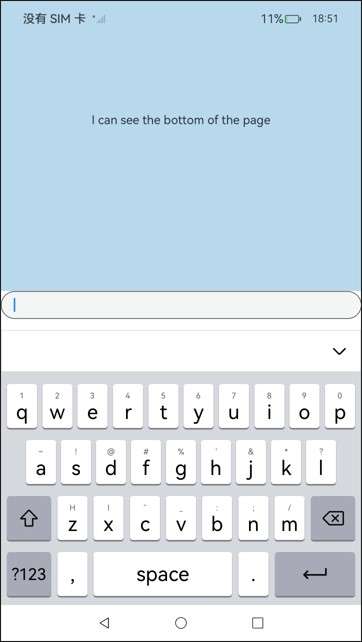
RESIZE模式
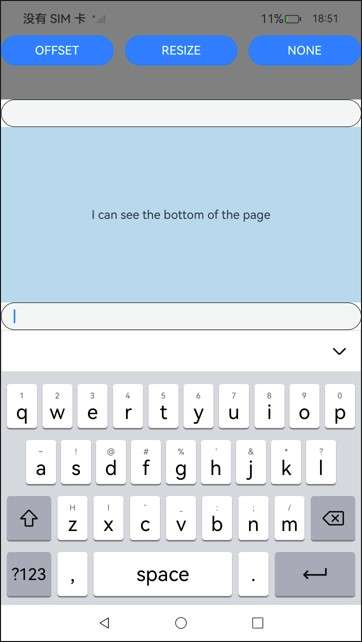
NONE模式
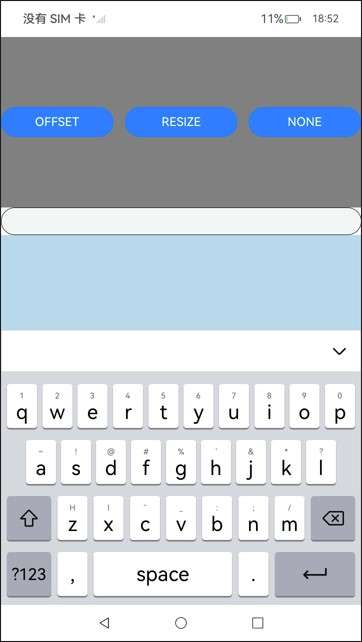
示例7(滚动类容器扩展安全区)
该示例通过在滚动类容器内调用expandSafeArea属性实现沉浸式效果。
class SwiperDataSource implements IDataSource {
private list: Array<Color> = []
constructor(list: Array<Color>) {
this.list = list
}
totalCount(): number {
return this.list.length
}
getData(index: number): Color {
return this.list[index]
}
registerDataChangeListener(listener: DataChangeListener): void {
}
unregisterDataChangeListener(listener: DataChangeListener): void {
}
}
@Entry
@Component
struct ExpandSafeAreaTest {
private swiperController: SwiperController = new SwiperController()
private swiperData: SwiperDataSource = new SwiperDataSource([])
private list: Array<Color> = [
Color.Pink,
Color.Blue,
Color.Green
]
aboutToAppear(): void {
this.swiperData = new SwiperDataSource(this.list)
}
build() {
Scroll() {
Column() {
Swiper(this.swiperController) {
LazyForEach(this.swiperData, (item: Color, index: number) => {
Column() {
Text('banner' + index).fontSize(50).fontColor(Color.White)
}
.expandSafeArea([SafeAreaType.SYSTEM], [SafeAreaEdge.TOP, SafeAreaEdge.BOTTOM])
.width('100%')
.height(400)
.backgroundColor(item)
})
}
.loop(true)
.expandSafeArea([SafeAreaType.SYSTEM], [SafeAreaEdge.TOP, SafeAreaEdge.BOTTOM])
.clip(false)
Column(){
Text("Tab页Content").fontSize(50)
}.width("100%").height(1000)
.backgroundColor(Color.Grey)
}.expandSafeArea([SafeAreaType.SYSTEM], [SafeAreaEdge.TOP, SafeAreaEdge.BOTTOM])
}
.clip(false)
.edgeEffect(EdgeEffect.None)
.width("100%").height("100%")
}
}

示例8(ignoreLayoutSafeArea延伸组件布局范围)
该示例利用ignoreLayoutSafeArea改变组件位置。相比未使用该属性,配置ignoreLayoutSafeArea后,Row组件基于Stack内容区、Stack组件级安全区、系统状态栏共同组成的范围,取其左上部分,作左上对齐。
import { LengthMetrics } from '@kit.ArkUI'
@Entry
@Component
struct IgnoreLayoutSafeAreaTest1 {
build() {
Column() {
Stack() {
Row()
.backgroundColor('rgb(39, 135, 217)')
.width(75) // 固定宽度
.height(75) // 固定高度
.ignoreLayoutSafeArea([LayoutSafeAreaType.SYSTEM], [LayoutSafeAreaEdge.START, LayoutSafeAreaEdge.TOP]) // 设置布局区域延伸取左和上方向,至系统避让区SYSTEM
Row()
.backgroundColor('rgb(0, 74, 175)')
.width(75)
.height(75)
}
.width(200)
.height(200)
.backgroundColor(Color.Gray)
.align(Alignment.TopStart) // 子组件相对于Stack容器左上对齐
.padding({
left: 10 // 设置左侧10vp普通内边距
})
.safeAreaPadding(LengthMetrics.vp(10)) // 设置10vp安全区内边距(即组件级安全区)
}
.width("100%")
}
}
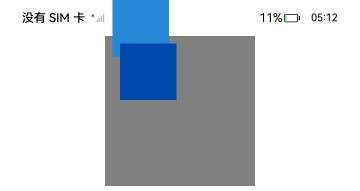
示例9(ignoreLayoutSafeArea配合LayoutPolicy.matchParent延伸组件布局范围)
该示例利用ignoreLayoutSafeArea和LayoutPolicy.matchParent同时改变组件大小和位置。相比未使用该属性,配置ignoreLayoutSafeArea后,Row组件基于Stack内容区、Stack组件级安全区,取其右下部分并撑满可用空间。
import { LengthMetrics } from '@kit.ArkUI'
@Entry
@Component
struct IgnoreLayoutSafeAreaTest2 {
build() {
Column() {
Stack() {
Row()
.backgroundColor('rgb(39, 135, 217)')
.width(LayoutPolicy.matchParent) // 自适应宽度
.height(LayoutPolicy.matchParent) // 自适应高度
.ignoreLayoutSafeArea([LayoutSafeAreaType.ALL], [LayoutSafeAreaEdge.END, LayoutSafeAreaEdge.BOTTOM]) // 设置布局区域延伸取右和下方向,至全部避让区ALL
Row()
.backgroundColor('rgb(0, 74, 175)')
.width(LayoutPolicy.matchParent)
.height(LayoutPolicy.matchParent)
}
.width(200)
.height(200)
.backgroundColor(Color.Gray)
.align(Alignment.TopStart) // 子组件相对于Stack容器左上对齐
.padding(10) // 设置10vp普通内边距
.safeAreaPadding(LengthMetrics.vp(10)) // 设置10vp安全区内边距(即组件级安全区)
}
.width("100%")
}
}
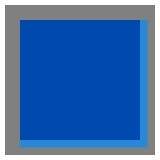
示例10(expandSafeArea与ignoreLayoutSafeArea的区别)
该示例展示了容器分别设置了expandSafeArea和ignoreLayoutSafeArea的布局效果和各自对子组件布局效果的影响。两种设置下,容器都可见地进行了延伸,但前者的子组件不受延伸影响,后者的子组件因父容器的延伸改变了位置。
import { LengthMetrics } from '@kit.ArkUI'
@Entry
@Component
struct IgnoreLayoutSafeAreaTest2 {
build() {
Row(){
Column(){
Stack(){
Stack(){
}
.width(30)
.height(30)
.backgroundColor('rgb(0, 74, 175)')
}
.width(100)
.height(100)
.backgroundColor('rgb(39, 135, 217)')
.align(Alignment.TopStart)
Text("基准效果").fontColor(Color.White)
}
Column(){
Stack(){
Stack(){
}
.width(30)
.height(30)
.backgroundColor('rgb(0, 74, 175)')
}
.width(100)
.height(100)
.backgroundColor('rgb(39, 135, 217)')
.align(Alignment.TopStart)
.expandSafeArea()
Text("expandSafeArea").fontColor(Color.White)
}
Column(){
Stack(){
Stack(){
}
.width(30)
.height(30)
.backgroundColor('rgb(0, 74, 175)')
}
.width(100)
.height(100)
.backgroundColor('rgb(39, 135, 217)')
.align(Alignment.TopStart)
.ignoreLayoutSafeArea()
Text("ignoreLayoutSafeArea").fontColor(Color.White)
}
}
.width("100%")
.backgroundColor(Color.Gray)
.justifyContent(FlexAlign.SpaceEvenly)
}
}

你可能感兴趣的鸿蒙文章
- 所属分类: 后端技术
- 本文标签: