harmony 鸿蒙\@Provide and \@Consume Decorators: Two-Way Synchronization with Descendant Components
\@Provide and \@Consume Decorators: Two-Way Synchronization with Descendant Components
\@Provide and \@Consume are used for two-way data synchronization with descendant components when state data needs to be transferred between multiple levels. They do not involve passing a variable from component to component multiple times.
An \@Provide decorated state variable exists in the ancestor component and is said to be “provided” to descendent components. An \@Consume decorated state variable is used in a descendent component. It is linked to (“consumes”) the provided state variable in its ancestor component.
Before reading this topic, you are advised to read Basic Syntax Overview, Declarative UI Description, and Creating a Custom Component to have an understanding of the basic syntax of UI paradigms.
NOTE
These two decorators can be used in ArkTS widgets since API version 9.
These two decorators can be used in atomic services since API version 11.
Overview
\@Provide/\@Consume decorated state variables have the following features:
An \@Provide decorated state variable becomes available to all descendent components of the providing component automatically. The variable is said to be “provided” to other components. This means that you do not need to pass a variable from component to component multiple times.
A descendent component gains access to the provided state variable by decorating a variable with \@Consume. This establishes a two-way data synchronization between the provided and the consumed variable. This synchronization works in the same manner as a combination of \@State and \@Link does. The only difference is that the former allows transfer across multiple levels of the UI parent-child hierarchy.
\@Provide and \@Consume can be bound using the same variable name or variable alias. Whenever possible, use the same variable types to prevent implicit type conversion and consequently application behavior exceptions.
// Binding through the same variable name
@Provide age: number = 0;
@Consume age: number;
// Binding through the same variable alias
@Provide('a') id: number = 0;
@Consume('a') age: number;
When \@Provide and \@Consume are bound through the same variable name or variable alias, the variables decorated by \@Provide and \@Consume are in a one-to-many relationship. A custom component, including its child components, should not contain multiple \@Provide decorated variables under the same name or alias. Otherwise, a runtime error will occur.
Decorator Description
The rules of \@State also apply to \@Provide. The difference is that \@Provide also functions as a synchronization source for multi-layer descendants.
| \@Provide Decorator | Description |
|---|---|
| Decorator parameters | Alias: constant string, optional. If the alias is specified, the variable is provided under the alias name only. If the alias is not specified, the variable is provided under the variable name. |
| Synchronization type | Two-way: from the \@Provide decorated variable to all \@Consume decorated variables; and the other way around. The two-way synchronization behaviour is the same as that of the combination of \@State and \@Link. |
| Allowed variable types | Object, class, string, number, Boolean, enum, and array of these types. Date type. (Applicable to API version 11 or later) Map and Set types. The union types defined by the ArkUI framework, including Length, ResourceStr, and ResourceColor, are supported. The type must be specified. The type of the provided and the consumed variables must be the same. For details about the scenarios of supported types, see Observed Changes. any is not supported. (Applicable to API version 11 and later versions) Union type of the preceding types, for example, string |number, string |undefined, or ClassA |null. For details, see Support for Union Type. NOTE When undefined or null is used, you are advised to explicitly specify the type to pass the TypeScript type check. For example, @Provide a: string |undefined = undefined is recommended; @Provide a: string = undefined is not recommended. |
| Initial value for the decorated variable | Mandatory. |
| Support for the allowOverride parameter | Yes. After allowOverride is declared, both aliases and attribute names can be overridden. For details, see Support for the allowOverride Parameter. |
| \@Consume Decorator | Description |
|---|---|
| Decorator parameters | Alias: constant string, optional. If the alias is specified, the alias name is used for matching with the \@Provide decorated variable. Otherwise, the variable name is used. |
| Synchronization type | Two-way: from the \@Provide decorated variable to all \@Consume decorated variables; and the other way around. The two-way synchronization behaviour is the same as that of the combination of \@State and \@Link. |
| Allowed variable types | Object, class, string, number, Boolean, enum, and array of these types. Date type. The union types defined by the ArkUI framework, including Length, ResourceStr, and ResourceColor, are supported. The type must be specified. The type of the provided and the consumed variables must be the same. An \@Consume decorated variable must have a matching \@Provide decorated variable with the corresponding attribute and alias on its parent or ancestor component. For details about the scenarios of supported types, see Observed Changes. any is not supported. (Applicable to API version 11 and later versions) Union type of the preceding types, for example, string |number, string |undefined, or ClassA |null. For details, see Support for Union Type. NOTE When undefined or null is used, you are advised to explicitly specify the type to pass the TypeScript type check. For example, @Consume a: string |undefined. |
| Initial value for the decorated variable | Initialization of the decorated variables is forbidden. |
Variable Transfer/Access Rules
| \@Provide Transfer/Access | Description |
|---|---|
| Initialization and update from the parent component | Optional. An @Provide decorated variable can be initialized from a regular variable (whose change does not trigger UI refresh) or an \@State, \@Link, \@Prop, \@Provide, \@Consume, \@ObjectLink, \@StorageLink, \@StorageProp, \@LocalStorageLink, or \@LocalStorageProp decorated variable in its parent component. |
| Subnode initialization | Supported; can be used to initialize an \@State, \@Link, \@Prop, or \@Provide decorated variable in the child component. |
| Synchronization with the parent component | Not supported. |
| Synchronization with descendant components | Two-way with @Consume decorated variables in descendant components. |
| Access | Private, accessible only within the component. |
Figure 1 \@Provide initialization rule
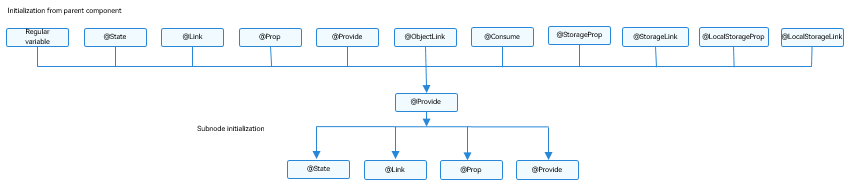
| \@Consume Transfer/Access | Description |
|---|---|
| Initialization and update from the parent component | Forbidden. Initialized from the \@Provide decorated variable with the same name or alias. |
| Subnode initialization | Supported; can be used to initialize an \@State, \@Link, \@Prop, or \@Provide decorated variable in the child component. |
| Synchronization with the ancestor component | Two-way with the @Provide decorated variable in the ancestor component. |
| Access | Private, accessible only within the component. |
Figure 2 \@Consume initialization rule
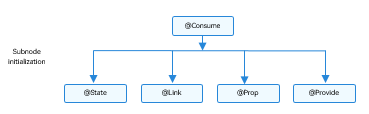
Observed Changes and Behavior
Observed Changes
When the decorated variable is of the Boolean, string, or number type, its value change can be observed.
When the decorated variable is of the class or Object type, its value change and value changes of all its attributes, that is, the attributes that Object.keys(observedObject) returns, can be observed.
When the decorated variable is of the array type, the addition, deletion, and updates of array items can be observed.
When the decorated variable is of the Date type, the overall value assignment of the Date object can be observed, and the following APIs can be called to update Date attributes: setFullYear, setMonth, setDate, setHours, setMinutes, setSeconds, setMilliseconds, setTime, setUTCFullYear, setUTCMonth, setUTCDate, setUTCHours, setUTCMinutes, setUTCSeconds, and setUTCMilliseconds.
@Component
struct Child {
@Consume selectedDate: Date;
build() {
Column() {
Button(`child increase the day by 1`)
.onClick(() => {
this.selectedDate.setDate(this.selectedDate.getDate() + 1)
})
Button('child update the new date')
.margin(10)
.onClick(() => {
this.selectedDate = new Date('2023-09-09')
})
DatePicker({
start: new Date('1970-1-1'),
end: new Date('2100-1-1'),
selected: this.selectedDate
})
}
}
}
@Entry
@Component
struct Parent {
@Provide selectedDate: Date = new Date('2021-08-08')
build() {
Column() {
Button('parent increase the day by 1')
.margin(10)
.onClick(() => {
this.selectedDate.setDate(this.selectedDate.getDate() + 1)
})
Button('parent update the new date')
.margin(10)
.onClick(() => {
this.selectedDate = new Date('2023-07-07')
})
DatePicker({
start: new Date('1970-1-1'),
end: new Date('2100-1-1'),
selected: this.selectedDate
})
Child()
}
}
}
When the decorated variable is Map, value changes of Map can be observed. In addition, you can call the set, clear, and delete APIs of Map to update its value. For details, see Decorating Variables of the Map Type.
When the decorated variable is Set, value changes of Set can be observed. In addition, you can call the add, clear, and delete APIs of Set to update its value. For details, see Decorating Variables of the Set Type.
Framework Behavior
Initial render:
- The \@Provide decorated variable is passed to all child components of the owning component in map mode.
- If an \@Consume decorated variable is used in a child component, the system checks the map for a matching \@Provide decorated variable based on the variable name or alias. If no matching variable is found, the framework throws a JS error.
- The process of initializing the @Consume decorated variable is similar to that of initializing the @State/@Link decorated variable. The @Consume decorated variable saves the matching @Provide decorated variable found in the map and registers itself with the @Provide decorated variable.
When the \@Provide decorated variable is updated:
- The system traverses and updates all system components (elementId) and state variable (\@Consume) that depend on the \@Provide decorated variable, with which the \@Consume decorated variable has registered itself on initial render. After the \@Provide decorated variable of the parent component is changed, all system components (elementId) and state variables (\@Consume) that depend on the parent component are traversed and updated.
- After the \@Consume decorated variable is updated in all owning child components, all system components (elementId) that depend on the \@Consume decorated variable are updated. In this way, changes to the \@Provide decorated variable are synchronized to the \@Consume decorated variable.
When the \@Consume decorated variable is updated:
As can be learned from the initial render procedure, the \@Consume decorated variable holds an instance of \@Provide. After the \@Consume decorated variable is updated, the update method of \@Provide is called to synchronize the changes to \@Provide.
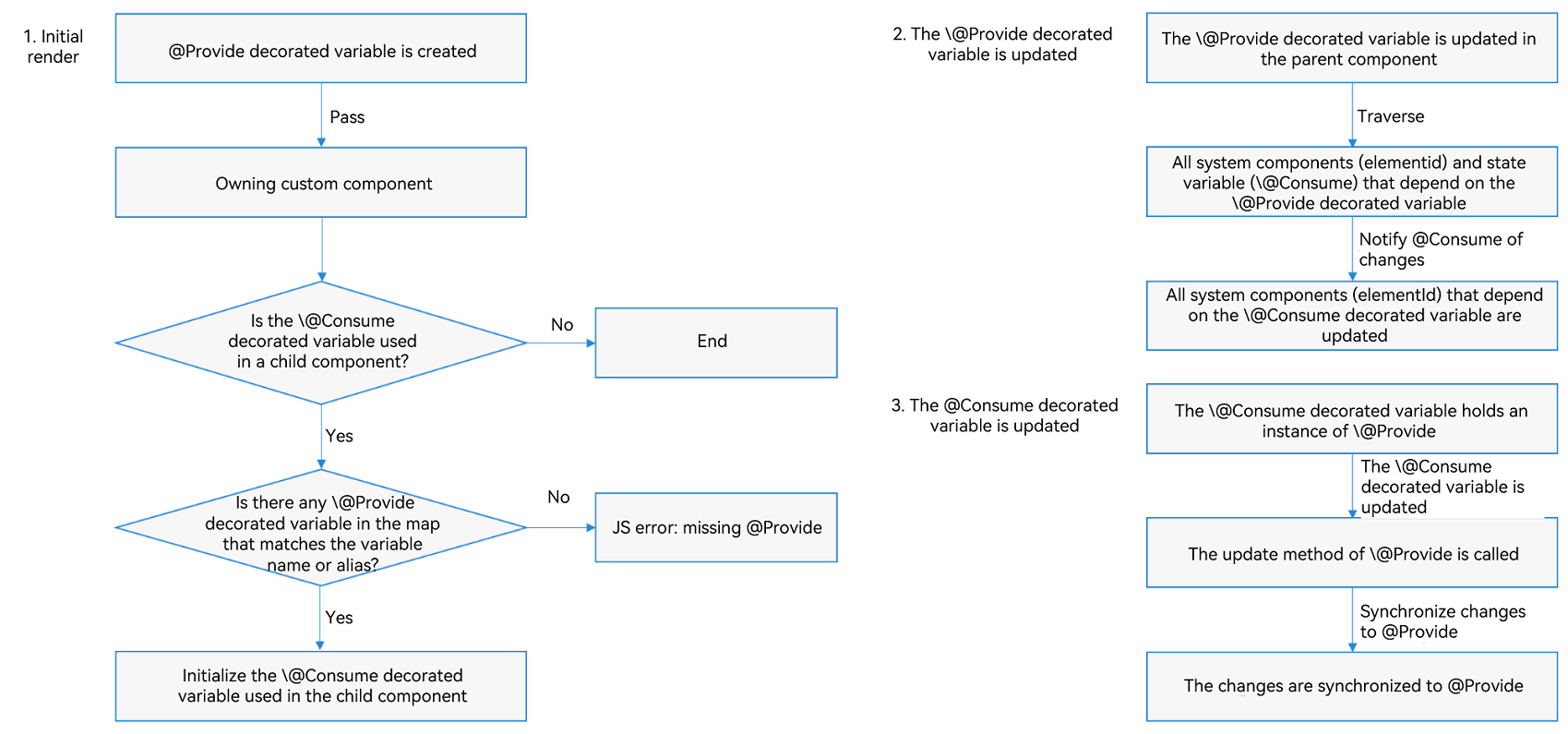
Constraints
- The key parameter of \@Provide and \@Consume must be of the string type. Otherwise, an error is reported during compilation.
// Incorrect format. An error is reported during compilation.
let change: number = 10;
@Provide(change) message: string = 'Hello';
// Correct format.
let change: string = 'change';
@Provide(change) message: string = 'Hello';
- Variables decorated by \@Consume cannot be initialized locally or using constructor parameters. Otherwise, an error is reported during compilation. \@Consume can be initialized only by matching the corresponding \@Provide variable based on the key.
[Negative example]
@Component
struct Child {
@Consume msg: string;
// Incorrect format. Local initialization is not allowed.
@Consume msg1: string = 'Hello';
build() {
Text(this.msg)
}
}
@Entry
@Component
struct Parent {
@Provide message: string = 'Hello';
build() {
Column() {
// Incorrect format. External initialization is not allowed.
Child({msg: 'Hello'})
}
}
}
[Positive example]
@Component
struct Child {
@Consume num: number;
build() {
Column() {
Text(`Value of num: ${this.num}`)
}
}
}
@Entry
@Component
struct Parent {
@Provide num: number = 10;
build() {
Column() {
Text(`Value of num: ${this.num}`)
Child()
}
}
}
- \@When the key of \@Provide is defined repeatedly, the framework throws a runtime error to remind you. If you need to define the key repeatedly, use allowoverride.
// Incorrect format. "a" is defined repeatedly.
@Provide('a') count: number = 10;
@Provide('a') num: number = 10;
// Correct format.
@Provide('a') count: number = 10;
@Provide('b') num: number = 10;
- If you do not define the \@Provide variable of the corresponding key when initializing the \@Consume variable, the framework throws a runtime error, indicating that the \@Consume variable fails to be initialized because the \@Provide variable of the corresponding key cannot be found.
[Negative example]
@Component
struct Child {
@Consume num: number;
build() {
Column() {
Text(`Value of num: ${this.num}`)
}
}
}
@Entry
@Component
struct Parent {
// Incorrect format. @Provide is missing.
num: number = 10;
build() {
Column() {
Text(`Value of num: ${this.num}`)
Child()
}
}
}
[Positive example]
@Component
struct Child {
@Consume num: number;
build() {
Column() {
Text(`Value of num: ${this.num}`)
}
}
}
@Entry
@Component
struct Parent {
// Correct format.
@Provide num: number = 10;
build() {
Column() {
Text(`Value of num: ${this.num}`)
Child()
}
}
}
- \@Provide and \@Consume cannot decorate variables of the function type. Otherwise, the framework throws a runtime error.
Use Scenarios
The following example shows the two-way synchronization between \@Provide and \@Consume decorated variables. When you click the ToDo and ToDoItem buttons, the count changes in both components are synchronized in a two-way manner.
@Component
struct ToDoItem {
// The @Consume decorated variable is bound to the @Provide decorated variable in its ancestor component ToDo under the same attribute name.
@Consume count: number;
build() {
Column() {
Text(`count(${this.count})`)
Button(`count(${this.count}), count + 1`)
.onClick(() => this.count += 1)
}
.width('50%')
}
}
@Component
struct ToDoList {
build() {
Row({ space: 5 }) {
ToDoItem()
ToDoItem()
}
}
}
@Component
struct ToDoDemo {
build() {
ToDoList()
}
}
@Entry
@Component
struct ToDo {
// @Provide decorated variable index is provided by the entry component ToDo.
@Provide count: number = 0;
build() {
Column() {
Button(`count(${this.count}), count + 1`)
.onClick(() => this.count += 1)
ToDoDemo()
}
}
}
Decorating Variables of the Map Type
NOTE
\@Provide and \@Consume support the Map type since API version 11.
In this example, the message variable is of the Map
@Component
struct Child {
@Consume message: Map<number, string>
build() {
Column() {
ForEach(Array.from(this.message.entries()), (item: [number, string]) => {
Text(`${item[0]}`).fontSize(30)
Text(`${item[1]}`).fontSize(30)
Divider()
})
Button('Consume init map').onClick(() => {
this.message = new Map([[0, "a"], [1, "b"], [3, "c"]])
})
Button('Consume set new one').onClick(() => {
this.message.set(4, "d")
})
Button('Consume clear').onClick(() => {
this.message.clear()
})
Button('Consume replace the first item').onClick(() => {
this.message.set(0, "aa")
})
Button('Consume delete the first item').onClick(() => {
this.message.delete(0)
})
}
}
}
@Entry
@Component
struct MapSample {
@Provide message: Map<number, string> = new Map([[0, "a"], [1, "b"], [3, "c"]])
build() {
Row() {
Column() {
Button('Provide init map').onClick(() => {
this.message = new Map([[0, "a"], [1, "b"], [3, "c"], [4, "d"]])
})
Child()
}
.width('100%')
}
.height('100%')
}
}
Decorating Variables of the Set Type
NOTE
\@Provide and \@Consume support the Set type since API version 11.
In this example, the message variable is of the Set<number> type. After the button is clicked, the value of message changes, and the UI is re-rendered.
@Component
struct Child {
@Consume message: Set<number>
build() {
Column() {
ForEach(Array.from(this.message.entries()), (item: [number, string]) => {
Text(`${item[0]}`).fontSize(30)
Divider()
})
Button('Consume init set').onClick(() => {
this.message = new Set([0, 1, 2, 3, 4])
})
Button('Consume set new one').onClick(() => {
this.message.add(5)
})
Button('Consume clear').onClick(() => {
this.message.clear()
})
Button('Consume delete the first one').onClick(() => {
this.message.delete(0)
})
}
.width('100%')
}
}
@Entry
@Component
struct SetSample {
@Provide message: Set<number> = new Set([0, 1, 2, 3, 4])
build() {
Row() {
Column() {
Button('Provide init set').onClick(() => {
this.message = new Set([0, 1, 2, 3, 4, 5])
})
Child()
}
.width('100%')
}
.height('100%')
}
}
Support for Union Type
@Provide and @Consume support undefined, null, and union types. In the following example, the type of count is string|undefined. If the attribute or type of count is changed when the button in the Parent component is clicked, the change will be synced to the child component.
@Component
struct Child {
// The @Consume decorated variable is bound to the @Provide decorated variable in its ancestor component Ancestors under the same attribute name.
@Consume count: string|undefined;
build() {
Column() {
Text(`count(${this.count})`)
Button(`count(${this.count}), Child`)
.onClick(() => this.count = 'Ancestors')
}
.width('50%')
}
}
@Component
struct Parent {
build() {
Row({ space: 5 }) {
Child()
}
}
}
@Entry
@Component
struct Ancestors {
// The @Provide decorated variable count of the union type is provided by the entry component Ancestors for its descendant components.
@Provide count: string|undefined = 'Child';
build() {
Column() {
Button(`count(${this.count}), Child`)
.onClick(() => this.count = undefined)
Parent()
}
}
}
Support for the allowOverride Parameter
allowOverride allows you to override an existing \@Provide decorated variable.
NOTE
This API is supported since API version 11.
| Name | Type | Mandatory | Description |
|---|---|---|---|
| allowOverride | string | No | Enables overriding for \@Provide. When you define an \@Provide decorated variable, use this parameter to override the existing variable with the same name (if any) in the same component tree. If this parameter is not used, defining a variable whose name is already in use will return an error. |
@Component
struct MyComponent {
@Provide({allowOverride : "reviewVotes"}) reviewVotes: number = 10;
}
The complete sample code is as follows:
@Component
struct GrandSon {
// The @Consume decorated variable is bound to the @Provide decorated variable in its ancestor component under the same attribute name.
@Consume("reviewVotes") reviewVotes: number;
build() {
Column() {
Text(`reviewVotes(${this.reviewVotes})`) // The Text component displays 10.
Button(`reviewVotes(${this.reviewVotes}), give +1`)
.onClick(() => this.reviewVotes += 1)
}
.width('50%')
}
}
@Component
struct Child {
@Provide({ allowOverride: "reviewVotes" }) reviewVotes: number = 10;
build() {
Row({ space: 5 }) {
GrandSon()
}
}
}
@Component
struct Parent {
@Provide({ allowOverride: "reviewVotes" }) reviewVotes: number = 20;
build() {
Child()
}
}
@Entry
@Component
struct GrandParent {
@Provide("reviewVotes") reviewVotes: number = 40;
build() {
Column() {
Button(`reviewVotes(${this.reviewVotes}), give +1`)
.onClick(() => this.reviewVotes += 1)
Parent()
}
}
}
In the preceding example: - The @Provide(“reviewVotes”) reviewVotes: number = 40 variable is declared in GrandParent. - In Parent, a child component of GrandParent, allowOverride is declared for @Provide to override the @Provide(“reviewVotes”) reviewVotes: number = 40 variable of GrandParent. If allowOverride is not declared, a runtime error is thrown to indicate that the @Provide decorated variable is already in use. The same case applies to Child. - The @Consume decorated variable of GrandSon is initialized from the @Provide decorated variable of its nearest ancestor under the same attribute name. - In this example, GrandSon finds in the ancestor Child the @Provide decorated variable with the same attribute name. Therefore, the initial value of @Consume(“reviewVotes”) reviewVotes: number is 10. If an @Provide decorated variable with the same attribute name as @Consume decorated variable is not defined in Child, GrandSon continues its search in Parent until it finds the one decorated by @Provide with the same attribute name, whose value is 20. - If no such a variable is found when GrandSon has reached the root node, an error is thrown to indicate that @Provide could not be found for @Consume initialization.
FAQs
\@Provide Not Defined Error in the Case of a \@BuilderParam Trailing Closure
In the following example, when CustomWidget executes this.builder() to create the child component CustomWidgetChild, this points to HomePage. As such, the \@Provide decorated variable of CustomWidget cannot be found, and an error is thrown. In light of this, exercise caution with this when using \@BuilderParam.
[Incorrect Example]
class Tmp {
a: string = ''
}
@Entry
@Component
struct HomePage {
@Builder
builder2($$: Tmp) {
Text(`${$$.a}test`)
}
build() {
Column() {
CustomWidget() {
CustomWidgetChild({ builder: this.builder2 })
}
}
}
}
@Component
struct CustomWidget {
@Provide('a') a: string = 'abc';
@BuilderParam
builder: () => void;
build() {
Column() {
Button('Hello').onClick(() => {
if (this.a == 'ddd') {
this.a = 'abc';
}
else {
this.a = 'ddd';
}
})
this.builder()
}
}
}
@Component
struct CustomWidgetChild {
@Consume('a') a: string;
@BuilderParam
builder: ($$: Tmp) => void;
build() {
Column() {
this.builder({ a: this.a })
}
}
}
[Correct Example]
class Tmp {
name: string = ''
}
@Entry
@Component
struct HomePage {
@Provide('name') name: string = 'abc';
@Builder
builder2($$: Tmp) {
Text (`${$$.name}test`)
}
build() {
Column() {
Button('Hello').onClick(() => {
if (this.name == 'ddd') {
this.name = 'abc';
} else {
this.name = 'ddd';
}
})
CustomWidget() {
CustomWidgetChild({ builder: this.builder2 })
}
}
}
}
@Component
struct CustomWidget {
@BuilderParam
builder: () => void;
build() {
this.builder()
}
}
@Component
struct CustomWidgetChild {
@Consume('name') name: string;
@BuilderParam
builder: ($$: Tmp) => void;
build() {
Column() {
this.builder({ name: this.name })
}
}
}
Using the a.b(this.object) Format Fails to Trigger UI Re-render
In the build method, when the variable decorated by @Provide and @Consume is of the object type and is called using the a.b(this.object) format, the original object of this.object is passed in the b method. If the property of this.object is changed, the UI cannot be re-rendered. In the following example, the UI re-render is not triggered when this.dog.age and this.dog.name in the component is changed by using a static method or using this to call the internal method of the component.
[Negative example]
class Animal {
name:string;
type:string;
age: number;
constructor(name:string, type:string, age:number) {
this.name = name;
this.type = type;
this.age = age;
}
static changeName(animal:Animal) {
animal.name = 'Jack';
}
static changeAge(animal:Animal) {
animal.age += 1;
}
}
@Entry
@Component
struct Zoo {
@Provide dog:Animal = new Animal('WangCai', 'dog', 2);
changeZooDogAge(animal:Animal) {
animal.age += 2;
}
build() {
Column({ space:10 }) {
Text(`Zoo: This is a ${this.dog.age}-year-old ${this.dog.type} named ${this.dog.name}.`)
.fontColor(Color.Red)
.fontSize(30)
Button('changeAge')
.onClick(()=>{
// The UI cannot be re-rendered using a static method.
Animal.changeAge(this.dog);
})
Button('changeZooDogAge')
.onClick(()=>{
// The UI cannot be re-rendered using this.
this.changeZooDogAge(this.dog);
})
ZooChild()
}
}
}
@Component
struct ZooChild {
build() {
Column({ space:10 }) {
Text(`ZooChild`)
.fontColor(Color.Blue)
.fontSize(30)
ZooGrandChild()
}
}
}
@Component
struct ZooGrandChild {
@Consume dog:Animal;
changeZooGrandChildName(animal:Animal) {
animal.name = 'Marry';
}
build() {
Column({ space:10 }) {
Text(`ZooGrandChild: This is a ${this.dog.age}-year-old ${this.dog.type} named ${this.dog.name}.`)
.fontColor(Color.Yellow)
.fontSize(30)
Button('changeName')
.onClick(()=>{
// The UI cannot be re-rendered using a static method.
Animal.changeName(this.dog);
})
Button('changeZooGrandChildName')
.onClick(()=>{
// The UI cannot be re-rendered using this.
this.changeZooGrandChildName(this.dog);
})
}
}
}
You can add a proxy for this.dog to re-render the UI by assigning a value to the variable and then calling the variable.
[Positive example]
class Animal {
name:string;
type:string;
age: number;
constructor(name:string, type:string, age:number) {
this.name = name;
this.type = type;
this.age = age;
}
static changeName(animal:Animal) {
animal.name = 'Jack';
}
static changeAge(animal:Animal) {
animal.age += 1;
}
}
@Entry
@Component
struct Zoo {
@Provide dog:Animal = new Animal('WangCai', 'dog', 2);
changeZooDogAge(animal:Animal) {
animal.age += 2;
}
build() {
Column({ space:10 }) {
Text(`Zoo: This is a ${this.dog.age}-year-old ${this.dog.type} named ${this.dog.name}.`)
.fontColor(Color.Red)
.fontSize(30)
Button('changeAge')
.onClick(()=>{
// Add a proxy by assigning a value.
let newDog = this.dog;
Animal.changeAge(newDog);
})
Button('changeZooDogAge')
.onClick(()=>{
// Add a proxy by assigning a value.
let newDog = this.dog;
this.changeZooDogAge(newDog);
})
ZooChild()
}
}
}
@Component
struct ZooChild {
build() {
Column({ space:10 }) {
Text(`ZooChild.`)
.fontColor(Color.Blue)
.fontSize(30)
ZooGrandChild()
}
}
}
@Component
struct ZooGrandChild {
@Consume dog:Animal;
changeZooGrandChildName(animal:Animal) {
animal.name = 'Marry';
}
build() {
Column({ space:10 }) {
Text(`ZooGrandChild: This is a ${this.dog.age}-year-old ${this.dog.type} named ${this.dog.name}.`)
.fontColor(Color.Yellow)
.fontSize(30)
Button('changeName')
.onClick(()=>{
// Add a proxy by assigning a value.
let newDog = this.dog;
Animal.changeName(newDog);
})
Button('changeZooGrandChildName')
.onClick(()=>{
// Add a proxy by assigning a value.
let newDog = this.dog;
this.changeZooGrandChildName(newDog);
})
}
}
}
你可能感兴趣的鸿蒙文章
harmony 鸿蒙\@AnimatableExtend Decorator: Definition of Animatable Attributes
harmony 鸿蒙Application State Management Overview
harmony 鸿蒙AppStorage: Storing Application-wide UI State
harmony 鸿蒙Basic Syntax Overview
harmony 鸿蒙\@Builder Decorator: Custom Builder Function
harmony 鸿蒙\@BuilderParam Decorator: Referencing the \@Builder Function
harmony 鸿蒙Creating a Custom Component
harmony 鸿蒙Mixing Use of Custom Components
harmony 鸿蒙Constraints on Access Modifiers of Custom Component Member Variables
- 所属分类: 后端技术
- 本文标签: