harmony 鸿蒙RTC
RTC
概述
功能简介
RTC(real-time clock)为操作系统中的实时时钟设备,为操作系统提供精准的实时时间和定时报警功能。当设备下电后,通过外置电池供电,RTC继续记录操作系统时间;设备上电后,RTC提供实时时钟给操作系统,确保断电后系统时间的连续性。
运作机制
在HDF框架中,RTC模块采用独立服务模式,在这种模式下,每一个设备对象会独立发布一个设备服务来处理外部访问,设备管理器收到API的访问请求之后,通过提取该请求的参数,达到调用实际设备对象的相应内部方法的目的。独立服务模式可以直接借助HDFDeviceManager的服务管理能力,但需要为每个设备单独配置设备节点,若设备过多会增加内存占用。通常,一个硬件系统中只需要一个RTC设备,因此RTC模块采用独立服务模式较为合适。
独立服务模式下,核心层不会统一发布一个服务供上层使用,因此这种模式下驱动要为每个控制器发布一个服务,具体表现为:
驱动适配者需要实现HdfDriverEntry的Bind钩子函数以绑定服务。
device_info.hcs文件中deviceNode的policy字段为1或2,不能为0。
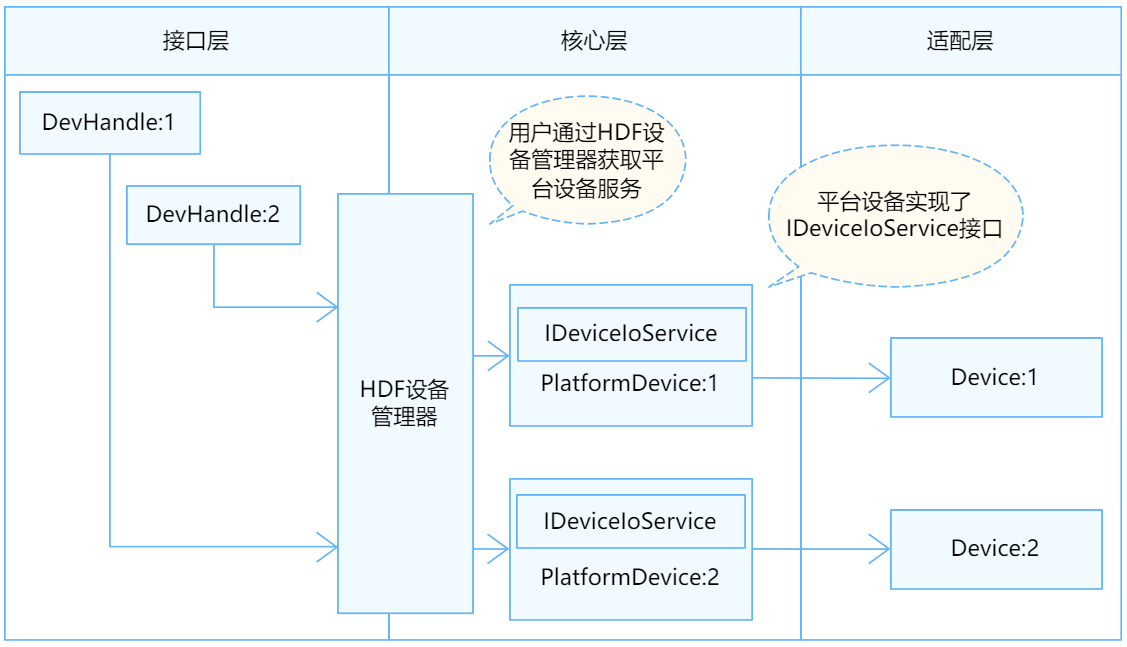
RTC模块各分层作用:
接口层提供打开RTC设备、RTC设备读取时间、RTC设备设置时间、RTC设备读取警报时间、RTC设备设置警报时间、RTC设备定时报警回调函数、RTC设备设置定时报警中断使能去使能、RTC设备设置RTC外频、RTC设备读取RTC外频、复位RTC、设置RTC自定义寄存器配置,读取RTC自定义寄存器配置以及关闭RTC设备的接口。
核心层主要提供RTC控制器的创建、销毁,通过钩子函数与适配层交互。
适配层主要是将钩子函数的功能实例化,实现具体的功能。
使用指导
场景介绍
RTC主要用于提供实时时间和定时报警功能。
接口说明
RTC模块提供的主要接口如表1所示,具体API详见。
表 1 RTC设备API接口功能介绍
| 接口名 | 接口描述 |
|---|---|
| DevHandle RtcOpen(void) | 获取RTC设备驱动句柄 |
| void RtcClose(DevHandle handle) | 释放RTC设备驱动句柄 |
| int32_t RtcReadTime(DevHandle handle, struct RtcTime *time) | 读RTC时间信息 |
| int32_t RtcWriteTime(DevHandle handle, const struct RtcTime *time) | 写RTC时间信息,包括年、月、星期、日、时、分、秒、毫秒 |
| int32_t RtcReadAlarm(DevHandle handle, enum RtcAlarmIndex alarmIndex, struct RtcTime *time) | 读RTC报警时间信息 |
| int32_t RtcWriteAlarm(DevHandle handle, enum RtcAlarmIndex alarmIndex, const struct RtcTime *time) | 写RTC报警时间信息 |
| int32_t RtcRegisterAlarmCallback(DevHandle handle, enum RtcAlarmIndex alarmIndex, RtcAlarmCallback cb) | 注册报警超时回调函数 |
| int32_t RtcAlarmInterruptEnable(DevHandle handle, enum RtcAlarmIndex alarmIndex, uint8_t enable) | 使能/去使能RTC报警中断 |
| int32_t RtcGetFreq(DevHandle handle, uint32_t *freq) | 读RTC外接晶振频率 |
| int32_t RtcSetFreq(DevHandle handle, uint32_t freq) | 配置RTC外接晶振频率 |
| int32_t RtcReset(DevHandle handle) | RTC复位 |
| int32_t RtcReadReg(DevHandle handle, uint8_t usrDefIndex, uint8_t *value) | 读用户自定义寄存器 |
| int32_t RtcWriteReg(DevHandle handle, uint8_t usrDefIndex, uint8_t value) | 写用户自定义寄存器 |
使用流程
使用RTC设备的一般流程如图2所示。
图 2 RTC设备使用流程图
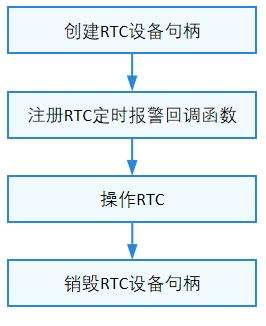
创建RTC设备句柄
RTC驱动加载成功后,使用驱动框架提供的查询接口并调用RTC设备驱动接口。
说明:
当前操作系统仅支持一个RTC设备。本文涉及的RTC的所有接口,支持内核态及用户态使用。
DevHandle RtcOpen(void);
表 2 RtcOpen参数和返回值描述
| 参数 | 描述 |
|---|---|
| void | NA |
| 返回值 | 描述 |
| handle | 获取对应的RTC设备句柄成功 |
| NULL | 获取对应的RTC设备句柄成功失败 |
DevHandle handle = NULL;
// 获取RTC句柄
handle = RtcOpen();
if (handle == NULL) {
// 错误处理
HDF_LOGE("open rtc fail!");
return HDF_FAILURE;
}
注册RTC定时报警回调函数
系统启动后需要注册RTC定时报警回调函数,报警超时后触发回调函数。
int32_t RtcRegisterAlarmCallback(DevHandle handle, enum RtcAlarmIndex alarmIndex, RtcAlarmCallback cb);
表 3 RtcRegisterAlarmCallback参数和返回值描述
| 参数 | 描述 |
|---|---|
| handle | DevHandle类型,RTC设备句柄 |
| alarmIndex | 枚举类型,报警索引 |
| cb | 定时报警回调函数 |
| 返回值 | 描述 |
| HDF_SUCCESS | 操作成功 |
| 负数 | 操作失败 |
注册RTC_ALARM_INDEX_A的定时报警处理函数, 示例如下:
// 用户注册RTC定时报警回调函数的方法
int32_t RtcAlarmACallback(enum RtcAlarmIndex alarmIndex)
{
if (alarmIndex == RTC_ALARM_INDEX_A) {
// 报警A的处理
HDF_LOGD("RTC Alarm A callback function\n\r");
return HDF_SUCCESS;
} else if (alarmIndex == RTC_ALARM_INDEX_B) {
// 报警B的处理
HDF_LOGD("RTC Alarm B callback function\n\r");
return HDF_SUCCESS;
} else {
// 错误处理
HDF_LOGE("RTC Alarm callback function fail!\n");
return HDF_FAILURE;
}
return HDF_SUCCESS;
}
int32_t ret;
// 注册报警A的定时回调函数
ret = RtcRegisterAlarmCallback(handle, RTC_ALARM_INDEX_A, RtcAlarmACallback);
if (ret != HDF_SUCCESS) {
// 错误处理
HDF_LOGE("register alarm callback fail, ret:%d", ret);
return ret;
}
操作RTC
读取RTC时间。
系统从RTC读取时间信息,包括年、月、星期、日、时、分、秒、毫秒,则可以通过以下函数完成:
int32_t RtcReadTime(DevHandle handle, struct RtcTime *time);表 4 RtcReadTime参数和返回值描述
|参数|描述| |——–|——–| |handle|DevHandle类型,RTC设备句柄| |time|结构体指针类型,RTC读取时间信息,包括年、月、星期、日、时、分、秒、毫秒| |返回值|描述| |HDF_SUCCESS|读取RTC时间成功| |负数|读取RTC时间失败|
```c
int32_t ret;
struct RtcTime tm;
// 系统从RTC读取时间信息
ret = RtcReadTime(handle, &tm);
if (ret != HDF_SUCCESS) {
// 错误处理
HDF_LOGE("%s:read time fail, ret:%d", __func__, ret);
return ret;
}
```
设置RTC时间。
设置RTC时间,则可以通过以下函数完成:
int32_t RtcWriteTime(DevHandle handle, struct RtcTime *time);表 5 RtcWriteTime参数和返回值描述
|参数|描述| |——–|——–| |handle|DevHandle类型,RTC设备句柄| |time|结构体指针类型,写RTC时间信息,包括年、月、星期、日、时、分、秒、毫秒| |返回值|描述| |HDF_SUCCESS|设置RTC时间成功| |负数|设置RTC时间失败|
>  **说明:**<br>
> RTC起始时间为UTC 1970/01/01 Thursday 00:00:00,年的最大取值按照用户器件手册要求计算配置,星期不用配置。
```c
int32_t ret;
struct RtcTime tm;
// 设置RTC时间为 UTC 2020/01/01 00:59:00 .000
tm.year = 2020;
tm.month = 01;
tm.day = 01;
tm.hour= 00;
tm.minute = 59;
tm.second = 00;
tm.millisecond = 0;
// 写RTC时间信息
ret = RtcWriteTime(handle, &tm);
if (ret != HDF_SUCCESS) {
// 错误处理
HDF_LOGE("write time fail, ret:%d", ret);
return ret;
}
```
读取RTC报警时间。
如果需要读取定时报警时间,则可以通过以下函数完成:
int32_t RtcReadAlarm(DevHandle handle, enum RtcAlarmIndex alarmIndex, struct RtcTime *time);表 6 RtcReadAlarm参数和返回值描述
|参数|描述| |——–|——–| |handle|DevHandle类型,RTC设备句柄| |alarmIndex|枚举类型,报警索引| |time|结构体指针类型,RTC报警时间信息,包括年、月、星期、日、时、分、秒、毫秒| |返回值|描述| |HDF_SUCCESS|读取RTC报警时间成功| |负数|读取RTC报警时间失败|
```c
int32_t ret;
struct RtcTime alarmTime;
// 读RTC_ALARM_INDEX_A索引的RTC定时报警时间信息
ret = RtcReadAlarm(handle, RTC_ALARM_INDEX_A, &alarmTime);
if (ret != HDF_SUCCESS) {
// 错误处理
HDF_LOGE("read alarm fail, ret:%d", ret);
return ret;
}
```
设置RTC报警时间。
根据报警索引设置RTC报警时间,通过以下函数完成:
int32_t RtcWriteAlarm(DevHandle handle, enum RtcAlarmIndex alarmIndex, struct RtcTime *time);表 7 RtcWriteAlarm参数和返回值描述
|参数|描述| |——–|——–| |handle|DevHandle类型,RTC设备句柄| |alarmIndex|枚举类型,报警索引| |time|结构体指针类型,RTC报警时间信息,包括年、月、星期、日、时、分、秒、毫秒| |返回值|描述| |HDF_SUCCESS|设置RTC报警时间成功| |负数|设置RTC报警时间失败|
>  **说明:**</br>
> RTC起始时间为UTC 1970/01/01 Thursday 00:00:00,年的最大取值按照用户器件手册要求计算配置,星期不用配置。
```c
int32_t ret;
struct RtcTime alarmTime;
// 设置RTC报警时间为2020/01/01 00:59:59 .000
alarmTime.year = 2020;
alarmTime.month = 01;
alarmTime.day = 01;
alarmTime.hour = 00;
alarmTime.minute = 59;
alarmTime.second = 59;
alarmTime.millisecond = 0;
// 设置RTC_ALARM_INDEX_A索引的定时报警时间
ret = RtcWriteAlarm(handle, RTC_ALARM_INDEX_A, &alarmTime);
if (ret != HDF_SUCCESS) {
// 错误处理
HDF_LOGE("write alarm fail, ret:%d", ret);
return ret;
}
```
设置定时报警中断使能或去使能。
在启动报警操作前,需要先设置报警中断使能,报警超时后会触发告警回调函数,可以通过以下函数完成:
int32_t RtcAlarmInterruptEnable(DevHandle handle, enum RtcAlarmIndex alarmIndex, uint8_t enable);表 8 RtcAlarmInterruptEnable参数和返回值描述
|参数|描述| |——–|——–| |handle|DevHandle类型,RTC设备句柄| |alarmIndex|枚举类型,报警索引| |enable|uint8_t类型,RTC报警中断配置,1:使能,0:去使能| |返回值|描述| |HDF_SUCCESS|设置定时报警中断使能或去使能成功| |负数|设置定时报警中断使能或去使能失败|
```c
int32_t ret;
// 设置RTC报警中断使能
ret = RtcAlarmInterruptEnable(handle, RTC_ALARM_INDEX_A, 1);
if (ret != HDF_SUCCESS) {
// 错误处理
HDF_LOGE("alarm interrupt enable fail, ret:%d", ret);
return ret;
}
```
读取RTC外频。
读取RTC外接晶体振荡频率,可以通过以下函数完成:
int32_t RtcGetFreq(DevHandle handle, uint32_t *freq);表 9 RtcGetFreq参数和返回值描述
|参数|描述| |——–|——–| |handle|DevHandle类型,RTC设备句柄| |freq|uint32_t类型指针,RTC的外接晶体振荡频率,单位(HZ)| |返回值|描述| |HDF_SUCCESS|读取RTC外频成功| |负数|读取RTC外频失败|
```c
int32_t ret;
uint32_t freq = 0;
// 读取RTC外接晶体振荡频率
ret = RtcGetFreq(handle, &freq);
if (ret != HDF_SUCCESS) {
// 错误处理
HDF_LOGE("get freq fail, ret:%d", ret);
}
```
配置RTC外频。
配置RTC外接晶体振荡频率,可以通过以下函数完成:
int32_t RtcSetFreq(DevHandle handle, uint32_t freq);表 10 RtcSetFreq参数和返回值描述
|参数|描述| |——–|——–| |handle|DevHandle类型,RTC设备句柄| |freq|uint32_t类型,RTC的外接晶体振荡频率,单位(HZ)| |返回值|描述| |HDF_SUCCESS|配置RTC外频成功| |负数|配置RTC外频失败|
```c
int32_t ret;
uint32_t freq = 32768; // 32768 Hz
// 设置RTC外接晶体振荡频率,注意按照器件手册要求配置RTC外频
ret = RtcSetFreq(handle, freq);
if (ret != HDF_SUCCESS) {
// 错误处理
HDF_LOGE("set freq fail, ret:%d", ret);
return ret;
}
```
复位RTC。
复位RTC,复位RTC后各配置寄存器恢复默认值,可以通过以下函数完成:
int32_t RtcReset(DevHandle handle);表 11 RtcReset参数和返回值描述
|参数|描述| |——–|——–| |handle|DevHandle类型,RTC设备句柄| |返回值|描述| |HDF_SUCCESS|复位RTC成功| |负数|复位RTC失败|
```c
int32_t ret;
// 复位RTC,各配置寄存器恢复默认值
ret = RtcReset(handle);
if (ret != HDF_SUCCESS) {
// 错误处理
HDF_LOGE("reset fail, ret:%d", ret);
return ret;
}
```
读取RTC自定义寄存器配置。
按照用户定义的寄存器索引,读取对应的寄存器配置,一个索引对应一字节的配置值,通过以下函数完成:
int32_t RtcReadReg(DevHandle handle, uint8_t usrDefIndex, uint8_t *value);表 12 RtcReadReg参数和返回值描述
|参数|描述| |——–|——–| |handle|DevHandle类型,RTC设备句柄| |usrDefIndex|uint8_t类型,用户定义的寄存器对应索引| |value|uint8_t类型指针,待读取寄存器值| |返回值|描述| |HDF_SUCCESS|读取RTC自定义寄存器配置成功| |负数|读取RTC自定义寄存器配置失败|
```c
int32_t ret;
uint8_t usrDefIndex = 0; // 定义0索引对应用户定义的第一个寄存器
uint8_t value = 0;
// 按照用户定义的寄存器索引,读取对应的寄存器配置,一个索引对应一字节的配置值
ret = RtcReadReg(handle, usrDefIndex, &value);
if (ret != HDF_SUCCESS) {
// 错误处理
HDF_LOGE("read reg fail, ret:%d", ret);
return ret;
}
```
设置RTC自定义寄存器配置。
按照用户定义的寄存器索引,设置对应的寄存器配置,一个索引对应一字节的配置值,通过以下函数完成:
int32_t RtcWriteReg(DevHandle handle, uint8_t usrDefIndex, uint8_t value);表 13 RtcWriteReg参数和返回值描述
|参数|描述| |——–|——–| |handle|DevHandle类型,RTC设备句柄| |usrDefIndex|uint8_t类型,用户定义的寄存器对应索引| |value| uint8_t类型,寄存器值| |返回值|描述| |HDF_SUCCESS|设置RTC自定义寄存器配置成功| |负数|设置RTC自定义寄存器配置失败|
```c
int32_t ret;
uint8_t usrDefIndex = 0; // 定义0索引对应用户定义第一个寄存器
uint8_t value = 0x10;
// 按照用户的定义的寄存器索引,设置对应的寄存器配置,一个索引对应一字节的配置值
ret = RtcWriteReg(handle, usrDefIndex, value);
if (ret != HDF_SUCCESS) {
// 错误处理
HDF_LOGE("write reg fail, ret:%d", ret);
return ret;
}
```
销毁RTC设备句柄
销毁RTC设备句柄,系统释放对应的资源。
void RtcClose(DevHandle handle);
表 14 RtcClose参数描述
| 参数 | 描述 |
|---|---|
| handle | DevHandle类型,RTC设备句柄 |
// 销毁RTC句柄
RtcClose(handle);
使用实例
本例基于Hi3516DV300开发板,提供RTC接口的完整使用流程:
系统启动,驱动管理模块会识别系统当前的RTC器件;
驱动管理模块完成RTC设备的初始化和设备创建;
用户通过不同API,对该RTC设备进行对应的操作;
关闭RTC设备,释放设备资源。
示例如下:
#include "hdf_log.h" // 标准日志打印头文件
#include "osal_time.h" // 标准延迟&睡眠接口头文件
#include "rtc_if.h"
int32_t RtcAlarmACallback(enum RtcAlarmIndex alarmIndex)
{
if (alarmIndex == RTC_ALARM_INDEX_A) {
// 报警A的处理
HDF_LOGD("RtcAlarmACallback: RTC Alarm A callback function\n\r");
return HDF_SUCCESS;
} else if (alarmIndex == RTC_ALARM_INDEX_B) {
// 报警B的处理
HDF_LOGD("RtcAlarmACallback:RTC Alarm B callback function\n\r");
return HDF_SUCCESS;
} else {
// 错误处理
HDF_LOGE("RtcAlarmACallback:RTC Alarm callback function fail!\n\r");
return HDF_FAILURE;
}
return HDF_SUCCESS;
}
int32_t RtcTestSample(void)
{
int32_t ret;
struct RtcTime tm;
struct RtcTime alarmTime;
uint32_t freq;
uint8_t usrDefIndex = 0;
uint8_t value = 0;
DevHandle handle = NULL;
// 获取RTC设备句柄
handle = RtcOpen();
if (handle == NULL) {
HDF_LOGE("RtcTestSample:open rtc fail!");
return HDF_FAILURE;
}
// 注册报警A的定时回调函数
ret = RtcRegisterAlarmCallback(handle, RTC_ALARM_INDEX_A, RtcAlarmACallback);
if (ret != HDF_SUCCESS) {
HDF_LOGE("RtcTestSample:register alarm callback fail, ret:%d", ret);
goto ERR;
}
// 设置RTC外接晶体振荡频率,注意按照器件手册要求配置RTC外频
freq = 32768; // 32768 Hz
ret = RtcSetFreq(handle, freq);
if (ret != HDF_SUCCESS) {
HDF_LOGE("RtcTestSample:set freq fail, ret:%d", ret);
goto ERR;
}
freq = 0;
ret = RtcGetFreq(handle, &freq);
if (ret != HDF_SUCCESS) {
HDF_LOGE("RtcTestSample:get freq fail, ret:%d", ret);
goto ERR;
}
// 设置RTC报警中断使能
ret = RtcAlarmInterruptEnable(handle, RTC_ALARM_INDEX_A, 1);
if (ret != HDF_SUCCESS) {
HDF_LOGE("RtcTestSample:alarm interrupt enable fail, ret:%d", ret);
goto ERR;
}
// 设置RTC时间为2020/01/01 00:00:10 .990
tm.year = 2020;
tm.month = 01;
tm.day = 01;
tm.hour= 0;
tm.minute = 0;
tm.second = 10;
tm.millisecond = 990;
// 写RTC时间信息
ret = RtcWriteTime(handle, &tm);
if (ret != HDF_SUCCESS) {
HDF_LOGE("RtcTestSample:write time fail, ret:%d", ret);
goto ERR;
}
// 设置RTC报警时间为2020/01/01 00:00:30 .100
alarmTime.year = 2020;
alarmTime.month = 01;
alarmTime.day = 01;
alarmTime.hour = 0;
alarmTime.minute = 0;
alarmTime.second = 30;
alarmTime.millisecond = 100;
// 设置RTC_ALARM_INDEX_A索引定时报警时间信息, 定时时间到后会打印"RTC Alarm A callback function"
ret = RtcWriteAlarm(handle, RTC_ALARM_INDEX_A, &alarmTime);
if (ret != HDF_SUCCESS) {
HDF_LOGE("RtcTestSample:write alarm fail, ret:%d", ret);
goto ERR;
}
OsalSleep(5);
ret = RtcReadAlarm(handle, RTC_ALARM_INDEX_A, &alarmTime);
if (ret != HDF_SUCCESS) {
HDF_LOGE("RtcTestSample: read alarm fail, ret: %d!", ret);
goto ERR;
}
// 读取RTC实时时间
ret = RtcReadTime(handle, &tm);
if (ret != HDF_SUCCESS) {
HDF_LOGE("RtcTestSample:read time fail, ret:%d", ret);
goto ERR;
}
ret = RtcWriteReg(handle, usrDefIndex, value);
if (ret != HDF_SUCCESS) {
HDF_LOGE("RtcTestSample: write reg fail, ret: %d!", ret);
return ret;
}
ret = RtcReadReg(handle, usrDefIndex, &value);
if (ret != HDF_SUCCESS) {
HDF_LOGE("RtcTestSample: read reg fail, ret :%d!", ret);
return ret;
}
HDF_LOGD("RtcTestSample: RTC read time:\n\r");
HDF_LOGD("RtcTestSample: year-month-date-weekday hour:minute:second .millisecond %04u-%02u-%02u-%u %02u:%02u:%02u .%03u",
tm.year, tm.month, tm.day, tm.weekday, tm.hour, tm.minute, tm.second, tm.millisecond);
HDF_LOGD("RtcTestSample: all test end.");
ERR:
// 销毁RTC设备句柄
RtcClose(handle);
return ret;
}