harmony 鸿蒙Camera Photographing Sample
Camera Photographing Sample
Development Process
After obtaining the output stream capabilities supported by the camera, create a photo stream. The development process is as follows:
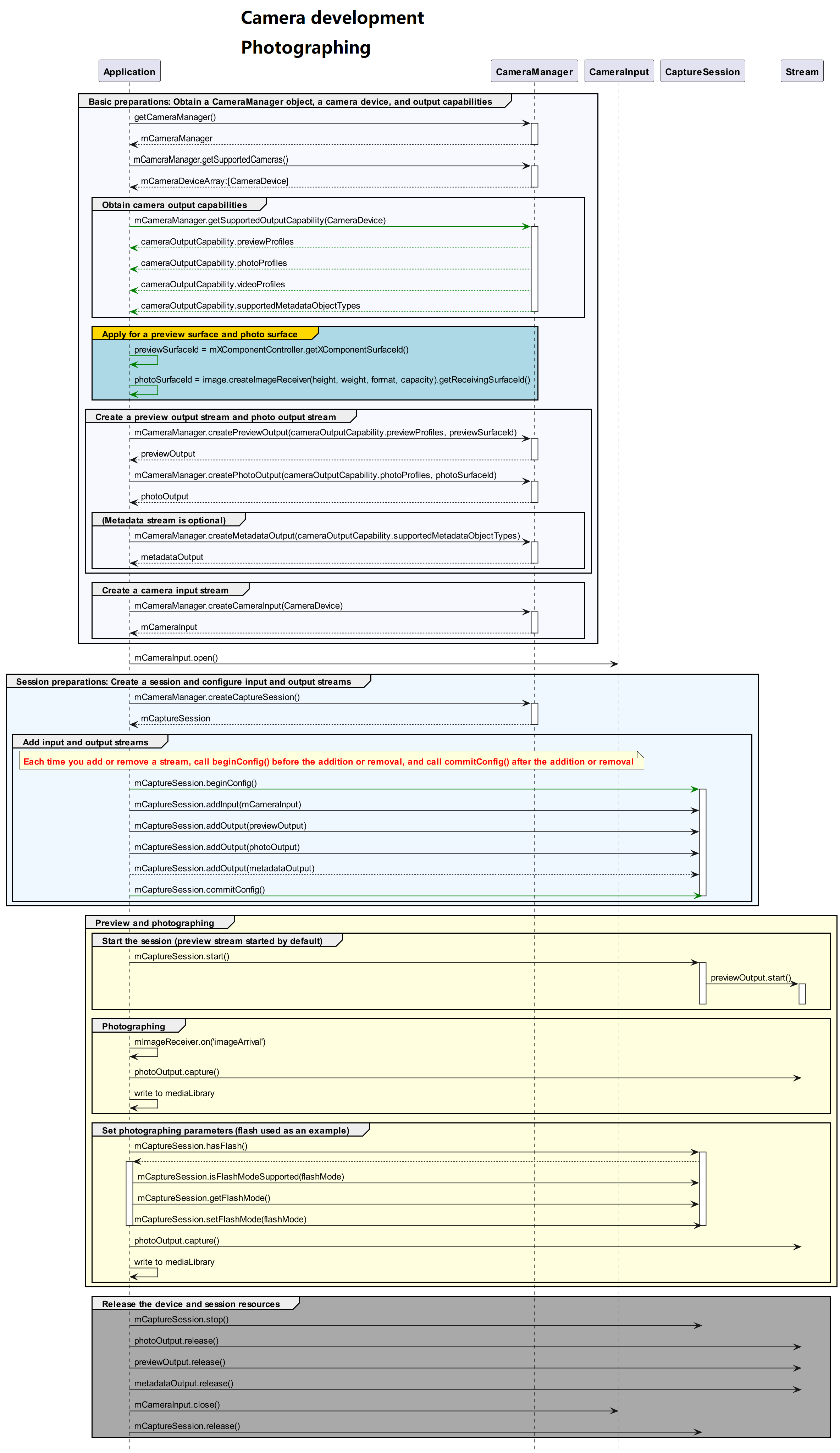
Sample Code
For details about how to obtain the BaseContext, see BaseContext.
import camera from '@ohos.multimedia.camera';
import image from '@ohos.multimedia.image';
import { BusinessError } from '@ohos.base';
import common from '@ohos.app.ability.common';
async function cameraShootingCase(baseContext: common.BaseContext, surfaceId: string): Promise<void> {
// Create a CameraManager instance.
let cameraManager: camera.CameraManager = camera.getCameraManager(baseContext);
if (!cameraManager) {
console.error("camera.getCameraManager error");
return;
}
// Listen for camera status changes.
cameraManager.on('cameraStatus', (err: BusinessError, cameraStatusInfo: camera.CameraStatusInfo) => {
console.info(`camera : ${cameraStatusInfo.camera.cameraId}`);
console.info(`status: ${cameraStatusInfo.status}`);
});
// Obtain the camera list.
let cameraArray: Array<camera.CameraDevice> = cameraManager.getSupportedCameras();
if (cameraArray.length <= 0) {
console.error("cameraManager.getSupportedCameras error");
return;
}
for (let index = 0; index < cameraArray.length; index++) {
console.info('cameraId : ' + cameraArray[index].cameraId); // Obtain the camera ID.
console.info('cameraPosition : ' + cameraArray[index].cameraPosition); // Obtain the camera position.
console.info('cameraType : ' + cameraArray[index].cameraType); // Obtain the camera type.
console.info('connectionType : ' + cameraArray[index].connectionType); // Obtain the camera connection type.
}
// Create a camera input stream.
let cameraInput: camera.CameraInput|undefined = undefined;
try {
cameraInput = cameraManager.createCameraInput(cameraArray[0]);
} catch (error) {
let err = error as BusinessError;
console.error('Failed to createCameraInput errorCode = ' + err.code);
}
if (cameraInput === undefined) {
return;
}
// Listen for camera input errors.
let cameraDevice: camera.CameraDevice = cameraArray[0];
cameraInput.on('error', cameraDevice, (error: BusinessError) => {
console.info(`Camera input error code: ${error.code}`);
})
// Open the camera.
await cameraInput.open();
// Obtain the output stream capabilities supported by the camera.
let cameraOutputCap: camera.CameraOutputCapability = cameraManager.getSupportedOutputCapability(cameraArray[0]);
if (!cameraOutputCap) {
console.error("cameraManager.getSupportedOutputCapability error");
return;
}
console.info("outputCapability: " + JSON.stringify(cameraOutputCap));
let previewProfilesArray: Array<camera.Profile> = cameraOutputCap.previewProfiles;
if (!previewProfilesArray) {
console.error("createOutput previewProfilesArray == null||undefined");
}
let photoProfilesArray: Array<camera.Profile> = cameraOutputCap.photoProfiles;
if (!photoProfilesArray) {
console.error("createOutput photoProfilesArray == null||undefined");
}
// Create a preview output stream. For details about the surfaceId parameter, see the XComponent. The preview stream uses the surface provided by the XComponent.
let previewOutput: camera.PreviewOutput|undefined = undefined;
try {
previewOutput = cameraManager.createPreviewOutput(previewProfilesArray[0], surfaceId);
} catch (error) {
let err = error as BusinessError;
console.error(`Failed to create the PreviewOutput instance. error code: ${err.code}`);
}
if (previewOutput === undefined) {
return;
}
// Listen for preview output errors.
previewOutput.on('error', (error: BusinessError) => {
console.info(`Preview output error code: ${error.code}`);
});
// Create an ImageReceiver instance and set photographing parameters. Wherein, the resolution must be one of the photographing resolutions supported by the current device, which are obtained from photoProfilesArray.
let imageReceiver: image.ImageReceiver = image.createImageReceiver(1920, 1080, 4, 8);
// Obtain the surface ID for displaying photos.
let photoSurfaceId: string = await imageReceiver.getReceivingSurfaceId();
// Create a photo output stream.
let photoOutput: camera.PhotoOutput|undefined = undefined;
try {
photoOutput = cameraManager.createPhotoOutput(photoProfilesArray[0], photoSurfaceId);
} catch (error) {
let err = error as BusinessError;
console.error('Failed to createPhotoOutput errorCode = ' + err.code);
}
if (photoOutput === undefined) {
return;
}
// Create a session.
let captureSession: camera.CaptureSession|undefined = undefined;
try {
captureSession = cameraManager.createCaptureSession();
} catch (error) {
let err = error as BusinessError;
console.error('Failed to create the CaptureSession instance. errorCode = ' + err.code);
}
if (captureSession === undefined) {
return;
}
// Listen for session errors.
captureSession.on('error', (error: BusinessError) => {
console.info(`Capture session error code: ${error.code}`);
});
// Start configuration for the session.
try {
captureSession.beginConfig();
} catch (error) {
let err = error as BusinessError;
console.error('Failed to beginConfig. errorCode = ' + err.code);
}
// Add the camera input stream to the session.
try {
captureSession.addInput(cameraInput);
} catch (error) {
let err = error as BusinessError;
console.error('Failed to addInput. errorCode = ' + err.code);
}
// Add the preview output stream to the session.
try {
captureSession.addOutput(previewOutput);
} catch (error) {
let err = error as BusinessError;
console.error('Failed to addOutput(previewOutput). errorCode = ' + err.code);
}
// Add the photo output stream to the session.
try {
captureSession.addOutput(photoOutput);
} catch (error) {
let err = error as BusinessError;
console.error('Failed to addOutput(photoOutput). errorCode = ' + err.code);
}
// Commit the session configuration.
await captureSession.commitConfig();
// Start the session.
await captureSession.start().then(() => {
console.info('Promise returned to indicate the session start success.');
});
// Check whether the camera has flash.
let flashStatus: boolean = false;
try {
flashStatus = captureSession.hasFlash();
} catch (error) {
let err = error as BusinessError;
console.error('Failed to hasFlash. errorCode = ' + err.code);
}
console.info('Promise returned with the flash light support status:' + flashStatus);
if (flashStatus) {
// Check whether the auto flash mode is supported.
let flashModeStatus: boolean = false;
try {
let status: boolean = captureSession.isFlashModeSupported(camera.FlashMode.FLASH_MODE_AUTO);
flashModeStatus = status;
} catch (error) {
let err = error as BusinessError;
console.error('Failed to check whether the flash mode is supported. errorCode = ' + err.code);
}
if(flashModeStatus) {
// Set the flash mode to auto.
try {
captureSession.setFlashMode(camera.FlashMode.FLASH_MODE_AUTO);
} catch (error) {
let err = error as BusinessError;
console.error('Failed to set the flash mode. errorCode = ' + err.code);
}
}
}
// Check whether the continuous auto focus is supported.
let focusModeStatus: boolean = false;
try {
let status: boolean = captureSession.isFocusModeSupported(camera.FocusMode.FOCUS_MODE_CONTINUOUS_AUTO);
focusModeStatus = status;
} catch (error) {
let err = error as BusinessError;
console.error('Failed to check whether the focus mode is supported. errorCode = ' + err.code);
}
if (focusModeStatus) {
// Set the focus mode to continuous auto focus.
try {
captureSession.setFocusMode(camera.FocusMode.FOCUS_MODE_CONTINUOUS_AUTO);
} catch (error) {
let err = error as BusinessError;
console.error('Failed to set the focus mode. errorCode = ' + err.code);
}
}
// Obtain the zoom ratio range supported by the camera.
let zoomRatioRange: Array<number> = [];
try {
zoomRatioRange = captureSession.getZoomRatioRange();
} catch (error) {
let err = error as BusinessError;
console.error('Failed to get the zoom ratio range. errorCode = ' + err.code);
}
if (zoomRatioRange.length <= 0) {
return;
}
// Set a zoom ratio.
try {
captureSession.setZoomRatio(zoomRatioRange[0]);
} catch (error) {
let err = error as BusinessError;
console.error('Failed to set the zoom ratio value. errorCode = ' + err.code);
}
let photoCaptureSetting: camera.PhotoCaptureSetting = {
quality: camera.QualityLevel.QUALITY_LEVEL_HIGH, // Set the photo quality to high.
rotation: camera.ImageRotation.ROTATION_0 // Set the rotation angle of the photo to 0.
}
// Use the current photographing settings to take photos.
photoOutput.capture(photoCaptureSetting, (err: BusinessError) => {
if (err) {
console.error('Failed to capture the photo ${err.message}');
return;
}
console.info('Callback invoked to indicate the photo capture request success.');
});
// Stop the session.
captureSession.stop();
// Release the camera input stream.
cameraInput.close();
// Release the preview output stream.
previewOutput.release();
// Release the photo output stream.
photoOutput.release();
// Release the session.
captureSession.release();
// Set the session to null.
captureSession = undefined;
}
你可能感兴趣的鸿蒙文章
harmony 鸿蒙Developing Audio Call
harmony 鸿蒙Audio Call Development
harmony 鸿蒙Audio Effect Management
harmony 鸿蒙Audio Input Device Management
harmony 鸿蒙Audio Output Device Management
0
赞
- 所属分类: 后端技术
- 本文标签: