harmony 鸿蒙\@Local Decorator: Representing the Internal State of Components
\@Local Decorator: Representing the Internal State of Components
You can use \@Local, a variable decorator in state management V2, to observe the variable changes in custom components decorated by \@ComponentV2.
Before reading this topic, you are advised to read \@ComponentV2.
NOTE
The \@Local decorator is supported since API version 12.
Overview
\@Local indicates the internal state of a component, which enables the variables in the custom component to observe changes:
Variables decorated by \@Local cannot be initialized externally. They must be initialized inside the component.
When a variable decorated by \@Local changes, the component that uses the variable is re-rendered.
\@Local can observe basic types such as number, boolean, string, object, and class and built-in types such as Array, Set, Map, and Date.
\@Local can observe only the variable it decorates. If the decorated variable is of the simple type, it can observe value changes to the variable; if the decorated variable is of the object type, it can observe value changes to the entire object; if the decorated variable is of the array type, it can observe changes of the entire array and its items; if the decorated variable is of the built-in types, such as Array, Set, Map, and Date, it can observe changes caused by calling the APIs. For details, see Observed Changes.
\@Local supports null, undefined, and union types.
Limitations of the \@State decorator in State Management V1
State management V1 uses the \@State decorator to define state variables in a class. However, because the \@State decorator allows variables to be initialized externally, it cannot accurately express the semantics that the internal state of the component cannot be modified externally.
class ComponentInfo {
name: string;
count: number;
message: string;
constructor(name: string, count: number, message: string) {
this.name = name;
this.count = count;
this.message = message;
}
}
@Component
struct Child {
@State componentInfo: ComponentInfo = new ComponentInfo("Child", 1, "Hello World");
build() {
Column() {
Text(`componentInfo.message is ${this.componentInfo.message}`)
}
}
}
@Entry
@Component
struct Index {
build() {
Column() {
Child({componentInfo: new ComponentInfo("Unknown", 0, "Error")})
}
}
}
In the preceding code, the initialization of the Child component can pass in a new value to overwrite the local value of componentInfo that the component wants to use as an internal state variable. However, the Child component cannot detect that componentInfo has been initialized externally, which is inconvenient for managing the internal state of the component. This is where \@Local, a decorator that represents the internal state of components, comes into the picture.
Decorator Description
| \@Local Variable Decorator | Description |
|---|---|
| Decorator parameters | None. |
| Allowed variable types | Basic types, such as object, class, string, number, boolean, and enum, and built-in types such as Array, Date, Map, and Set. null, undefined, and union types. |
| Initial value for the decorated variable | Local initialization is required. External initialization is not allowed. |
Variable Passing
| Passing Rules | Description |
|---|---|
| Initialization from the parent component | Variables decorated by \@Local can only be initialized locally. |
| Child component initialization | Variables decorated by \@Local can initialize variables decorated by \@Param in the child components. |
Observed Changes
Variables decorated by \@Local are observable. When a decorated variable changes, the UI component bound to the variable will be re-rendered.
- When the decorated variable is of boolean, string, or number type, value changes to the variable can be observed.
@Entry
@ComponentV2
struct Index {
@Local count: number = 0;
@Local message: string = "Hello";
@Local flag: boolean = false;
build() {
Column() {
Text(`${this.count}`)
Text(`${this.message}`)
Text(`${this.flag}`)
Button("change Local")
.onClick(()=>{
// When @Local decorates a simple type, it can observe value changes to the variable.
this.count++;
this.message += " World";
this.flag = !this.flag;
})
}
}
}
When the decorated variable is of a class object type, only the overall value changes to the class object can be observed. To observe value changes to the member properties in the class object, you’ll need the \@ObservedV2 and \@Trace decorators. Note that \@Local cannot be used together with the instance objects of the \@Observed decorated class.
class RawObject { name: string; constructor(name: string) { this.name = name; } } @ObservedV2 class ObservedObject { @Trace name: string; constructor(name: string) { this.name = name; } } @Entry @ComponentV2 struct Index { @Local rawObject: RawObject = new RawObject("rawObject"); @Local observedObject: ObservedObject = new ObservedObject("observedObject"); build() { Column() { Text(`${this.rawObject.name}`) Text(`${this.observedObject.name}`) Button("change object") .onClick(() => { // Value changes to the class object can be observed. this.rawObject = new RawObject("new rawObject"); this.observedObject = new ObservedObject("new observedObject"); }) Button("change name") .onClick(() => { // @Local does not have the capability of observing class object property. Therefore, value changes of rawObject.name cannot be observed. this.rawObject.name = "new rawObject name"; // The name property of ObservedObject is decorated by @Trace. Therefore, value changes of observedObject.name can be observed. this.observedObject.name = "new observedObject name"; }) } } }When the decorated variable is of a simple array type, changes of the entire array or its items can be observed.
@Entry @ComponentV2 struct Index { @Local numArr: number[] = [1,2,3,4,5]; @Local dimensionTwo: number[][] = [[1,2,3],[4,5,6]]; build() { Column() { Text(`${this.numArr[0]}`) Text(`${this.numArr[1]}`) Text(`${this.numArr[2]}`) Text(`${this.dimensionTwo[0][0]}`) Text(`${this.dimensionTwo[1][1]}`) Button("change array item") .onClick(() => { this.numArr[0]++; this.numArr[1] += 2; this.dimensionTwo[0][0] = 0; this.dimensionTwo[1][1] = 0; }) Button("change whole array") .onClick(() => { this.numArr = [5,4,3,2,1]; this.dimensionTwo = [[7,8,9],[0,1,2]]; }) } } }When the decorated variable is of a nested type or an object array, changes of lower-level object properties cannot be observed. Observation of these lower-level object properties requires use of \@ObservedV2 and \@Trace decorators.
@ObservedV2
class Region {
@Trace x: number;
@Trace y: number;
constructor(x: number, y: number) {
this.x = x;
this.y = y;
}
}
@ObservedV2
class Info {
@Trace region: Region;
@Trace name: string;
constructor(name: string, x: number, y: number) {
this.name = name;
this.region = new Region(x, y);
}
}
@Entry
@ComponentV2
struct Index {
@Local infoArr: Info[] = [new Info("Ocean", 28, 120), new Info("Mountain", 26, 20)];
@Local originInfo: Info = new Info("Origin", 0, 0);
build() {
Column() {
ForEach(this.infoArr, (info: Info) => {
Row() {
Text(`name: ${info.name}`)
Text(`region: ${info.region.x}-${info.region.y}`)
}
})
Row() {
Text(`Origin name: ${this.originInfo.name}`)
Text(`Origin region: ${this.originInfo.region.x}-${this.originInfo.region.y}`)
}
Button("change infoArr item")
.onClick(() => {
// Because the name property is decorated by @Trace, it can be observed.
this.infoArr[0].name = "Win";
})
Button("change originInfo")
.onClick(() => {
// Because the originInfo variable is decorated by @Local, it can be observed.
this.originInfo = new Info("Origin", 100, 100);
})
Button("change originInfo region")
.onClick(() => {
// Because the x and y properties are decorated by @Trace, it can be observed.
this.originInfo.region.x = 25;
this.originInfo.region.y = 25;
})
}
}
}
- When the decorated variable is of a built-in type, you can observe the overall value changes of the variable and the changes caused by calling the APIs listed below.
| Type | Observable APIs |
|---|---|
| Array | push, pop, shift, unshift, splice, copyWithin, fill, reverse, sort |
| Date | setFullYear, setMonth, setDate, setHours, setMinutes, setSeconds, setMilliseconds, setTime, setUTCFullYear, setUTCMonth, setUTCDate, setUTCHours, setUTCMinutes, setUTCSeconds, setUTCMilliseconds |
| Map | set, clear, delete |
| Set | add, clear, delete |
Constraints
The \@Local decorator has the following constraints:
- The \@Local decorator can be used only in custom components decorated by \@ComponentV2.
@ComponentV2
struct MyComponent {
@Local message: string = "Hello World"; // Correct usage.
build() {
}
}
@Component
struct TestComponent {
@Local message: string = "Hello World"; // Incorrect usage. An error is reported during compilation.
build() {
}
}
- The variable decorated by \@Local indicates the internal state of the component and cannot be initialized externally.
@ComponentV2
struct ChildComponent {
@Local message: string = "Hello World";
build() {
}
}
@ComponentV2
struct MyComponent {
build() {
ChildComponent({ message: "Hello" }) // Incorrect usage. An error is reported during compilation.
}
}
Comparison Between \@Local and \@State
The following table compares the usage and functions of \@Local and \@State.
| \@State | \@Local | |
|---|---|---|
| Parameter | None. | None. |
| Initialization from the parent component | Optional. | External initialization is not allowed. |
| Observation capability | Variables and top-level member properties can be observed, but lower-level member properties cannot. | The variable itself can be observed. Lower-level observation requires use of \@Trace decorator. |
| Data Transfer | It can be used as a data source to synchronize with the state variables in a child component. | It can be used as a data source to synchronize with the state variables in a child component. |
Use Scenarios
Observing Overall Changes of Objects
When a class object and its properties are decorated by \@ObservedV2 and \@Trace, properties in the class object can be observed. However, value changes of the class object itself cannot be observed and do not initiate UI re-renders. In this case, you can use \@Local to decorate the object to observe the changes.
@ObservedV2
class Info {
@Trace name: string;
@Trace age: number;
constructor(name: string, age: number) {
this.name = name;
this.age = age;
}
}
@Entry
@ComponentV2
struct Index {
info: Info = new Info("Tom", 25);
@Local localInfo: Info = new Info("Tom", 25);
build() {
Column() {
Text(`info: ${this.info.name}-${this.info.age}`) // Text1
Text(`localInfo: ${this.localInfo.name}-${this.localInfo.age}`) // Text2
Button("change info&localInfo")
.onClick(() => {
this.info = new Info("Lucy", 18); // Text1 is not updated.
this.localInfo = new Info("Lucy", 18); // Text2 is updated.
})
}
}
}
Decorating Variables of the Date Type
When the decorated object is of the Date type, the overall value changes of Date can be observed. In addition, you can call the following APIs to update Date properties: setFullYear, setMonth, setDate, setHours, setMinutes, setSeconds, setMilliseconds, setTime, setUTCFullYear, setUTCMonth, setUTCDate, setUTCHours, setUTCMinutes, setUTCSeconds, and setUTCMilliseconds.
@Entry
@ComponentV2
struct DatePickerExample {
@Local selectedDate: Date = new Date('2021-08-08');
build() {
Column() {
Button('set selectedDate to 2023-07-08')
.margin(10)
.onClick(() => {
this.selectedDate = new Date('2023-07-08');
})
Button('increase the year by 1')
.margin(10)
.onClick(() => {
this.selectedDate.setFullYear(this.selectedDate.getFullYear() + 1);
})
Button('increase the month by 1')
.margin(10)
.onClick(() => {
this.selectedDate.setMonth(this.selectedDate.getMonth() + 1);
})
Button('increase the day by 1')
.margin(10)
.onClick(() => {
this.selectedDate.setDate(this.selectedDate.getDate() + 1);
})
DatePicker({
start: new Date('1970-1-1'),
end: new Date('2100-1-1'),
selected: this.selectedDate
})
}.width('100%')
}
}
Decorating Variables of the Map Type
When the decorated object is of the Map type, the overall value changes of Map can be observed. In addition, you can call the set, clear, and delete interfaces to update the data in Map.
@Entry
@ComponentV2
struct MapSample {
@Local message: Map<number, string> = new Map([[0, "a"], [1, "b"], [3, "c"]]);
build() {
Row() {
Column() {
ForEach(Array.from(this.message.entries()), (item: [number, string]) => {
Text(`${item[0]}`).fontSize(30)
Text(`${item[1]}`).fontSize(30)
Divider()
})
Button('init map').onClick(() => {
this.message = new Map([[0, "a"], [1, "b"], [3, "c"]]);
})
Button('set new one').onClick(() => {
this.message.set(4, "d");
})
Button('clear').onClick(() => {
this.message.clear();
})
Button('replace the first one').onClick(() => {
this.message.set(0, "aa");
})
Button('delete the first one').onClick(() => {
this.message.delete(0);
})
}
.width('100%')
}
.height('100%')
}
}
Decorating Variables of the Set Type
When the decorated object is Set, the overall value changes of Set can be observed. In addition, you can call the add, clear, and delete interfaces to update the data in Set.
@Entry
@ComponentV2
struct SetSample {
@Local message: Set<number> = new Set([0, 1, 2, 3, 4]);
build() {
Row() {
Column() {
ForEach(Array.from(this.message.entries()), (item: [number, string]) => {
Text(`${item[0]}`).fontSize(30)
Divider()
})
Button('init set').onClick(() => {
this.message = new Set([0, 1, 2, 3, 4]);
})
Button('set new one').onClick(() => {
this.message.add(5);
})
Button('clear').onClick(() => {
this.message.clear();
})
Button('delete the first one').onClick(() => {
this.message.delete(0);
})
}
.width('100%')
}
.height('100%')
}
}
Union Type
\@Local supports null, undefined, and union types. In the following example, the count type is number|undefined. If you click to change the count type, the UI will be re-rendered accordingly.
@Entry
@ComponentV2
struct Index {
@Local count: number|undefined = 10;
build() {
Column() {
Text(`count(${this.count})`)
Button("change to undefined")
.onClick(() => {
this.count = undefined;
})
Button("change to number")
.onClick(() => {
this.count = 10;
})
}
}
}
FAQs
Repeated Value Changes to State Variables by Complex Constants Trigger Re-rendering
@Entry
@ComponentV2
struct Index {
list: string[][] = [['a'], ['b'], ['c']];
@Local dataObjFromList: string[] = this.list[0];
@Monitor("dataObjFromList")
onStrChange(monitor: IMonitor) {
console.log("dataObjFromList has changed");
}
build() {
Column() {
Button('change to self').onClick(() => {
// The new value is the same as the locally initialized value.
this.dataObjFromList = this.list[0];
})
}
}
}
In the preceding example, each time you click Button(‘change to self’), the same constant of the Array type is assigned to a state variable of the same type, triggering re-rendering. This is because in state management V2, a proxy is added to Date, Map, Set, and Array that use state variable decorators such as @Trace and @Local to observe changes invoked by APIs. dataObjFromList is of a Proxy type but list[0] is of an Array type. As a result, when list[0] is assigned to dataObjFromList, the value changes trigger re-rendering. To avoid unnecessary value changes and re-renders, use UIUtils.getTarget() to obtain the original value and determine whether the original and new values are the same. If they are the same, do not perform value changes.
Example of Using UIUtils.getTarget()
import { UIUtils } from '@ohos.arkui.StateManagement';
@Entry
@ComponentV2
struct Index {
list: string[][] = [['a'], ['b'], ['c']];
@Local dataObjFromList: string[] = this.list[0];
@Monitor("dataObjFromList")
onStrChange(monitor: IMonitor) {
console.log("dataObjFromList has changed");
}
build() {
Column() {
Button('change to self').onClick(() => {
// Obtain the original value and compare it with the new value.
if (UIUtils.getTarget(this.dataObjFromList) !== this.list[0]) {
this.dataObjFromList = this.list[0];
}
})
}
}
}
Using animationTo Failed in State Management V2
In the following scenario, animateTo cannot be directly used in state management V2.
@Entry
@ComponentV2
struct Index {
@Local w: number = 50; // Width.
@Local h: number = 50; // Height.
@Local message: string = 'Hello';
build() {
Column() {
Button('change size')
.margin(20)
.onClick(() => {
// Values are changed additionally before the animation is executed.
this.w = 100;
this.h = 100;
this.message = 'Hello World';
animateTo({
duration: 1000
}, () => {
this.w = 200;
this.h = 200;
this.message = 'Hello ArkUI';
})
})
Column() {
Text(`${this.message}`)
}
.backgroundColor('#ff17a98d')
.width(this.w)
.height(this.h)
}
}
}
In the preceding code, the length and width of the green rectangle are expected to change from 100 to 200 and the string is expected to change from Hello World to Hello ArkUI. However, animateTo is incompatible with V2 in the refresh mechanism. Therefore, the extra change does not take effect. As a result, the length and width of the green rectangle actually change from 50 to 200 and the string changes from Hello to Hello ArkUI.

Follow the method below to achieve the expected display effect temporarily.
@Entry
@ComponentV2
struct Index {
@Local w: number = 50; // Width.
@Local h: number = 50; // Height.
@Local message: string = 'Hello';
build() {
Column() {
Button('change size')
.margin(20)
.onClick(() => {
// Values are changed additionally before the animation is executed.
this.w = 100;
this.h = 100;
this.message = 'Hello Word';
animateToImmediately({
duration: 0
}, () => {
})
animateTo({
duration: 1000
}, () => {
this.w = 200;
this.h = 200;
this.message = 'Hello ArkUI';
})
})
Column() {
Text(`${this.message}`)
}
.backgroundColor('#ff17a98d')
.width(this.w)
.height(this.h)
}
}
}
Use animateToImmediately whose duration is 0 to refresh the extra change and then execute the original animation to achieve the expected effect.
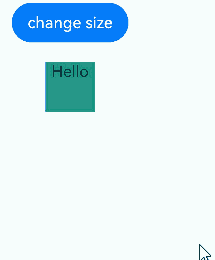
You are advised to use the animateTo API with caution in state management V2.
你可能感兴趣的鸿蒙文章
harmony 鸿蒙\@AnimatableExtend Decorator: Definition of Animatable Attributes
harmony 鸿蒙Application State Management Overview
harmony 鸿蒙AppStorage: Storing Application-wide UI State
harmony 鸿蒙Basic Syntax Overview
harmony 鸿蒙\@Builder Decorator: Custom Builder Function
harmony 鸿蒙\@BuilderParam Decorator: Referencing the \@Builder Function
harmony 鸿蒙Creating a Custom Component
harmony 鸿蒙Mixing Use of Custom Components
harmony 鸿蒙Constraints on Access Modifiers of Custom Component Member Variables
- 所属分类: 后端技术
- 本文标签: