harmony 鸿蒙在自绘编辑框中使用输入法
在自绘编辑框中使用输入法
在输入法框架中,可以通过getController方法获取到InputMethodController实例来绑定输入法并监听输入法应用的各种操作,比如插入、删除、选择、光标移动等。这样就可以在自绘编辑框中使用输入法,并实现更加灵活和自由的编辑操作。
开发步骤
- 开发者在自绘编辑框中使用输入法时,首先需要在DevEco Studio工程中新建一个ets文件,命名为自定义控件的名称,本示例中命名为CustomInput,在文件中定义一个自定义控件,并从@kit.IMEKit中导入inputMethod。
import { inputMethod } from '@kit.IMEKit';
@Component
export struct CustomInput {
build() {
}
}
- 在控件中,使用Text组件作为自绘编辑框的文本显示组件,使用状态变量inputText作为Text组件要显示的内容。
import { inputMethod } from '@kit.IMEKit';
@Component
export struct CustomInput {
@State inputText: string = ''; // inputText作为Text组件要显示的内容。
build() {
Text(this.inputText) // Text组件作为自绘编辑框的文本显示组件。
.fontSize(16)
.width('100%')
.lineHeight(40)
.id('customInput')
.height(45)
.border({ color: '#554455', radius: 30, width: 1 })
.maxLines(1)
}
}
- 在控件中获取inputMethodController实例,并在文本点击时调用controller示例的attach方法绑定和拉起软键盘,并注册监听输入法插入文本、删除等方法,本示例仅展示插入、删除。
import { inputMethod } from '@kit.IMEKit';
@Component
export struct CustomInput {
@State inputText: string = ''; // inputText作为Text组件要显示的内容。
private isAttach: boolean = false;
private inputController: inputMethod.InputMethodController = inputMethod.getController();
build() {
Text(this.inputText) // Text组件作为自绘编辑框的文本显示组件。
.fontSize(16)
.width('100%')
.lineHeight(40)
.id('customInput')
.onBlur(() => {
this.off();
})
.height(45)
.border({ color: '#554455', radius: 30, width: 1 })
.maxLines(1)
.onClick(() => {
this.attachAndListener(); // 点击控件
})
}
async attachAndListener() { // 绑定和设置监听
focusControl.requestFocus('CustomInput');
await this.inputController.attach(true, {
inputAttribute: {
textInputType: inputMethod.TextInputType.TEXT,
enterKeyType: inputMethod.EnterKeyType.SEARCH
}
});
if (!this.isAttach) {
this.inputController.on('insertText', (text) => {
this.inputText += text;
})
this.inputController.on('deleteLeft', (length) => {
this.inputText = this.inputText.substring(0, this.inputText.length - length);
})
this.isAttach = true;
}
}
off() {
this.isAttach = false;
this.inputController.off('insertText');
this.inputController.off('deleteLeft');
}
}
- 在应用界面布局中引入该控件即可,此处假设使用界面为Index.ets和控件CustomInput.ets在同一目录下。
import { CustomInput } from './CustomInput'; // 导入控件
@Entry
@Component
struct Index {
build() {
Column() {
CustomInput() // 使用控件
}
}
}
## 示例效果图
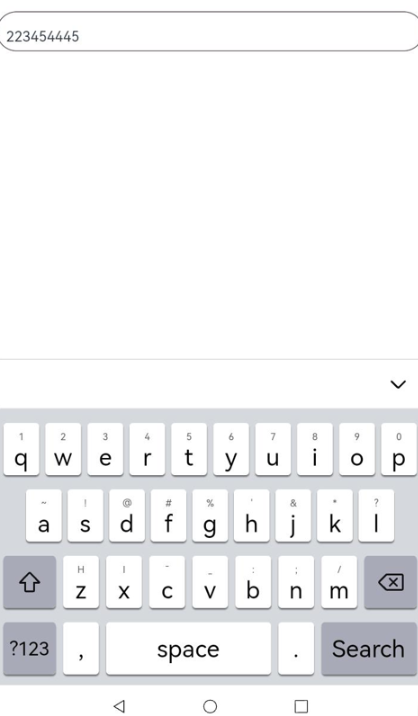
你可能感兴趣的鸿蒙文章
0
赞
- 所属分类: 后端技术
- 本文标签: