harmony 鸿蒙@ohos.prompt (弹窗)
@ohos.prompt (弹窗)
创建并显示文本提示框、对话框和操作菜单。
说明: 从API Version 9 开始,该接口不再维护,推荐使用新接口@ohos.promptAction (弹窗)
本模块首批接口从API version 8开始支持。后续版本的新增接口,采用上角标单独标记接口的起始版本。
导入模块
import prompt from '@ohos.prompt'
prompt.showToast
showToast(options: ShowToastOptions): void
创建并显示文本提示框。
系统能力: SystemCapability.ArkUI.ArkUI.Full
参数:
| 参数名 | 类型 | 必填 | 说明 |
|---|---|---|---|
| options | ShowToastOptions | 是 | 文本弹窗选项。 |
示例:
import prompt from '@ohos.prompt'
prompt.showToast({
message: 'Message Info',
duration: 2000
});
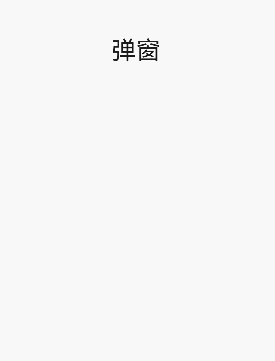
ShowToastOptions
文本提示框的选项。
系统能力: SystemCapability.ArkUI.ArkUI.Full。
| 名称 | 类型 | 必填 | 说明 |
|---|---|---|---|
| message | string | 是 | 显示的文本信息。 |
| duration | number | 否 | 默认值1500ms,取值区间:1500ms-10000ms。若小于1500ms则取默认值,若大于10000ms则取上限值10000ms。 |
| bottom | string|number | 否 | 设置弹窗边框距离屏幕底部的位置,无上限值,默认单位vp。 |
prompt.showDialog
showDialog(options: ShowDialogOptions): Promise<ShowDialogSuccessResponse>
创建并显示对话框,对话框响应后同步返回结果。
系统能力: SystemCapability.ArkUI.ArkUI.Full
参数:
| 参数名 | 类型 | 必填 | 说明 |
|---|---|---|---|
| options | ShowDialogOptions | 是 | 对话框选项。 |
返回值:
| 类型 | 说明 |
|---|---|
| Promise<ShowDialogSuccessResponse> | 对话框响应结果。 |
示例:
import prompt from '@ohos.prompt'
prompt.showDialog({
title: 'Title Info',
message: 'Message Info',
buttons: [
{
text: 'button1',
color: '#000000'
},
{
text: 'button2',
color: '#000000'
}
],
})
.then(data => {
console.info('showDialog success, click button: ' + data.index);
})
.catch((err:Error) => {
console.info('showDialog error: ' + err);
})
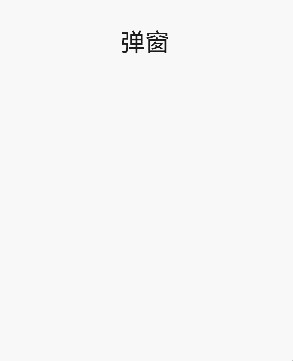
prompt.showDialog
showDialog(options: ShowDialogOptions, callback: AsyncCallback<ShowDialogSuccessResponse>):void
创建并显示对话框,对话框响应结果异步返回。
系统能力: SystemCapability.ArkUI.ArkUI.Full
参数:
| 参数名 | 类型 | 必填 | 说明 |
|---|---|---|---|
| options | ShowDialogOptions | 是 | 页面显示对话框信息描述。 |
| callback | AsyncCallback<ShowDialogSuccessResponse> | 是 | 对话框响应结果回调。 |
示例:
import prompt from '@ohos.prompt'
prompt.showDialog({
title: 'showDialog Title Info',
message: 'Message Info',
buttons: [
{
text: 'button1',
color: '#000000'
},
{
text: 'button2',
color: '#000000'
}
]
}, (err, data) => {
if (err) {
console.info('showDialog err: ' + err);
return;
}
console.info('showDialog success callback, click button: ' + data.index);
});
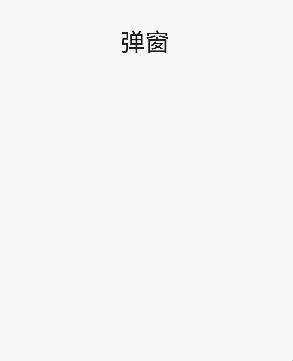
ShowDialogOptions
对话框的选项。
系统能力: SystemCapability.ArkUI.ArkUI.Full
| 名称 | 类型 | 必填 | 说明 |
|---|---|---|---|
| title | string | 否 | 标题文本。 |
| message | string | 否 | 内容文本。 |
| buttons | [Button,Button?,Button?] | 否 | 对话框中按钮的数组,结构为:{text:‘button’, color: ‘#666666’},支持1-3个按钮。其中第一个为positiveButton;第二个为negativeButton;第三个为neutralButton。 |
ShowDialogSuccessResponse
对话框的响应结果。
系统能力: SystemCapability.ArkUI.ArkUI.Full
| 名称 | 类型 | 必填 | 说明 |
|---|---|---|---|
| index | number | 否 | 选中按钮在buttons数组中的索引。 |
prompt.showActionMenu
showActionMenu(options: ActionMenuOptions, callback: AsyncCallback<ActionMenuSuccessResponse>):void
创建并显示操作菜单,菜单响应结果异步返回。
系统能力: 以下各项对应的系统能力均为SystemCapability.ArkUI.ArkUI.Full。
参数:
| 参数名 | 类型 | 必填 | 说明 |
|---|---|---|---|
| options | ActionMenuOptions | 是 | 操作菜单选项。 |
| callback | AsyncCallback<ActionMenuSuccessResponse> | 是 | 菜单响应结果回调。 |
示例:
import prompt from '@ohos.prompt'
prompt.showActionMenu({
title: 'Title Info',
buttons: [
{
text: 'item1',
color: '#666666'
},
{
text: 'item2',
color: '#000000'
},
]
}, (err, data) => {
if (err) {
console.info('showActionMenu err: ' + err);
return;
}
console.info('showActionMenu success callback, click button: ' + data.index);
})
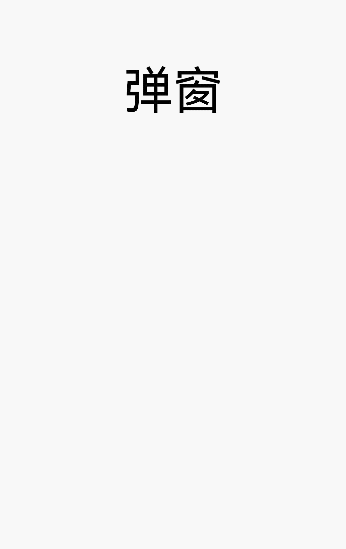
prompt.showActionMenu
showActionMenu(options: ActionMenuOptions): Promise<ActionMenuSuccessResponse>
创建并显示操作菜单,菜单响应后同步返回结果。
系统能力: SystemCapability.ArkUI.ArkUI.Full
参数:
| 参数名 | 类型 | 必填 | 说明 |
|---|---|---|---|
| options | ActionMenuOptions | 是 | 操作菜单选项。 |
返回值:
| 类型 | 说明 |
|---|---|
| Promise<ActionMenuSuccessResponse> | 菜单响应结果。 |
示例:
import prompt from '@ohos.prompt'
prompt.showActionMenu({
title: 'showActionMenu Title Info',
buttons: [
{
text: 'item1',
color: '#666666'
},
{
text: 'item2',
color: '#000000'
},
]
})
.then(data => {
console.info('showActionMenu success, click button: ' + data.index);
})
.catch((err:Error) => {
console.info('showActionMenu error: ' + err);
})
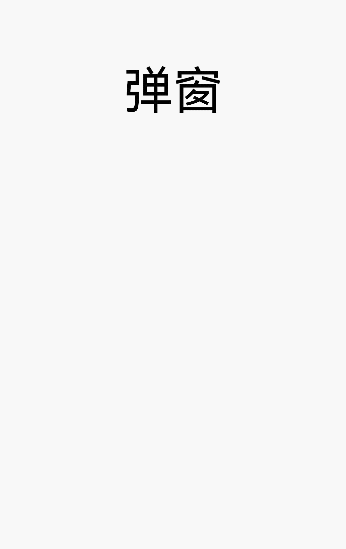
ActionMenuOptions
操作菜单的选项。
系统能力: SystemCapability.ArkUI.ArkUI.Full。
| 名称 | 类型 | 必填 | 说明 |
|---|---|---|---|
| title | string | 否 | 标题文本。 |
| buttons | [Button,Button?,Button?,Button?,Button?,Button?] | 是 | 菜单中菜单项按钮的数组,结构为:{text:‘button’, color: ‘#666666’},支持1-6个按钮。大于6个按钮时弹窗不显示。 |
ActionMenuSuccessResponse
操作菜单的响应结果。
系统能力: SystemCapability.ArkUI.ArkUI.Full
| 名称 | 类型 | 必填 | 说明 |
|---|---|---|---|
| index | number | 否 | 选中按钮在buttons数组中的索引,从0开始。 |
Button
菜单中的菜单项按钮。
系统能力: SystemCapability.ArkUI.ArkUI.Full
| 名称 | 类型 | 必填 | 说明 |
|---|---|---|---|
| text | string | 是 | 按钮文本内容。 |
| color | string | 是 | 按钮文本颜色。 |
你可能感兴趣的鸿蒙文章
harmony 鸿蒙BundleStatusCallback
harmony 鸿蒙@ohos.bundle.innerBundleManager (innerBundleManager模块)
harmony 鸿蒙@ohos.distributedBundle (分布式包管理)
harmony 鸿蒙@ohos.bundle (Bundle模块)
harmony 鸿蒙@ohos.enterprise.EnterpriseAdminExtensionAbility (企业设备管理扩展能力)