harmony 鸿蒙保持屏幕常亮
保持屏幕常亮
场景说明
在使用开发板进行应用开发调试时,不操作屏幕一段时间后,屏幕会熄屏变黑,再操作时需要再次点亮屏幕,耗费时间不利于调试。本例将介绍如何通过窗口管理相关接口实现屏幕常亮。
效果呈现
本示例最终效果如下(在开发板中可验证实际常亮效果):
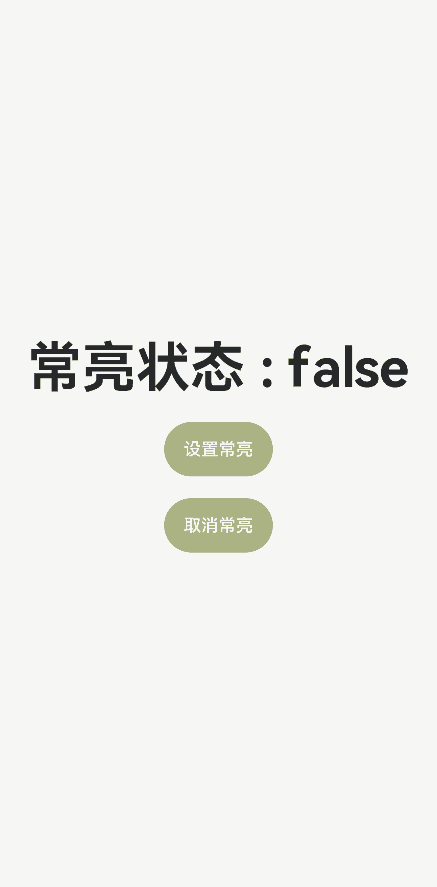
运行环境
本例基于以下环境开发,开发者也可以基于其他适配的版本进行开发:
- IDE:DevEco Studio 3.1 Release
- SDK:Ohos_sdk_public 3.2.12.2 (API Version 9 Release)
实现思路
通过Window的setWindowKeepScreenOn方法,在需要时控制屏幕是否常亮,并通过Window的getWindowProperties().isKeepScreenOn查看窗口属性中屏幕常亮的状态。
开发步骤
- 构建简易界面,用于显示当前屏幕常亮的状态,并绘制按钮用于设置常亮和取消常亮。
build() {
Row() {
Column() {
Text(this.message + this.isScreenOn)
...
Button('设置常亮')
...
.onClick(()=>{
this.keepScreenOn(true)
})
Button('取消常亮')
...
.onClick(()=>{
this.keepScreenOn(false)
})
}
.width('100%')
}
.height('100%')
}
- 获取应用上下文并通过其获取到当前窗口实例,通过窗口实例的setWindowKeepScreenOn方法控制屏幕是否常亮,并通过getWindowProperties获取窗口属性,从而查看属性中屏幕常亮状态isKeepScreenOn的取值。
import common from '@ohos.app.ability.common';
import window from '@ohos.window';
private context: common.BaseContext = getContext(this) as common.BaseContext
async keepScreenOn(status) {
let windowClass = await window.getLastWindow(this.context) //获取窗口实例
await windowClass.setWindowKeepScreenOn(status) //设置窗口常亮或取消
this.isScreenOn = await windowClass.getWindowProperties().isKeepScreenOn//查看屏幕常亮状态
}
完整代码
通过上述步骤可以完成整个示例的开发,完整代码如下:
import common from '@ohos.app.ability.common';
import window from '@ohos.window';
@Entry
@Component
struct KeepScreenOn {
@State message: string = '常亮状态 : '
@State isScreenOn: boolean = false
private context: common.BaseContext = getContext(this) as common.BaseContext
async keepScreenOn(status) {
let windowClass = await window.getLastWindow(this.context) //获取窗口实例
await windowClass.setWindowKeepScreenOn(status) //设置窗口常亮或取消
this.isScreenOn = await windowClass.getWindowProperties().isKeepScreenOn//查看屏幕常亮状态
}
build() {
Row() {
Column() {
Text(this.message + this.isScreenOn)
.fontSize(50)
.fontWeight(FontWeight.Bold)
Button('设置常亮')
.fontSize(16)
.height(50)
.width(100)
.borderRadius(10)
.margin({top:20})
.backgroundColor('#A4AE77')
.onClick(()=>{
this.keepScreenOn(true)
})
Button('取消常亮')
.fontSize(16)
.height(50)
.width(100)
.borderRadius(10)
.margin({top:20})
.backgroundColor('#A4AE77')
.onClick(()=>{
this.keepScreenOn(false)
})
}
.width('100%')
}
.height('100%')
}
}
你可能感兴趣的鸿蒙文章
harmony 鸿蒙使用Badge组件完成聊天未读消息数量显示功能
0
赞
- 所属分类: 后端技术
- 本文标签: